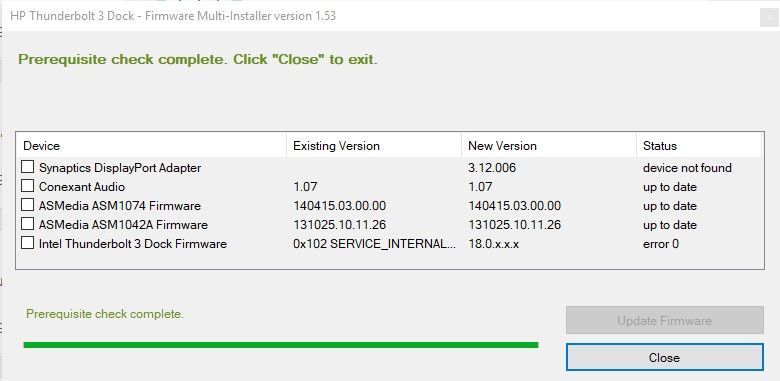-
1
×InformationNeed Windows 11 help?Check documents on compatibility, FAQs, upgrade information and available fixes.
Windows 11 Support Center. -
-
1
×InformationNeed Windows 11 help?Check documents on compatibility, FAQs, upgrade information and available fixes.
Windows 11 Support Center. -
- HP Community
- Notebooks
- Business Notebooks
- Re: error updating thunderbolt 3 dock

Create an account on the HP Community to personalize your profile and ask a question
06-03-2019 09:18 PM
hello, ive an issue where i couldnt connect my thunderbolt dock to my monitor via display port, there was no video, then i decided to update all my drivers and i came with the dock firmware update 1.41 Rev.A , the tool updated with no errors and the display port video started working but the performance was very slow so then i recover my windows with the cloud recovery tool and created the original media installer to try a windows fresh install. the result was the same so, i found the firmware 1.53 Rev.A and when i tried to update an then i got an error, any clues on the matter?
06-04-2019 10:23 AM - edited 06-04-2019 10:25 AM
Hello
latest firmware availble should be this
SP96414 , 20190527, HP Thunderbolt 3 Dock - Firmware , 1.77, Dock - Firmware and Driver
link for text file: ftp://ftp.hp.com/pub/softpaq/sp96001-96500/sp96414.cva
link for exe file ftp://ftp.hp.com/pub/softpaq/sp96001-96500/sp96414.exe
as sometime softpaq download is not 100% good, it may stop without error, verify that the file size is 9183 KB or even better use filezilla the download it.
from CVA file:
[Software Dependencies] - The system must be running one of the following operating systems with Administrator or equivalent access: Windows 7, Windows 8, Windows 8.1, or Windows 10. - The system must be a USB-C capable HP Commercial notebook or tablet compatible with an HP ZBook or Elite Thunderbolt 3 Docking Station. - The system must be docked to HP ZBook or Elite Thunderbolt 3 Docking Station running on A/C power. - A DisplayPort Display must be attached and running on an HP ZBook or Elite Thunderbolt 3 Docking Station. - Microsoft .NET Framework 4.5 must be installed.
bye