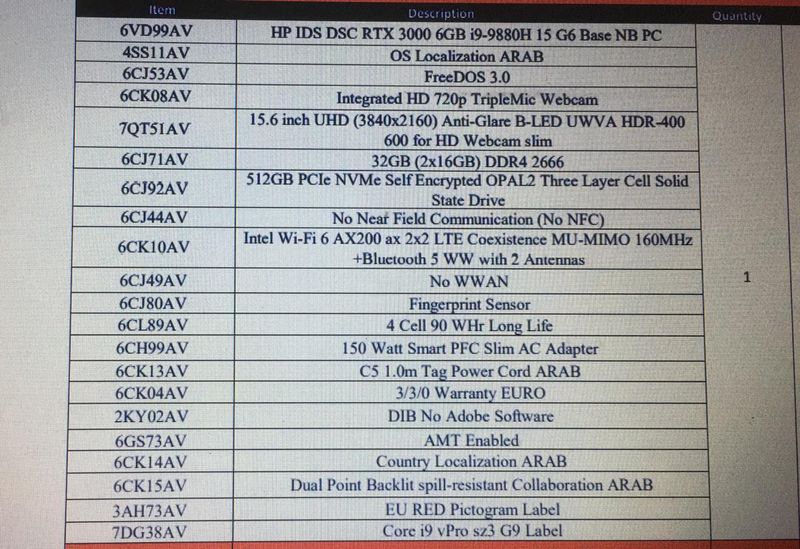-
×InformationNeed Windows 11 help?Check documents on compatibility, FAQs, upgrade information and available fixes.
Windows 11 Support Center. -
-
×InformationNeed Windows 11 help?Check documents on compatibility, FAQs, upgrade information and available fixes.
Windows 11 Support Center. -
- HP Community
- Notebooks
- Business Notebooks
- hardware identification

Create an account on the HP Community to personalize your profile and ask a question
11-03-2020 04:09 AM
11-03-2020 11:14 AM
HP zbook15 g6 is a series of dozens different models/products with many different of options/combinations/configurations. Each model/product can have one of the following screens
- HP DreamColor display 39.62 cm (15.6 in) diagonal UHD anti-glare WLED-backlit, 600 nits, 100% DCI P3 (3840 x 2160)
note:
DreamColor display required for 1 billion colors and is an optional or add on feature.- HP SureView Integrated Privacy Display Gen3 39.62 cm (15.6 in) diagonal FHD eDP with Panel Self Refresh (PSR), WLED-backlit, anti-glare, 1000 nits, 72% sRGB (1920 x 1080)
- 39.62 cm (15.6 in) diagonal UHD eDP with Panel Self Refresh (PSR), WLED-backlit, anti-glare, 400 nits, 72% sRGB (3840 x 2160)
- 39.62 cm (15.6 in) diagonal FHD eDP with Panel Self Refresh (PSR), WLED-backlit, anti-glare, 400 nits, 72% sRGB (1920 x 1080)
- 39.62 cm (15.6 in) diagonal FHD eDP, WLED-backlit, anti-glare, 250 nits, 45% sRGB (1920 x 1080)
Did you order the Dream Color display for your machine ?
Regards.
***
**Click the KUDOS thumb up on the left to say 'Thanks'**
Make it easier for other people to find solutions by marking a Reply 'Accept as Solution' if it solves your problem.


11-03-2020 12:11 PM - edited 11-04-2020 09:30 PM
helo sir @ Banhien i attached screen pic i took from the order please help me to identify the display type and the color gamut it covers
as is is important aspect of my work
and what does add-on feature mean ,can i add it to my laptop later after purchase ?