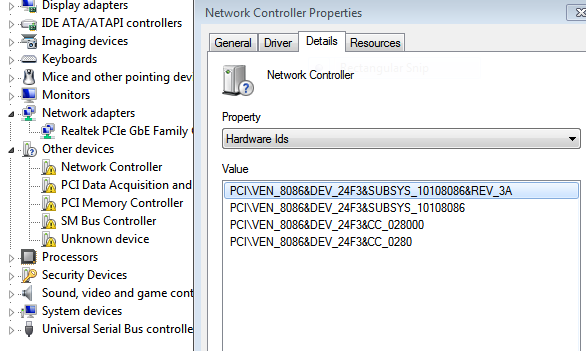-
×InformationNeed Windows 11 help?Check documents on compatibility, FAQs, upgrade information and available fixes.
Windows 11 Support Center. -
-
×InformationNeed Windows 11 help?Check documents on compatibility, FAQs, upgrade information and available fixes.
Windows 11 Support Center. -
- HP Community
- Notebooks
- Business Notebooks
- Re: wifi not working

Create an account on the HP Community to personalize your profile and ask a question
04-25-2019 01:44 AM
Hi, im facing wifi problem with hp Probook 430 g3 w/windows 7 x64, icon is not shwing in network connections of control pannel //in device manager//from command prompt also it is not shwoing "ipconfig /all".
Using hp support pack i downloaded software it failed couple of times then later i could download still it it not showing icon,
wireless button changed color when switch on/off.
04-25-2019 07:20 AM
Hi:
You need this driver for the wifi...
This package contains drivers for the Intel Wireless LAN adapter in supported computer models that are running a supported operating system.
https://ftp.hp.com/pub/softpaq/sp92501-93000/sp92648.exe
You need this driver for most of those other devices...restart the PC after installing the driver, and you should install this driver first.
This package contains the Intel Chipset Installation Utility. This utility enables the operating system to show the correct name for the installed Intel hardware in the Microsoft Windows Device Manager. This package is provided for supported notebook models running a supported operating system.
https://ftp.hp.com/pub/softpaq/sp87001-87500/sp87257.exe