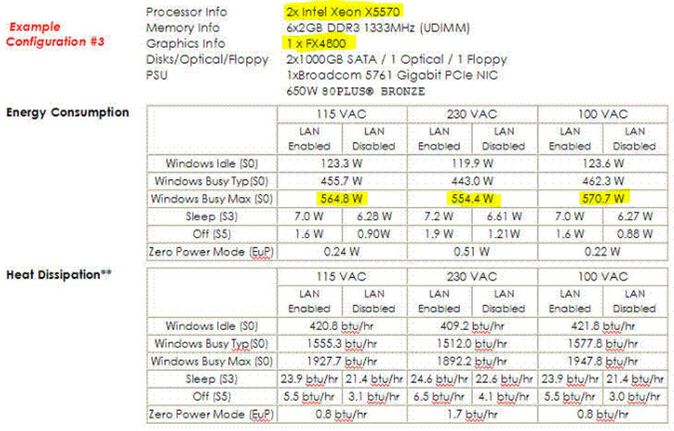-
×InformationNeed Windows 11 help?Check documents on compatibility, FAQs, upgrade information and available fixes.
Windows 11 Support Center. -
-
×InformationNeed Windows 11 help?Check documents on compatibility, FAQs, upgrade information and available fixes.
Windows 11 Support Center. -
- HP Community
- Desktops
- Business PCs, Workstations and Point of Sale Systems
- About HP z600 & Radeon R9 280x

Create an account on the HP Community to personalize your profile and ask a question
11-12-2019 06:05 AM
hi,
i have a HP z600 workstations its 650w PSU doesn't enough suitable cables to power the r9 280x
psu have
- 2x SATA and Molex (same rail)
- 1x PCI Express (direct from PSU)
how can i use adapters to power the 6pin and 8Pin of GPU and generate the required wattage for it..
Notes
i tried the Y-splitters and powered all from one molex , it works but it restarts when rendering or gaming
And want to mention that Radeon R9 280x is working very good in HP Z420 Workstation....that so weird
thank you
11-13-2019 01:58 PM
It sounds like your overloading your PSU. Please see the extract below from the HP Z600 quickspecs;
The above example is based on a Quadro FX4800 graphics card which has a maximum power draw of only 146W. The Radeon R9 280x draws 250W under full load, 104W more! The highest powered card listed in the Z600 quickspecs is the Quadro 5000 which has a power draw of just 152W. Are you running with a single or dual CPU configuration and what CPU(s) are you using? i.e. the Radeon card may run stable in a single CPU/3 DIMM modules configuration but I still think you might overload the PSU.
I would recommend you look at the Z600 quickspecs for more information.
11-17-2019 02:24 AM
Thanks Brain
I am running with a dual CPU with Dual Xeon X5675
And i try GTX 1050 Ti and Run very good.
want to mention that Radeon R9 280x is working very good in HP Z420 Workstation....that so weird
thank you