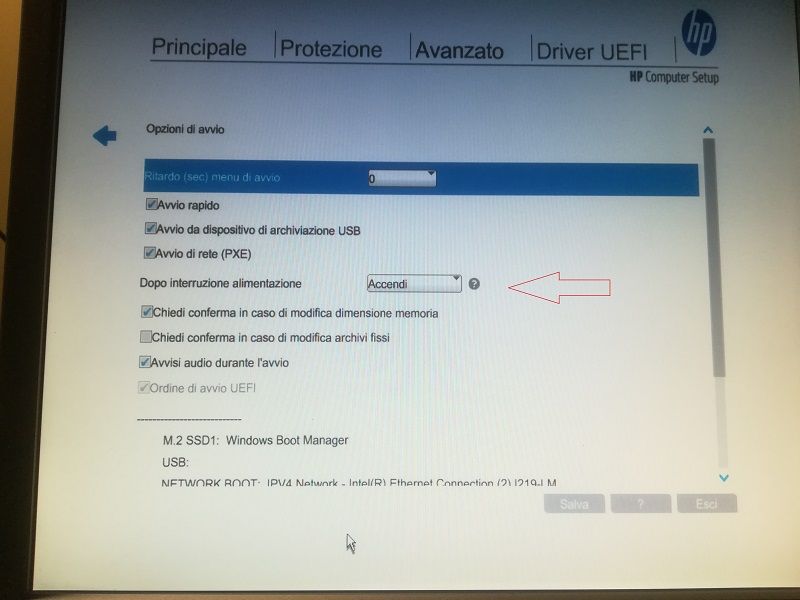-
×InformationNeed Windows 11 help?Check documents on compatibility, FAQs, upgrade information and available fixes.
Windows 11 Support Center. -
-
×InformationNeed Windows 11 help?Check documents on compatibility, FAQs, upgrade information and available fixes.
Windows 11 Support Center. -
- HP Community
- Desktops
- Business PCs, Workstations and Point of Sale Systems
- Auto power on when supply goes on

Create an account on the HP Community to personalize your profile and ask a question
02-11-2018 03:41 PM - edited 02-12-2018 09:08 AM
Not sure what you mean:
When we all push the power button there is the boot up process that takes some time before the operating system can start. Is it that you want that time shortened?
There are some changes in BIOS that can be used to speed this boot up process, and the very best way to get a sense of speed through that period is to be booting from a SSD instead of a hard disk drive (HDD). Hopefully you have a SSD.
02-12-2018 01:31 AM
> I would link to start workstation as soon as I power on the supply, but I didn't find falg in bios: is it possible?
Please keep looking.
Most BIOS SETUP menus have two settings:
1. automatically power-on at hh:mm on either "every-day" or specific days;
2. automatically power-on after power is restored after an outage.
Specifically, what model-number of computer do you have?
02-12-2018 09:44 AM - edited 02-12-2018 09:48 AM
I'm sorry. I thought that the model was precompiled by HP, I'm coming here from support.
I know that BIOS usually has the option you wrote about. Specifically the HP Z2 miniworkstation has the power supply at 19V, from an external adapter. I did'n found the option, but BIOS setup is huge... so I guess if anyone had the same need.
I need the power on after an outage (every time that the power goes on).
P.
02-12-2018 09:51 AM
> I did'n found the option, but BIOS setup is huge... so I guess if anyone had the same need.
> I need the power on after an outage (every time power on goes on).
Can you use your smart-phone to snap a picture of every BIOS screen, and post those images here?
Perhaps, we can see something about those "automatic power-on" options that you cannot find.