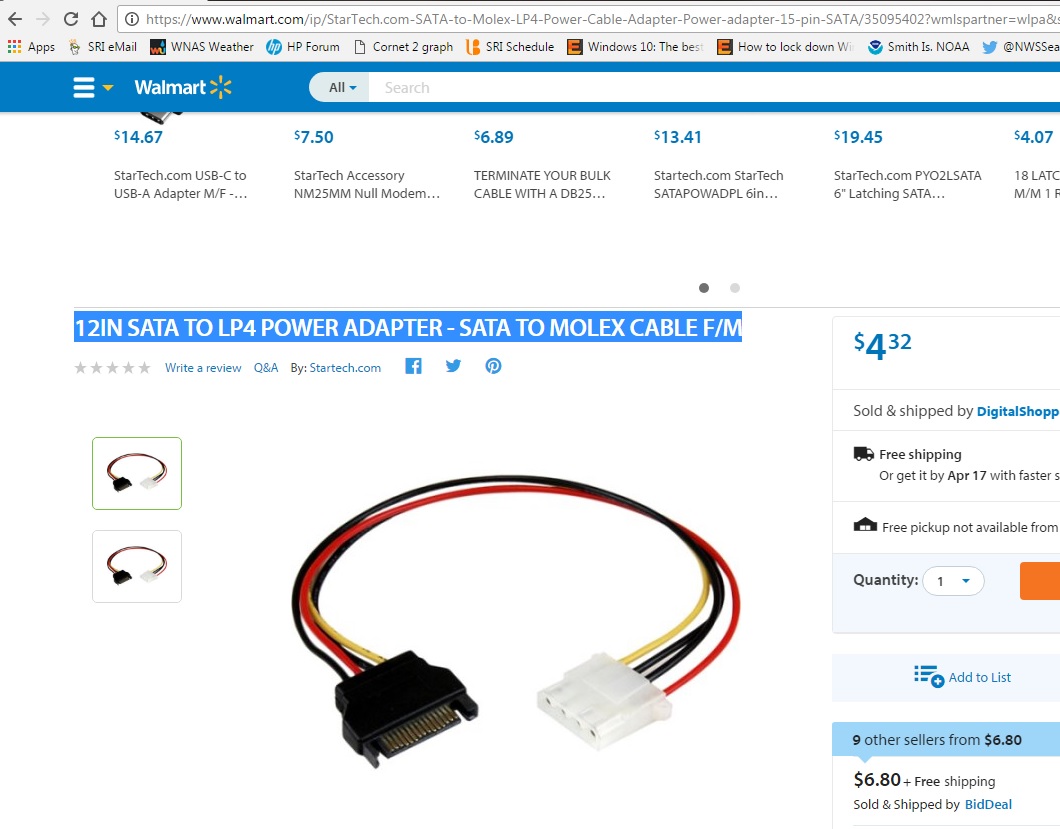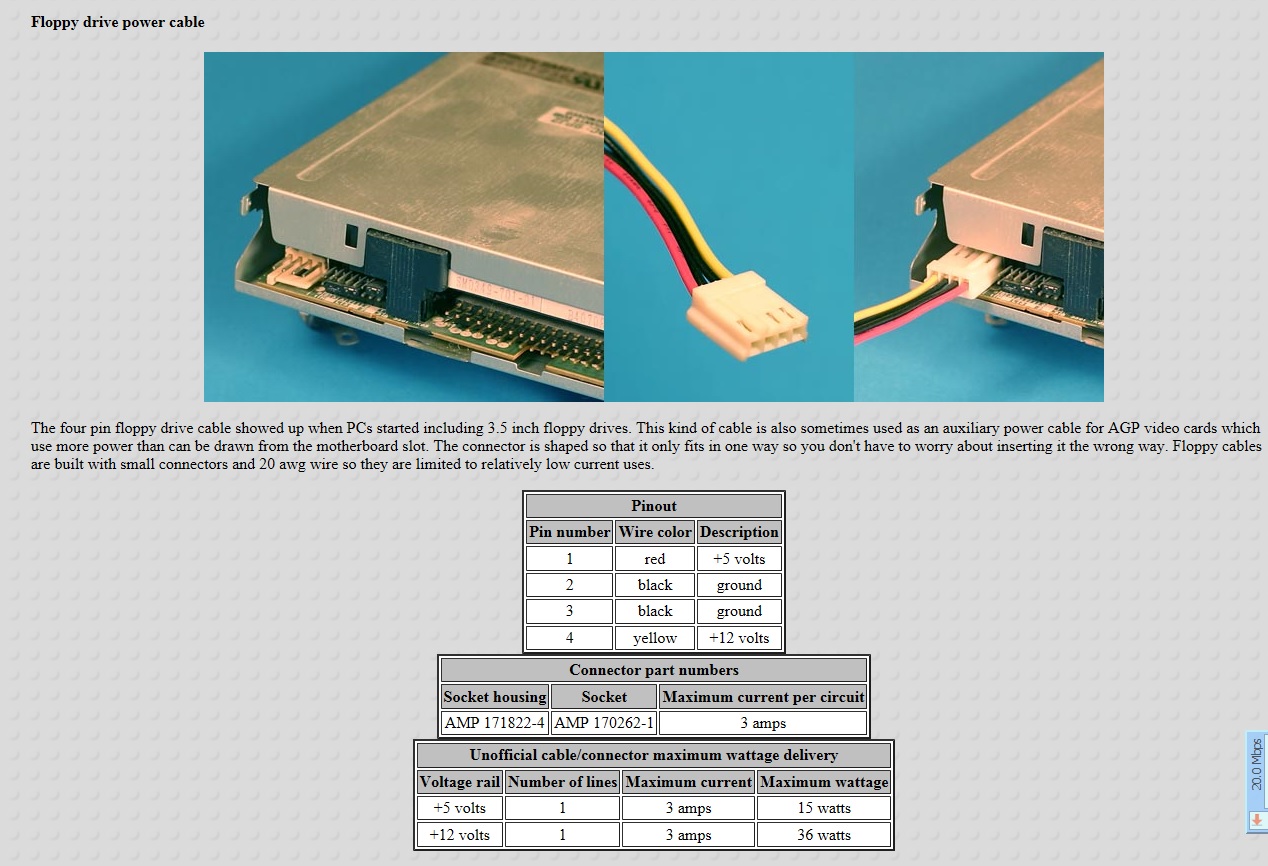-
×InformationNeed Windows 11 help?Check documents on compatibility, FAQs, upgrade information and available fixes.
Windows 11 Support Center. -
-
×InformationNeed Windows 11 help?Check documents on compatibility, FAQs, upgrade information and available fixes.
Windows 11 Support Center. -
- HP Community
- Desktops
- Business PCs, Workstations and Point of Sale Systems
- Auxiliary Power Connections in z620?

Create an account on the HP Community to personalize your profile and ask a question
04-11-2017 05:40 PM - edited 04-11-2017 05:59 PM
Good Afternoon,
This is a silly and trivial problem that is monumentally solution-resistant.
I have on order an ASUS Essence STX PCie sound card that requires 20W auxuliary power to run the headphone amplifier.
The connector on the card looks like this:

Which connoisseurs of connectors will recognize as 4-pin Molex male.
The thing is, the only auxiliary power connectors I can find in the z620 are two 6-pin PCI female for power to GPU's. I'd like to have those available for GPU's- the system will have a Tesla M2090 that can run off a single 8-pin but is specified to run on one 6 pin + one 8-pin.
I've looked through hundreds of cables from several sources and can not find a 4-pin molex fem to 6-pin PCI male cable OR 4-pin Molex fem to 4-molex fem > Molex male to 6-pin PCI.
Are there any other power sources to which I can connect? SATA power ? Anything? I suppose I could eventually contrive a two cable solution, e.g, PCI power to SATA power to> gender change SATA power to 4-pin Molex Female, but my head is spinning already,...
It surprises me that a sophisticated, high performance, and expensive workstation such as the z620 with up to 80 PCIe lanes for peripherals is so sparse of power connections. The Dell Precision T5500 has two 6-pin PCI, two empty Molex 4-pins, connectors for a second optical drive, and etc.
This is a small detail that is disproportionately difficult.
Thanks!
Cheers,
BambiBoom
Solved! Go to Solution.
Accepted Solutions
04-11-2017 09:11 PM - edited 04-11-2017 09:31 PM
Bambi,
I must be missing a complexity, but I think all you need is below, and the published wattage sure seems more than enough. Let me know if you want references on a 4-pin-molex max wattage. Plug the SATA power male end into an unused SATA power female up near your DVD R/W's SATA power cable. The power cable has the female ends, and the back of the DVD R/W has a male end. My Z620 has spare females on the cable up there. There also are "2x SATA power 15-pin male to dual female Y splitter" adapter cables, but I don't think you need one of those to tap in.
or: StarTech.com LP4SATAFM12 12-Inch SATA to Molex LP4 Power Cable Adapter.
04-11-2017 09:11 PM - edited 04-11-2017 09:31 PM
Bambi,
I must be missing a complexity, but I think all you need is below, and the published wattage sure seems more than enough. Let me know if you want references on a 4-pin-molex max wattage. Plug the SATA power male end into an unused SATA power female up near your DVD R/W's SATA power cable. The power cable has the female ends, and the back of the DVD R/W has a male end. My Z620 has spare females on the cable up there. There also are "2x SATA power 15-pin male to dual female Y splitter" adapter cables, but I don't think you need one of those to tap in.
or: StarTech.com LP4SATAFM12 12-Inch SATA to Molex LP4 Power Cable Adapter.
04-11-2017 11:14 PM
SDH,
Yes, well done. Your mention of the spare power cable near the optical drive is the key to the solution. There is a cable that disappears into a slot under the DVD drive bottom. I'd fussed with it earlier, but it appeared to be attached. When I turned the z620 onto the faceplate and could see into the slot a bit, it was then possible to see that it was an SATA power plus Molex 4-pin female that was reluctant to pull through the narrow slot. Possibly that pairing is to facilitate adding either a second optical drive, hot swap drive, or a card reader in the lower 5.25" drive bay. The narrow slot helps to prevent the loose cable moving about in the case.
I think I shall have a Molex male to Molex female.
Thanks very much!
Cheers,
BambiBoomZ
04-12-2017 03:29 AM - edited 04-12-2017 03:56 AM
Wait Bambi.... there's more.... the famous male floppy power to molex female adapter! That will handle about 50 watts total, from HERE. You can find less fancy ones.... I used this to feed a plasmaholographic projector card in a xw6600 when I was running short. You do have to forever sacrifice use of your floppy drive, however.
04-12-2017 06:50 AM - edited 04-12-2017 06:51 AM
SDH,
That is interesting. I saw the tiny connector that branches off the supply for the optical drive and was trying to remember where I'd last seen one of those- of course- in the 2007 Dell Dimension E520 that runs the television machine.
I didn't realize that connector can carry so many W's. That would be a way to connect the sound card and leave the other two aux power connections available.
From no extra power connections to more than necessary! I shall start looking for a "plasmaholographic projector card" for my ongoing confuse-a-cat program.
Thanks again,
BambiBoomZ