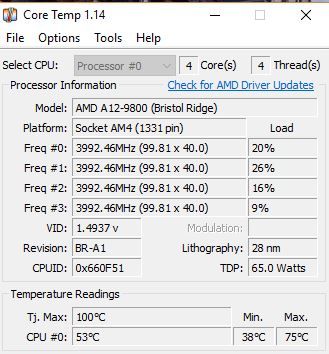-
×InformationNeed Windows 11 help?Check documents on compatibility, FAQs, upgrade information and available fixes.
Windows 11 Support Center. -
-
×InformationNeed Windows 11 help?Check documents on compatibility, FAQs, upgrade information and available fixes.
Windows 11 Support Center. -
- HP Community
- Desktops
- Business PCs, Workstations and Point of Sale Systems
- Available upgrade to the heatsink/cpu fan to EliteDesk 705 G...

Create an account on the HP Community to personalize your profile and ask a question
07-20-2019 09:10 PM
Hi there,
SoI just upgrade my 705 G3 SFF cpu from amd a6-9500 to the amd a12-9800! But the computer seems to run a little hot under load.
My question is are there any fans/heat sink out there that works with this rig?
Thanks,
07-22-2019 06:48 AM
Kuro_inu,
I was not able to find a photograph of the exact 705 G3 SFF system. This has a similar designation:
705 G1 A6 SFF:

Some Problems: The CPU cooling , which relies on front to back air flow, appears to be very restricted. Also as is typical with small form factor cases, the height of the CPU cooler above the motherboard is also limited, and also, the air flow is ducted through a shroud. As proprietary desktops also often have special BIOS controls and even different pin outs for the fans, the options to make changes are limited.
For what is the system used? What is the typical CPU temperature under load?
BambiBoomZ
07-22-2019 07:26 AM
System is use for every day task nothing crazy maybe light gaming but nothing intense.
coretemp app shows it at 70-80 under heavy load which is accompanied by high fan speeds. Normal idle i'd say its high 40s-50s.
A4 socket but i've tried an aftermarket A4 specific heatsink the bolt pattern does not match up
Fan & heatsink look similar to this:
07-22-2019 12:24 PM
Kuro_inu,
Thank you for the additional information.
Looking at the photos plus a couple of new ones n an image search, the fan/cooler appears to mounted in a quite elaborately shaped, mounting and shroud / duct. The fan surround has a particular shape that would have to fit without any gaps or overlaps. Without having virtually, dimensioned engineering drawings, I'd say the chances of finding anything off the shelf that would fit are very low.
Proprietary small form factor cases are not far off laptops in the restriction on making changes. SFF will have only moderate potential for good gaming performance.
Actually, the specs for the A12-9800:
http://www.cpu-world.com/CPUs/Bulldozer/AMD-A12-Series%20A12-9800.html
> show a maximum temperature of 90C and as it's only 65W heat dissipation I'd say it should run sustained 70+C without problems. Having integrated graphics though will contribute to the heat problem. I'm not seeing obvious places to add another case fan either. I imagine it could be noisy. if you've added a GPU, that will add to the heat load.
Proprietary small form factor cases are not far off laptops in the restriction on making changes. SFF will have only moderate potential for good gaming performance.
I hope others will comment on this issue.
BambiBoomZ
PS:
HP z620_2 (2017) (R7) > Xeon E5-1680 v2 (8-core@ 4.3GHz) / z420 Liquid Cooling / 64GB DDR3-1866 ECC Reg / Quadro P2000 5GB _ GTX 1070 Ti 8GB / HP Z Turbo Drive M.2 256GB AHCI + Samsung 970 EVO M.2 NVMe 500GB + HGST 7K6000 4TB /> HP OEM Windows 7 Prof.’l 64-bit > 2X Dell Ultrasharp U2715H (2560 X 1440)
[ Passmark Rating = 6280 / CPU rating = 17178 / 2D = 819 / 3D= 12629 / Mem = 3002 / Disk = 13751 / Single Thread Mark = 2368 [10.23.18]
HP z420_3: (2015) (R11) Xeon E5-1650 v2 (6C@ 4.3GHz) / z420 Liquid cooling / 64GB (8X 8GB DDR3-1866 ECC registered / NVIDIA GeForce GTX 1060 6GB/ Samsung 860 EVO 500GB + HGST 4TB / 600W PSU > Windows 7 Professional 64-bit (HP OEM ) > Samsung 40" 4K
[Passmark System Rating: = 5644 / CPU = 15293 / 2D = 847 / 3D = 10952 / Mem = 2993 Disk = 4858 /Single Thread Mark = 2384 [6.27.19]
The z420 runs the E5-1650 v2 overclocked on all 6- cores at 4.3GHz and the temperatures with the AIO liquid cooling, the CPU at the moment is 43C. This was quite inexpensive- the orignal system was $136, CPU was $90, liquid cooler $62, and the GPU was $111. This is an example of the upgrade potential when the form factor allows a good range of modification.
07-23-2019 06:00 PM
Kuro_inu,
1. First, if it hasn't been tried, go into BIOS and (if it's similar to the Z420 /z530 BIOS) in Advanced / Thermal, set the thermal to maximum and see how it affects the temperatures. Running fans at higher RPM at lower temperatures should help.
2. Also. ensure that the points of entry into the case for air, the fan, cooler, and shroud are completely clear of dust.
3. Consider that the system should be safe from damage up to a sustained 70C.
Proprietary systems are always conservative in protecting the components.
4. If 1., 2., and 3, are not sufficient there is the idea of a new fan. However, I don't believe that the standard fan can be replaced because of the special shroud shape. However, if there is enough clearance to the case side, it might be possible to mount a second standard case fan of the same diameter on top of the original. How it would be secured, powered, and controlled would have to worked out looking at the situation. If it's possible, a supplemental fan could add a lot extra air flow through the CPU heatsink.
5. If 4, is necessary, please measure the diameter of the standard fan and how many mm to the inside of the case access? Also where is the current fan connected for power?
BambiBoomZ