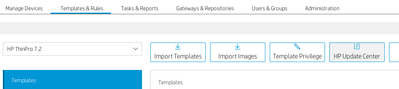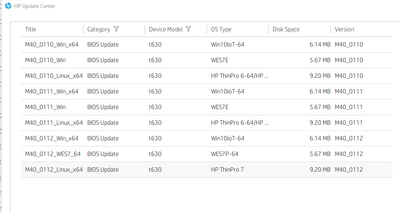-
×InformationNeed Windows 11 help?Check documents on compatibility, FAQs, upgrade information and available fixes.
Windows 11 Support Center. -
-
×InformationNeed Windows 11 help?Check documents on compatibility, FAQs, upgrade information and available fixes.
Windows 11 Support Center. -
- HP Community
- Desktops
- Business PCs, Workstations and Point of Sale Systems
- Re: BIOS Update for T630 on ThinPro 7.2 via HPDM

Create an account on the HP Community to personalize your profile and ask a question
03-23-2022 09:15 AM
Where can I find steps to upgrade BIOS via HPDM v5, on our T630 thin clients? They are on ThinPro 7.1 and 7.2
Solved! Go to Solution.
Accepted Solutions
03-24-2022 04:11 PM
Hello Tkmat,
On HPDM go to "Templates & Rules" and then click on HP Update Center
Wait for the update to retrieve the files, then use the dropdown to select the category as "BIOS Update" and Device Model "T630"
You can then select the BIOS update and import. The same task for TP7 will work on TP7.0/7.1/7.2 just make sure to select the OS type while importing the template. I did notice that HPDM is not pulling the latest BIOS update due to some reason.
Latest is 1.13 RevA https://support.hp.com/us-en/drivers/selfservice/swdetails/hp-t630-thin-client/10522151/swItemId/vc-...
Make it easier for other people to find solutions by marking a Reply 'Accept as Solution' if it solves your problem.
03-24-2022 04:11 PM
Hello Tkmat,
On HPDM go to "Templates & Rules" and then click on HP Update Center
Wait for the update to retrieve the files, then use the dropdown to select the category as "BIOS Update" and Device Model "T630"
You can then select the BIOS update and import. The same task for TP7 will work on TP7.0/7.1/7.2 just make sure to select the OS type while importing the template. I did notice that HPDM is not pulling the latest BIOS update due to some reason.
Latest is 1.13 RevA https://support.hp.com/us-en/drivers/selfservice/swdetails/hp-t630-thin-client/10522151/swItemId/vc-...
Make it easier for other people to find solutions by marking a Reply 'Accept as Solution' if it solves your problem.