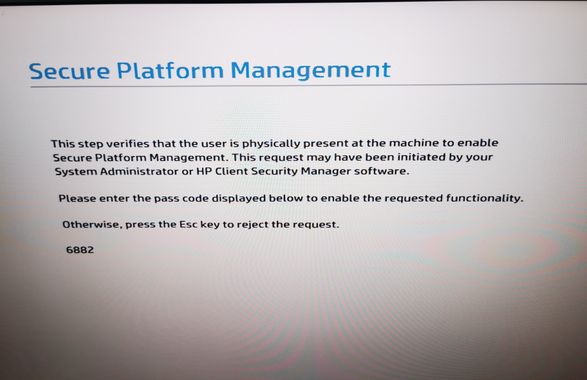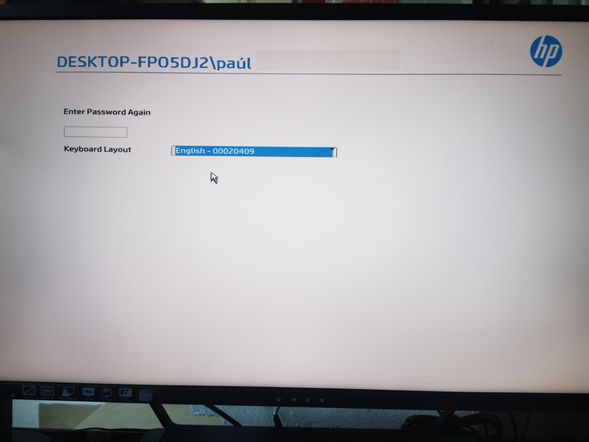-
×InformationNeed Windows 11 help?Check documents on compatibility, FAQs, upgrade information and available fixes.
Windows 11 Support Center. -
-
×InformationNeed Windows 11 help?Check documents on compatibility, FAQs, upgrade information and available fixes.
Windows 11 Support Center. -

Create an account on the HP Community to personalize your profile and ask a question
11-09-2021 06:36 PM
Hi
I have a HP EliteDesk 800 G5, I updated to windows 11, but I don´t know how the secure platform management when I restart de computer ask me to the pass code, I guess is the BIOS code and I don´t remember. What should I do?
11-10-2021 08:41 AM - edited 11-10-2021 08:41 AM
unless you have to enter a password to log into windows or the bios the below information should be correct
carefully go back and reread the two screens you posted................................
it's asking you to enter "6882" to prove you are physically in front of the computer
then it asks you enter "6882" again after restarting
11-10-2021 12:45 PM
Hey @DGroves 🙂
Thank you for visiting the HP Support Community.
According to the Community's Rules of Participation:
4d. No posts shall include instructions or directions intended to bypass or subvert security measures, including passwords, locking mechanisms, fingerprint scans, etc., or to bypass any safety measures.
Therefore, this topic is being locked. If you would like help resetting the password on your product, please Contact HP support in your region.
Regards,
MarcusC