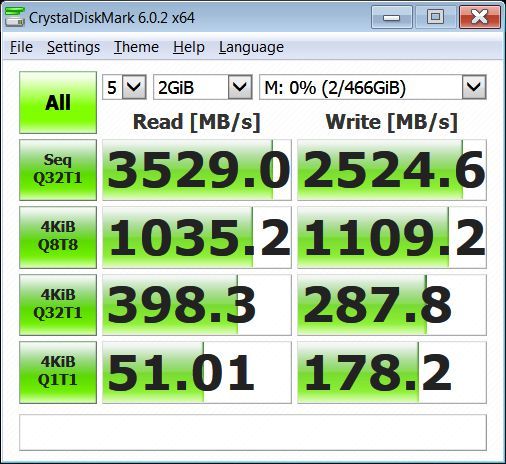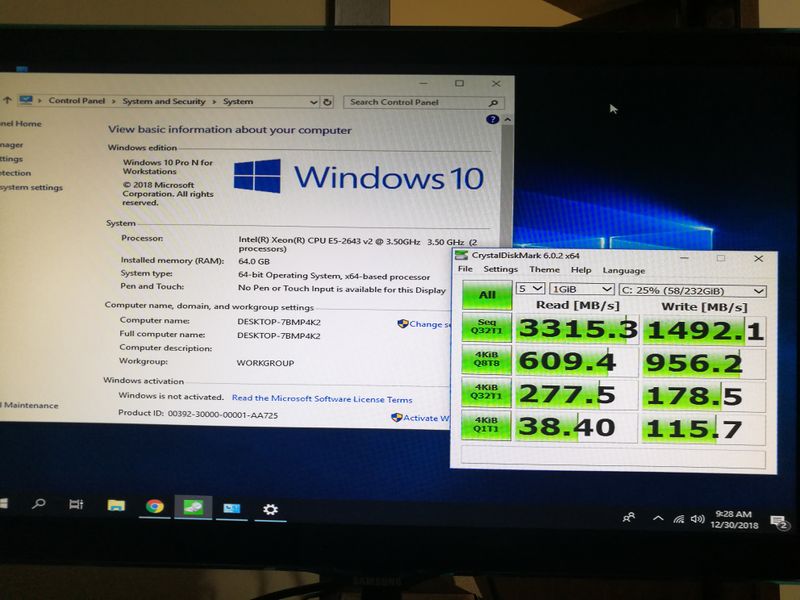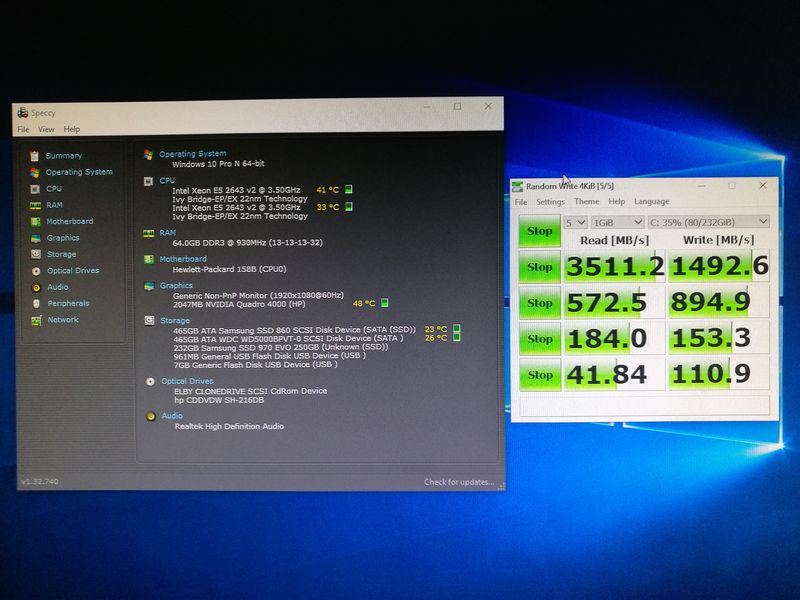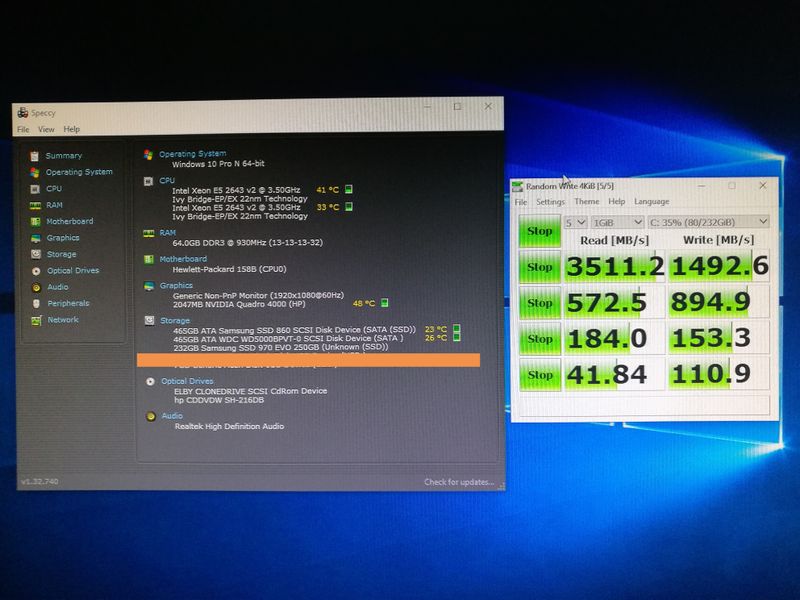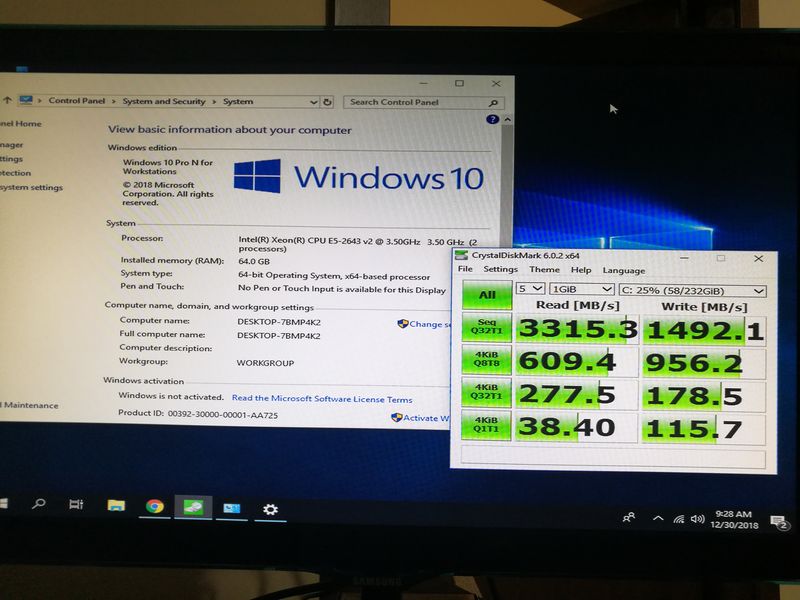-
×InformationNeed Windows 11 help?Check documents on compatibility, FAQs, upgrade information and available fixes.
Windows 11 Support Center. -
-
×InformationNeed Windows 11 help?Check documents on compatibility, FAQs, upgrade information and available fixes.
Windows 11 Support Center. -
- HP Community
- Desktops
- Business PCs, Workstations and Point of Sale Systems
- Re: Booting to NVMe ON Z820 HP AND Z600

Create an account on the HP Community to personalize your profile and ask a question
12-29-2018 01:40 AM
Does the Z820 support booting to PCI-e 3.0 NVMe drives?
I'm trying to get this configuration to work, but I'm having a heck of a time. I'm running the latest BIOS version 3.94, and it is configured for UEFI boot.
I have a USB installation drive that is formatted with a GPT partition using NTFS.
I pick F9 at startup, pick my USB drive from the UEFI section, and install Windows just fine. The Windows installation process sees my NVMe drive with no trouble, and installs to it just fine. However, after the install is finished, I reboot and it won't boot to the NVMe drive.
Has anyone gotten this to work on a Z820? I have an pci-e 3.0, axagon, as in the picture attach, and a samsung 970 evo m.2 ssd.
I also want to update my second system Z600 with an m.2 ssd and don't know if it will waork and which are the steps.
Thanks for help!
Solved! Go to Solution.
12-29-2018 08:11 AM - edited 12-29-2018 08:15 AM
Emilian616,
The Samsung 970 EVO M.2 NVMe can not be recognized by the z820 BIOS as a boot drive. NVMe did not exist when the z820 was made and HP apparently does not see any value in writing an NVMe compliant BIOS. The BIOS may be modified by adding an NVMe module,and our forum friend MtothaJ is the resident expert, but that is rather complex technically and errors can be dramatically problematic. See:
"Simplified Installation of M.2 NVMe Drives on HP z420, z620, z820"
> which turned out to be not so simplified,..
Technically, the simplest answer to an M.2 boot drive is an AHCI version. Tthe office z620 uses a Samsung SM951 256GB M.2 AHCI, still quite fast drive by current standards.
There is a fast NVMe M.2 drive, the Samsung 950 PRO that may be installed in an HP zX20 system (not certain as to zX00 systems) using a NVME legacy boot module that will allow NVMe M.2 to be used as a boot drive.
Perhaps consider retaining the 970 EVO as a data drive and install a 950 PRO as the boot drive.
In a z620, the 970 EVO has very high performance as a data drive:
The previous data drive, a Samsung 860 EVO 500GB SATA:
The HP Z Turbo Drive M.2 256GB AHCI (Samsung SM951 AHCI)
Which seems admirably fast, but the Samsung 970 EVO NMVe M.2 is in another league:
There is a problem in this configuration in that for full performance the 970 EVO has to occupy the 2nd GPU slot as it it the only available PCIe3 slot. However, I'm planning an eventual strictly single GPU solution being whatever the Quadro RTX equivalent of the P2000 turns to be.
The Samsung 860 EVO opened a large 3D file in 15 seconds and the 970 EVO in 6 seconds. What shall I do with all that extra tiime!? Of course, that is not an important time savings, but I think in other disk-intensive applications it will be noticeable.
BambiBoomZ
HP z620_2 (2017) (R7) > Xeon E5-1680 v2 (8-core@ 4.3GHz) / z420 Liquid Cooling / 64GB DDR3-1866 ECC Reg / Quadro P200 5B + GTX 1070 Ti 8GB / HP Z Turbo Drive M.2 256GB AHCI + Samsung 970 EVO M.2 NVMe 500GB + HGST 7K6000 4TB / Focusrite Scarlett 2i4 sound interface > 2X Mackie MR824 / 825W PSU /> Windows 7 Prof.’l 64-bit > 2X Dell Ultrasharp U2715H (2560 X 1440)
12-29-2018 08:46 AM - edited 12-29-2018 08:56 AM
The point made above about saving a small amount of time using M.2 drives or NVMe drives over current 2019 generation SATA 2.5" form factor drives is valid. In real world use few can reliably tell the difference even between a SATA generation II versus III drive for example. And, how much time have you already spent (and will continute to spend) trying to do things that were not engineered by HP to work in your two now-older generations of workstations?
Having said that all 4 of us on this post so far are kindred spirits.... we are willing to spend the time and push the limits. There are two M.2 drives HP started with..... the first generation will work on the ZX20 workstations, both versions 1 and 2 of the Z820 for example. The second generation of the HP M.2 drive was engineered for the ZX40 and beyond.
For your Z600, which also has a version 1 and a version 2, those HP M.2 drives will not work, ever. What will work is a fine drive I posted about here, the Kingston Predator M.2 drive. My breakthrough came by figuring out exactly what storage controller driver to use which would allow that PCIe card attached M.2 drive to be bootable and to work fine on the ZX00 series of workstations (I only use the version 2 of those workstations). Without the correct driver a blue screen crash was certain. Those ZX00s all are SATA II workstations by the way, and I favor using the Intel 320 series SATA II SSDs in them, 500 or 600GB sized bought used off eBay, preferably the non-HP ones (for firmware update issues), and I use the excellent Intel Toolbox utility to manage and firmware updated if needed.. If you wanted to use Samsung SSDs on the Z600 there are some tricks I can share.
The Kingston M.2 Predator is no longer being made, but can be found used by compulsive searching. There is a link to more information via this forum's search bar, HERE.
12-30-2018 02:21 AM - edited 12-30-2018 02:30 AM
Thanks a lot! I have a samsung 950 pro and a samsung 960 evo in another system, that has a gigabyte motherboard, and are both used to install in a raid 0 configuration. I'm thinking to take them out, and to put the two samsung 970 evo that I have now. So can you tell me which are the stept to install an 960 evo in my Z820 system and 950 pro samsung in my hp z600 system. Thanks, I'm quite new in instaling windows uefi or bios legacy in z820 and z600 hp system. the bios a trick, can you give me some advice? i so that bios in z820 has to be set on efi, which I understand, are there another setup or driver to lode in order to see the m.2 ssd in boot menu?..Thanks a lot! if it is easy for you, my e-mail is turcanufemilian@gmail.com, you can send me the steps that i have to fallow. Thanks, king regards!
12-30-2018 04:46 AM
Emailian616,
Checking Passmark test results for the z820, the highest performing disks include: Samsung SM961 256GB NVMe (up to 16821), Samsung 960 PRO 512GB NVMe (up to 15630), Samsung 950 PRO 512GB NVme (up to 15432), and Samsung SM951 256GB AHCI (up to 13916).
As for the installation of these, consider researching specific instructions from Samsung.
https://www.manualslib.com/download/1016430/Samsung-950.html
As I understand it, the drives that are configured to allow non-UEFI boot- a "legacy boot", contain NVMe modules that fairly simply allow the selection of legacy boot. By contrast, the Samsung 970 EVO only has an NVMe driver that allows use as a storage drive in systems that are already NVMe boot- anbled. There are some BIOS modifications possible that install an NVME to the system BIOS, but I for one am reluctant to change the microcode of the system BIOS. Also, consider thermal solutions as the 950 PRO was known to be prone to thermal throttling in a relatively short time.
Fastest disk marks for the HP z600: LSI MR9271-8i (up to 16624), Samsung 960 EVO (up to 13396), Samsung 840 EVO 500GB (up to 13000)(= Probably RAID 0).
It's telling that the fastest z600 Disk score is using an LSI RAID controller, but logical as the z600 is SATAII. The LSI PCIe controller converts the disk system to SATAIII and all the systems disks will benefit, but especially SSD's. I had a system similar to the z600, a Dell Precision T5500 (2X Xeon X5680 / 48GB RAM / Quadro K2200) and adding a PERC H310 controller without any other modifications, changed the Disk score for the Samsung 840 EVO from 2122 to 2934- a quite good percentage improvement.
Of course, if a PCIe M.2 can be made to work, that will be faster. There are results for the Samsung 960 EVO NVMe, but it appears that all 4 tests using he 960 are probably the same system. But, if there are 4 tests and the high score is 13396 and the low score is 7126, this must be a description of experimentation. When adapting new technology to older systems, it is important to research the installation procedure thoroughly and be very confident.
Perhaps our friend MtothaJ will comment.
BambiBoomZ
12-30-2018 11:25 AM - edited 12-30-2018 11:44 PM
@BambiBoomZ wrote:Emailian616,
Checking Passmark test results for the z820, the highest performing disks include: Samsung SM961 256GB NVMe (up to 16821), Samsung 960 PRO 512GB NVMe (up to 15630), Samsung 950 PRO 512GB NVme (up to 15432), and Samsung SM951 256GB AHCI (up to 13916).
As for the installation of these, consider researching specific instructions from Samsung.
https://www.manualslib.com/download/1016430/Samsung-950.html
As I understand it, the drives that are configured to allow non-UEFI boot- a "legacy boot", contain NVMe modules that fairly simply allow the selection of legacy boot. By contrast, the Samsung 970 EVO only has an NVMe driver that allows use as a storage drive in systems that are already NVMe boot- anbled. There are some BIOS modifications possible that install an NVME to the system BIOS, but I for one am reluctant to change the microcode of the system BIOS. Also, consider thermal solutions as the 950 PRO was known to be prone to thermal throttling in a relatively short time.
Fastest disk marks for the HP z600: LSI MR9271-8i (up to 16624), Samsung 960 EVO (up to 13396), Samsung 840 EVO 500GB (up to 13000)(= Probably RAID 0).
It's telling that the fastest z600 Disk score is using an LSI RAID controller, but logical as the z600 is SATAII. The LSI PCIe controller converts the disk system to SATAIII and all the systems disks will benefit, but especially SSD's. I had a system similar to the z600, a Dell Precision T5500 (2X Xeon X5680 / 48GB RAM / Quadro K2200) and adding a PERC H310 controller without any other modifications, changed the Disk score for the Samsung 840 EVO from 2122 to 2934- a quite good percentage improvement.
Of course, if a PCIe M.2 can be made to work, that will be faster. There are results for the Samsung 960 EVO NVMe, but it appears that all 4 tests using he 960 are probably the same system. But, if there are 4 tests and the high score is 13396 and the low score is 7126, this must be a description of experimentation. When adapting new technology to older systems, it is important to research the installation procedure thoroughly and be very confident.
Perhaps our friend MtothaJ will comment.
BambiBoomZ
Hi, today a succed to install samsung 970 evo m.2 ssd on pcie port on my z820 hp system. I post the test speed results. It was a complete succes. I used clovis for this, it works very good, the boot time is arround 8 seconds and the system runs incredible. Thanks for all the advices that you offer me..very good and nice folks!
12-30-2018 11:41 PM - edited 12-30-2018 11:43 PM
Hi, today a succed to install samsung 970 evo m.2 ssd on pcie port on my z820 hp system. I post the test speed results. It was a complete succes. I used clovis for this, it works very good, the boot time is arround 8 seconds and the system runs incredible. Thanks for all the advices that you offer me..very good and nice folks!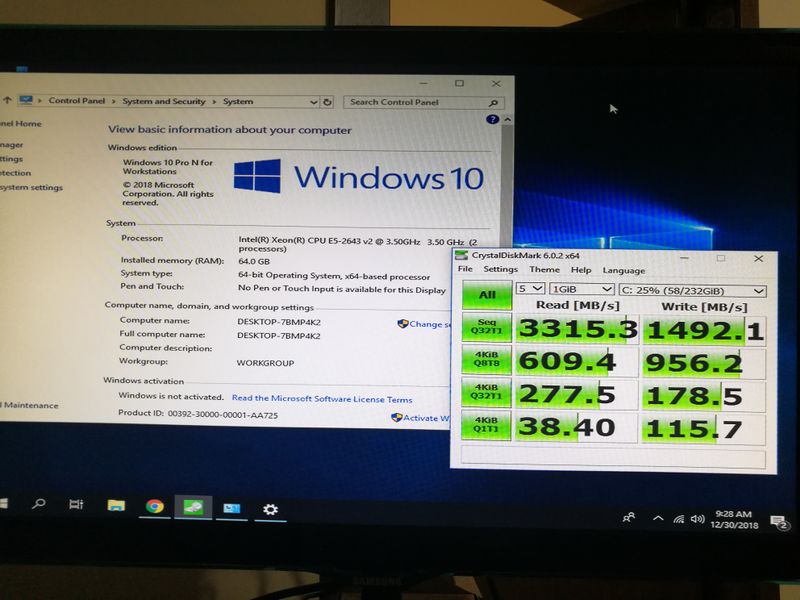
12-31-2018 12:01 AM
Hi, Today a succed to install samsung 970 evo m.2 ssd on pcie port on my z820 hp system. I post the 2
test speed results. It was a complete succes. I used clovis for this, it works very good, the boot time is arround 8 seconds and the system runs incredible. I'll the same scheme and tactics on my old Z600 (i'm waiting the c2 motherboard to arrive to put 2 x5675 cpus, now I have 2 x5570).Thanks for all the advices that you offer me..very good and nice folks!