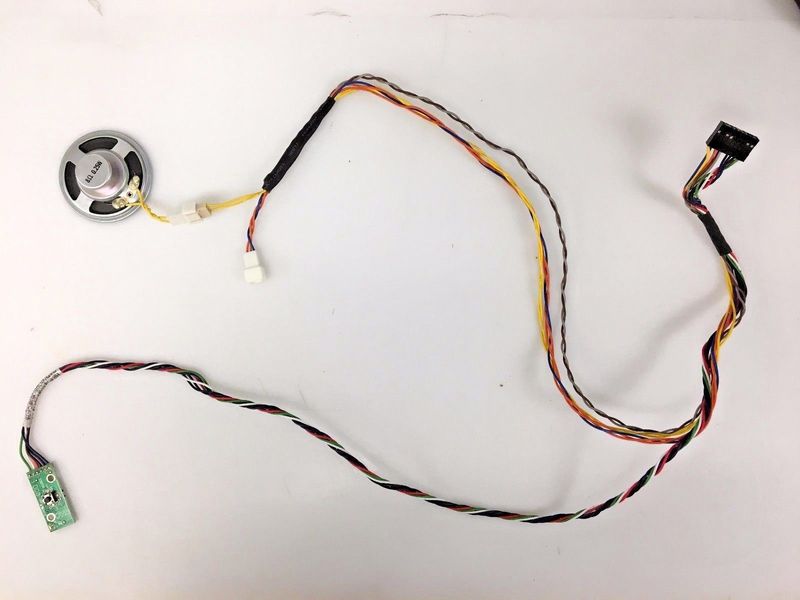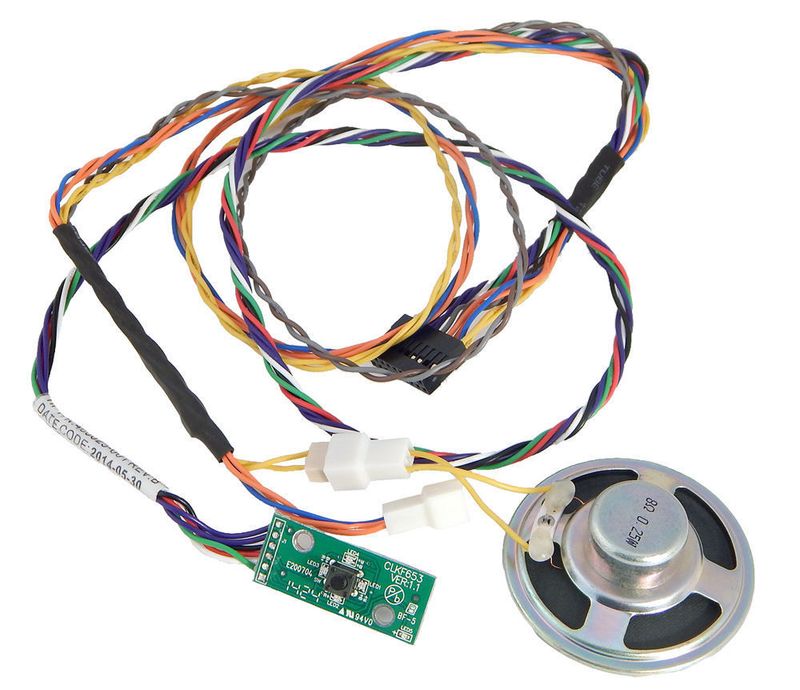-
×InformationNeed Windows 11 help?Check documents on compatibility, FAQs, upgrade information and available fixes.
Windows 11 Support Center. -
-
×InformationNeed Windows 11 help?Check documents on compatibility, FAQs, upgrade information and available fixes.
Windows 11 Support Center. -
- HP Community
- Desktops
- Business PCs, Workstations and Point of Sale Systems
- Can we use Z820 power button (part no.644320-5) in Z600 (ori...

Create an account on the HP Community to personalize your profile and ask a question
01-15-2019 10:43 PM
The blue light on my system is not glowing when I switch on the system. So I was advised to replace the part. They are not available anywhere. So now can Z820 part be used. Z600 part no.536305 and Z820 part no.644320. The green boards have some difference but sellers suggest it can be used. In fact my system has green board similar to Z820. Any quick suggestions.
Solved! Go to Solution.
Accepted Solutions
01-18-2019 07:16 AM
the boards should be the same, and you should be able to simply swap the boards by unplugging the board from the cable and connecting the new one
01-16-2019 12:06 PM
while it may be possible to use the z800/820 part in a z600 why not simply unsolder the bad led and replace it? this will be much cheaper and less hassle if you can find someone willing to work on "SMD" parts
01-17-2019 02:30 AM - edited 01-17-2019 03:15 AM
To OP..... Did you try entering "Z600 power cable" in eBay? Or Z600 power switch? Or some such thing?
I've personally replaced one of those in one of our Z600s and there are more than 10 available from one seller on eBay for $12.95 USD with free shipping, each ("Genuine HP Z600 Workstation LED Power ON / OFF Switch Cable + speaker 468625-001"). These will be used. HP had a bad batch early on, but the later ones seem to have their blue LEDs last forever. You could also use one from a Z800 (which might be longer).
EDIT: I found one of my old posts on this, HERE. The -002 versin I reference in there might be worth looking for. I'm sure the -001 version had a large majority of switches with good blue LEDs, but I'd get a -002 version if it was not too costly.
For the Z600 the Spares P/N info is. 536305-001 Front user interface (UI) cable with speaker. That is not the number you'll see on the part or in eBay, which is the Assembly P/N. The SP P/N for the Z800 is 534474-001 instead. In eBay the vendors generally use the Assembly P/N because that is what they can see on the part. So, search for both 536305-001 and 468625-001 or -002. I have no way of knowing if the one for the Z800 is identical or longer.
No, don't try to use one from the ZX20 generatiion if you can buy a used original. The routing is a bit tricky and you'll need to remove the right side panel cover. HP has some short videos on how to remover that side panel. Take pictures and use a Sharpie marker to mark the route the original took. You'll need to cut and replace a couple of the small zip ties, or use good tape. Aluminum high quality high temp dryer vent tape is good if you have some around, cut into narrow strips, with the peel off adhesive covering.
Look HERE for the eBay source of your switch, a -001 version.
Here are 2 pics which you can see when a moderator releases them, and my recall is that "LED5" is the blue one...... I can solder, but not that:
01-18-2019 06:58 AM
Ok As such I am not a technical person. I will call a technician and see whether he/she can do.
In the mean time as I mentioned earlier I already purchased Z820 power button with speaker cable from Here. Later I found the P5 connector is 16 pin whereas my system is 18 pin. So it is not compatible. But now having already purchased can I replace the green board of Z820 and solder it to Z600 since both are same?
I will receive the item next month and will post any developments.
Thanks in advance.