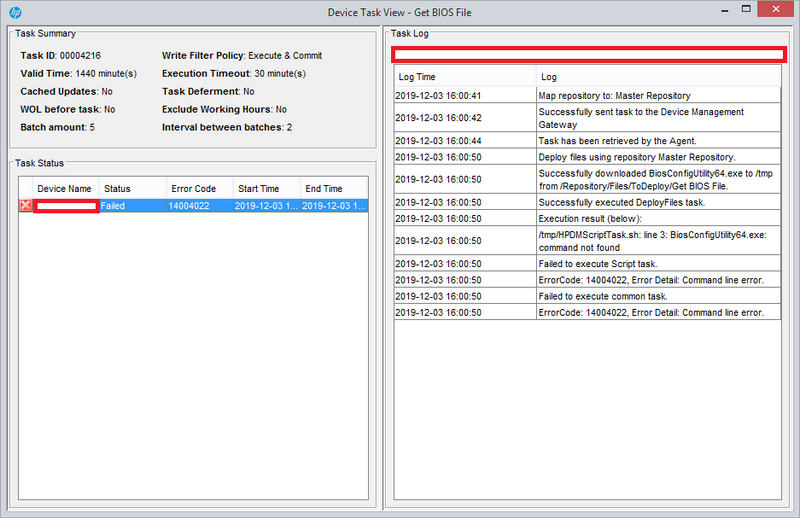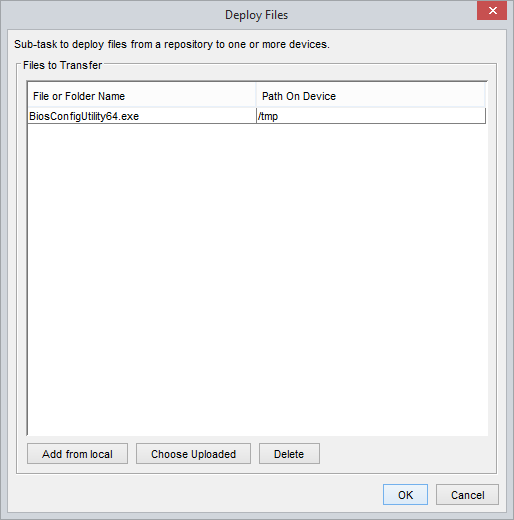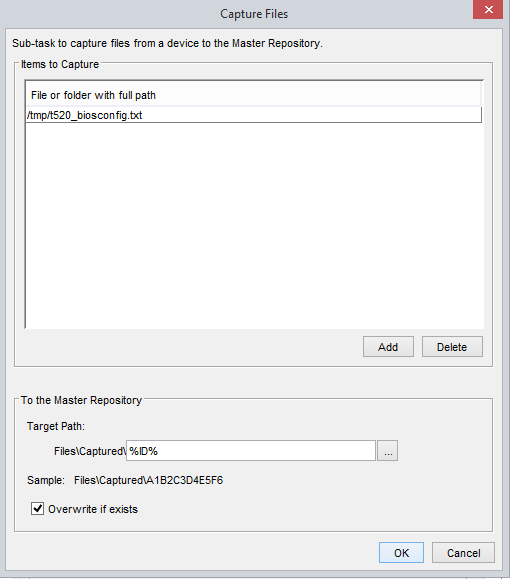-
×InformationNeed Windows 11 help?Check documents on compatibility, FAQs, upgrade information and available fixes.
Windows 11 Support Center. -
-
×InformationNeed Windows 11 help?Check documents on compatibility, FAQs, upgrade information and available fixes.
Windows 11 Support Center. -
- HP Community
- Desktops
- Business PCs, Workstations and Point of Sale Systems
- Capture BIOS file from t520 using HP Device Manager & BCU

Create an account on the HP Community to personalize your profile and ask a question
12-03-2019 09:27 AM
Hello, we have around 500 HP t520 units running HP ThinPro 6.2.0 which we need to deploy a BIOS password to as well as remove all boot devices other than the on-board drive.
I've prepared a t520 unit with the above changes, what I'd like to do it extract the BIOS setting file from this machine, then deploy this BIOS setting file to our other devices via the HP Device Manager.
However, i'm struggling to get this to work. I'm able to deploy the BCU tool to the device, but the command line from here doesn't appear to recognise the input.
I've attached the error message from an unsuccessful task, as well as the commands individually being pushed to the machine. Any assistance appreciated
(In addition, the 'Start in' & 'Run as:' ares of the Script command are greyed out, I can't tell why!)