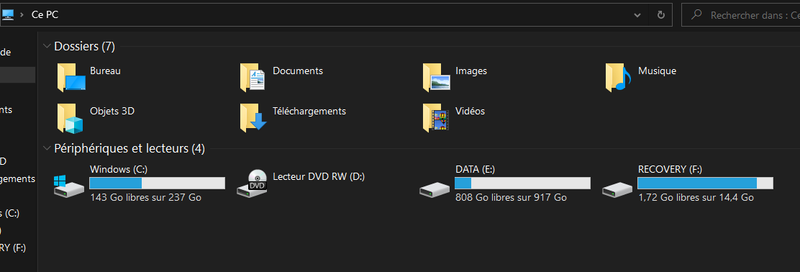-
×InformationNeed Windows 11 help?Check documents on compatibility, FAQs, upgrade information and available fixes.
Windows 11 Support Center. -
-
×InformationNeed Windows 11 help?Check documents on compatibility, FAQs, upgrade information and available fixes.
Windows 11 Support Center. -
- HP Community
- Desktops
- Business PCs, Workstations and Point of Sale Systems
- Re: Change HP RAM Disk Device letter from Z: to anything els...

Create an account on the HP Community to personalize your profile and ask a question
04-21-2021 05:10 AM
Hello Community,
Does anyone in here know how to change drive letter of the ram drive? Is it chosen during setup? I can't find any installer to try this.
There are some answers in this community pointing to:
HKEY_LOCAL_MACHINE\SYSTEM\CurrentControlSet\Services\Ramdisk\Parameters
Although the whole Parameters key is not present on our Thin Clients. The few values that are in the key above have nothing to do with Drive Letters, Size, or other settings.
Solved! Go to Solution.
Accepted Solutions
04-21-2021 08:25 AM
No solution found, i'm going to change the Z:\ drive letter of the other mappings instead...
04-21-2021 07:13 AM
google is your friend,................................
For more information about Windows Embedded on HP thin clients, go to http://www.hp.com/go/hpsc
(search for your thin client model and see the Manuals page for documentation)
04-21-2021 09:53 AM - edited 04-21-2021 09:55 AM
Hello
have you then found a solution?
that said, sorry but I do not understand what you are talking about
Did you write "the ram drive?"
For me Ram refers to Ram memory, memory module!
Except it would be more a question of the Hard disk or SSD, letter which is assigned as one can see it here:
If it is correct, unless I am mistaken, it does not change like that, you have to go to disk management ...
was this reply helpful , or just say thank you ? Click on the yes button
Please remember to mark the answers this can help other users
Desktop-Knowledge-Base
Windows 11 22h2 inside , user
------------------------------------------------------------------------------------------------------------
04-21-2021 10:08 AM - edited 04-21-2021 10:10 AM
A Ram drive is a virtual drive that shows up with a letter in the Explorer. In the case with HP it shows under Z:\
The files are not written to disk but to the physical volatile RAM memory modules.
I found no solution other than installing an open source ram drive with letter customizability, instead of the HP one that seems fixed to Z:\.
These things are not managed by disk manager, and can't be renamed easily like that.
Here is some information:
https://en.wikipedia.org/wiki/RAM_drive
04-21-2021 11:22 AM
Yes, ok, I didn't understand your message at first.
I actually knew, there are several software allowing this
It may be too late, because you did what you had to do, find another software
But can you tell me the name of this HP software?
Too bad, indeed, if we can not modify the letter which is indeed possible with most of these programs.
Sorry anyway, if the answer you got before was not satisfactory!
was this reply helpful , or just say thank you ? Click on the yes button
Please remember to mark the answers this can help other users
Desktop-Knowledge-Base
Windows 11 22h2 inside , user
------------------------------------------------------------------------------------------------------------