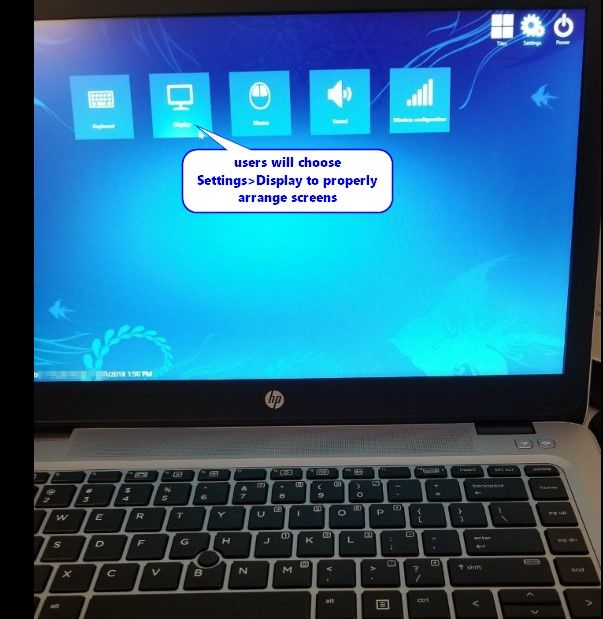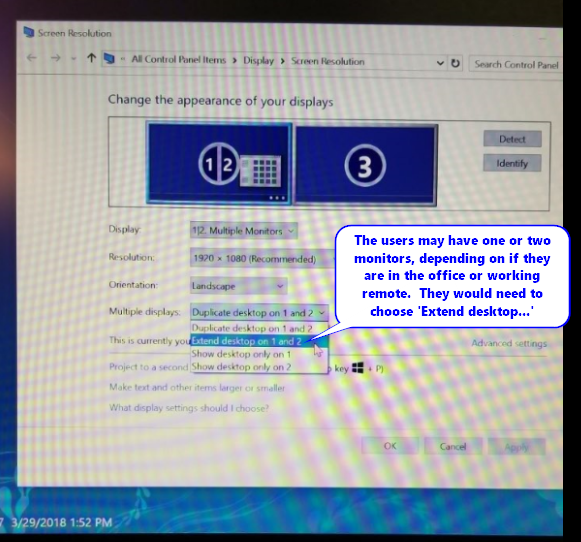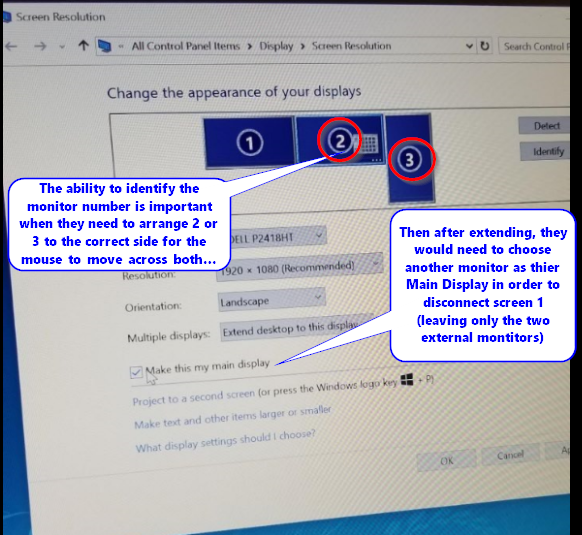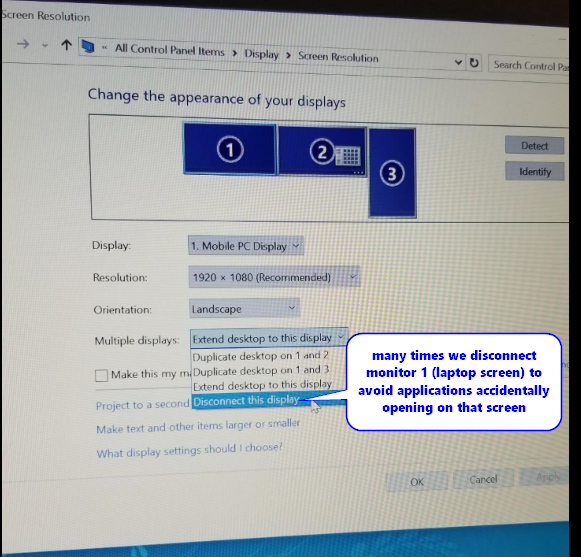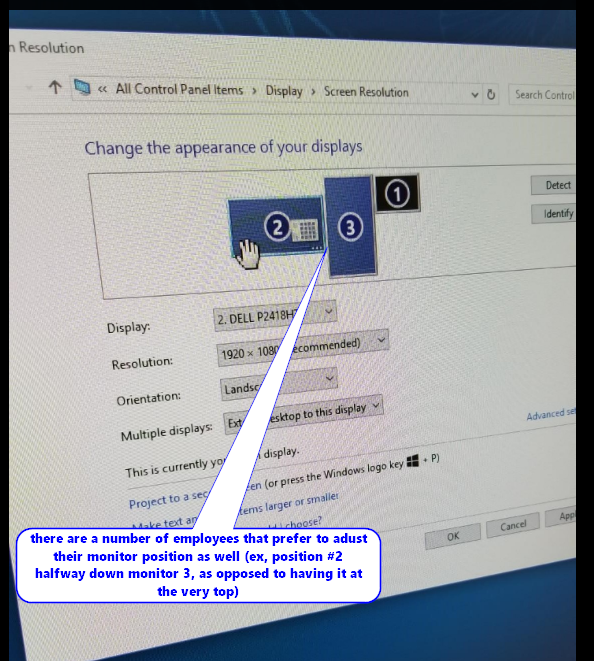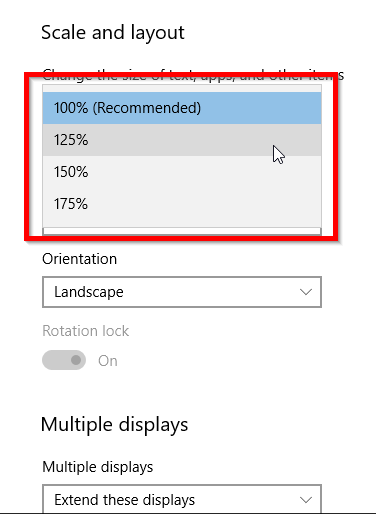-
×InformationNeed Windows 11 help?Check documents on compatibility, FAQs, upgrade information and available fixes.
Windows 11 Support Center. -
-
×InformationNeed Windows 11 help?Check documents on compatibility, FAQs, upgrade information and available fixes.
Windows 11 Support Center. -
- HP Community
- Desktops
- Business PCs, Workstations and Point of Sale Systems
- Re: Easy Shell Display Settings does not load for User

Create an account on the HP Community to personalize your profile and ask a question
03-28-2018 04:03 AM
Hello,
Please download the new HP Easy Shell 3.05.010 version for your Windows 10 (IoT) 64 bit using HP Thin update.
Then for the user account you would see basic Display settings.
Regards
03-28-2018 04:54 AM - edited 03-28-2018 07:59 AM
can you provide us with the screen shot of the error
I am an Hp employee
03-30-2018 10:00 AM
I have an open ticket with HP for this. I think I understand what the OP is asking.
This is my open ticket:
The original build of Windows that came with our MT43 laptops in the summer of 2017 had the ability to use the ‘Display’ in All Control Panel Items. Microsoft has since gotten rid of that and added the GUI for Display in the Settings menu.
All newer HP MT43 machines have the 1607 build on there, which does not contain the old Display>Screen Resolution interface. Easy Shell does not seem to work well with this – I imagine it has something to do with it being different feature (similar to how it’s impossible to use ‘Connect to a Wireless Display’ when in Easy Shell view). Both of these features are available under the User account when the Easy Shell is not set to Kiosk mode & in the Win10 interface.
HP MT43
Easy Shell v 3.5.7.10
ThinUpdate 2.4.22
Windows 10 1607 14393.2068
Hoping these screenshots help – it seemed like a better way to show what is wrong:
New Display GUI from Microsoft is picture #2 and #8.
Picture #7 is the very limited display options that are available in EasyShell 3.5.7.10 now that the 'classic' Display has been removed from Windows.
Pictures #3-6 were taken from an MT43 that has our original image with a Windows build 10.0 10240. This version had the ‘classic’ version of Display > Screen Resolution interface.
03-30-2018 12:11 PM
HP has replied as of 3/30/18. Here is the response:
"Under Windows 10 LTSB 2016, for security reason, Microsoft requires Windows Shell (Explorer.exe) for Universal Windows Platform application to run (and Display Control Panel applet is now UWP application). Under EasyShell Kiosk mode (where EasyShell shell, not Windows Shell Explorer.exe, is running), we are NOT going to get the Microsoft Windows Display Control Panel applet as with Windows 10 LTSB 2015.
To overcome that limitation, HP R&D has developed an in-house Display Control Panel applet which original only has Display, Resolution and Orientation options (as you observe now). For the other settings, we need to login the OS as Admin (not Admin from EasyShell), change the settings for Multiple monitors, then those settings will be retained when logging as User - EasyShell Kiosk Mode.
However, I have attached the latest developed Display Control Applet which added the "Multiple displays". Please add it as an Application to use in User - Kiosk mode.
For now, that's all we can provide."
04-25-2018 09:12 AM
Hey Dave,
Since this is still in beta, it's probably best not to upload it on here. It may be better to contact hpservicesupport@hp.com and refer to the HPDisplay-1.0.0.2.exe test file.
Once I had the .exe on the thin client, here's what I did to get it working so it was seamless to the end user:
1) Under Admin, moved the HPDisplay-1.0.0.2.exe file to the Public desktop. The intentions were to place the .exe somewhere that the standard User account could access.
2) Add the User account to the Administrators group
2) Log in with User account (as they are an admin), go to regedit
3) HKLM\SOFTWARE\HP\HP Easy Shell\CPL\cpl0
4) in Path, changed the data value to C:\Users\Public\Desktop\HPDisplay-1.0.0.2.exe
Logged back in under Admin, removed User from Administrators group.
Signed in as User (without admin access)
Clicked on Display to test. It's there, but not pretty.
There may also be issues with getting the registry to stick after reboot, so be sure to try that before making a final image.
Hopefully HP has a final version soon in the next Easy Shell update. I've suggested adding the feature that allows users to change the size of text, apps, etc, since many people cant read the laptop screen when it's set to 100%.
Best of luck!
06-12-2018 09:21 AM
We are sitting in the same situation.
It's nice to make a laptop secure with hp easy shell, but it gives the helpdesk headaches when the end user is not able to set all the display settings that they have todo.
For us the DPI size is very important, because our vdi solution takes over this for his dpi scaling feature, so everything looks good for the user.
I hope easyshell will not be more useless as MS is putting more and more to the settings menu instead of the old control panel.
Please give us a fix
06-20-2018 06:57 AM
"For the Display App, R&D plans to include it as part of HP Fall Refresh which is happening around October to November of this year. as of now, we only offer that it was provided on case 5011611349."