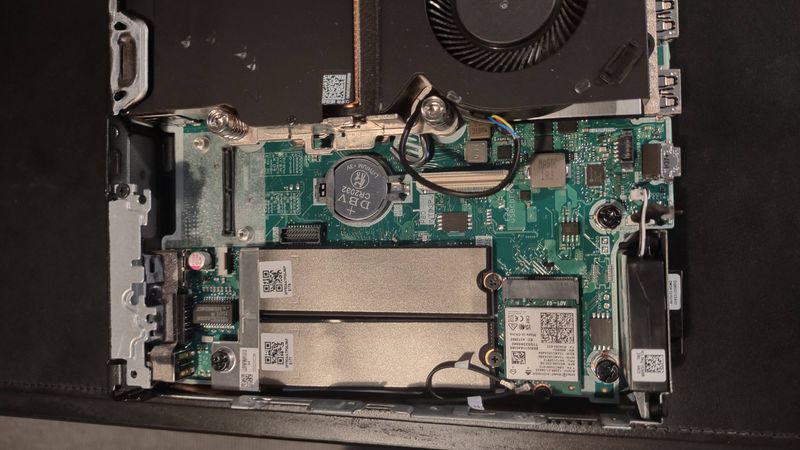-
×InformationNeed Windows 11 help?Check documents on compatibility, FAQs, upgrade information and available fixes.
Windows 11 Support Center. -
-
×InformationNeed Windows 11 help?Check documents on compatibility, FAQs, upgrade information and available fixes.
Windows 11 Support Center. -
- HP Community
- Desktops
- Business PCs, Workstations and Point of Sale Systems
- Re: Elite Mini and POST Error 901 Chassis Fan Not Detected (...

Create an account on the HP Community to personalize your profile and ask a question
09-15-2022 02:24 AM
Hi all,
I installed a new SDD drive in the second M.2 slot of an Elite Mini G9 box.
Now when booting I'm seeing "POST Error 901 Chassis Fan Not Detected (HDD)"
The new drive works fine in Windows.
What fan is not detected? And how can I fix it?
Thanks,
P
09-15-2022 08:30 AM
some configurations of this model computer will generate more heat and therefor have a optional chassis cooling fan installed
the bios is pre programed to monitor the installed components and activate the second fan when the stock cooling fan may be unable to remove heat in a manor that prevents heat from building up in the case if this fan is not found the bios generates the 901 error
if you have the SFF desktop Model, watch that link
when the video gets to removing the CPU fan shroud ,...stop the video
look closely and you will see perforated holes at the back by the CPU/fan shroud that is where the second chassis fan is installed and the fan has a 4 pin wire that connects to a 4 pin fan header on the motherboard
or just look at the back of the SFF system, on the right is the power supply fan and on the left the holes where the chassis fan will go
HP only includes the chassis fan if you buy the 95 watt model,
or specify a 65 watt system with part options (like a sec hard drive)
i can't find a fan kit for this model on HP parts surfer however this may be due to them not updating the list to include your model yet
you can however simply buy a 50mm fan that has a 4 pin header and use zip ties to secure the fan
or a 60mm fan and use screws/bolts to mount the fan,
here's a video link to the z240 chassis fan install it's almost exactly the same as your system
z240 rear chassis fan
https://www.youtube.com/watch?v=jRcEWqzy2Nc
your 800 G9 SFF Model:
https://www.youtube.com/watch?v=GLk2wD7YLmA
https://h20195.www2.hp.com/v2/GetPDF.aspx/c08050135.pdf
09-15-2022 02:43 PM
Hi,
Thank you for your detailed response. I have the Mini model so this is a bit different from SFF.
I found this Maintenance Guide. Unfortunately, it has no mention of HDD FAN or a connector to it
https://kaas.hpcloud.hp.com/pdf-public/pdf_5109691_en-US-1.pdf
I search parts surfer per your suggestion and found this
SPS-FAN HDD 65W G9 DM (N03128-001)
I have no idea what it is, how to install or connect, but it sounds like what could be missing from my system
Any ideas?
09-16-2022 07:13 AM
Ok, the "mini" chassis uses Laptop style fans for cooling if you remove the top cover you will see one main cooling fan
i suspect the chassis has support for a optional second cooling fan, but I'm unable to confirm this
(see link below for what I mean)
https://www.youtube.com/watch?v=q6GKiKmpsTI
the part number for the main system fan for the 95 watt systems is " N03129-001 "

the 95 watt ac adapter is part # " L40098-001 "
here's a eBay link to this fan
09-16-2022 08:16 AM
Thanks for your reply.
I can confirm that by removing the second M.2 SSD drive my system starts up without POST Error 901. When I put the SSD back the error message appears again.
I placed an order for a SPS-FAN HDD 65W G9 DM (N03128-001) on parts surfer. I'll post an update when the part arrives.
I also checked there is an extra fan connector on the motherboard. On right side in this picture next to USB labeled "2nd FAN P7"
10-04-2022 12:39 AM
Hey,
After speaking with HP Support for a few weeks they wanted me to get a drive bay kit for a 2.5" drive, even though the secondary drive is M.2. The partnumber for the kit is 13L70AA, so not the same as what you have ordered.
I have ordered it and will test it out, hopefully that will solve this issue. Hopefully either of our extra kits will solve it anyway so this thread can help others dealing with the same issue.
It's a bit annoying though for sure, that a device that has free standard ports can't be used without buying pointless upgrades, when an UEFI-option to disable the alert would suffice.
10-04-2022 01:15 AM - edited 10-04-2022 01:21 AM
the part number you reference (13L70AA)
is indeed a 2.5 in drive tray, THAT ALSO HAS A SECOND COOLING FAN MOUNTED TO IT
here's a picture of it:
https://www.hp.com/ie-en/products/accessories/product-details/38000177
last, If HP did not think additional cooling was required when adding parts they would not have gone to the trouble of generating a 901
in this case there may not have been a easy way to differentiate between a low power M.2 drive and a 2.5in drive that does make a lot more heat
10-04-2022 01:45 AM
I'm OK with them generating a 901 alerting that additional hardware might require more cooling. I know I don't need the additional cooling, and so I don't need the alert each and every time the device boots. They could have easily given me the option to disable the warning.
10-04-2022 05:01 AM
no HP is not going to give you (and everyone else) a disable the overheat warning option as people who did bypass the warning and caused damage or thought doing so caused a problem would complain to HP demanding they fix/replace it for free which is not a scenario that hp or any other mfgr wants