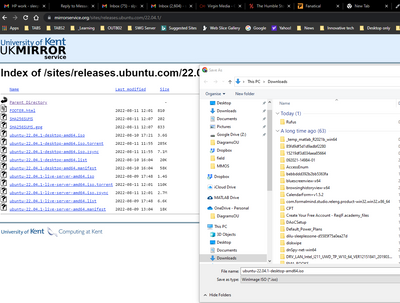-
×InformationNeed Windows 11 help?Check documents on compatibility, FAQs, upgrade information and available fixes.
Windows 11 Support Center. -
-
×InformationNeed Windows 11 help?Check documents on compatibility, FAQs, upgrade information and available fixes.
Windows 11 Support Center. -
- HP Community
- Desktops
- Business PCs, Workstations and Point of Sale Systems
- Re: Firmware Rollback F.57 to F.55 " Unable to open Signatu...

Create an account on the HP Community to personalize your profile and ask a question
02-08-2023 01:38 PM
The agent referred me to a technical support line. I called but despite this clearly being an error caused by HP, they could not provided any support outside of paying for technical support. My PC is out of warranty, but I have trouble with concept of paying for help on an issue that HP created. No components of the PC are broken or require repair/replacement due to use or age. It's simply been fed a faulty HP bios which is causing the PC to hard freeze multiple times a day. Is there another avenue for help? Otherwise I have a computer that I cannot use. I've always felt good about the HP brand and have had a long history with its' products. Disappointing.
02-08-2023 04:04 PM
Update: I tried to roll back the BIOS to a previous version via the Firmware Management option in HP Hardware Diagnostics, but that didn't work either. It gave me the same error as you got: "Unable to open BIOS signature file".
I'm at a loss what to do now. I contacted HP customer support here in Norway, and they told me that they're under no obligation to help because the computer's warranty expired in 2020. I tried to argue that it was HP who broke our working system by pushing a flawed firmware on us, and the representative told me "that's what a warranty is for." A nonsensical answer in my view. He told me that my only option was to ship it to their repair center to have them swap the system board. The cost? The equivalent of $500 US dollars! Very disappointing.
02-09-2023 03:53 AM - edited 02-09-2023 04:23 AM
HI All
I have run out of tricks other than diagnosing from the service manual if the beep code when I do "Windows Key+B and USB stick with BIOS image", assuming that it is a BEEP Error code.
{UPDATE - 11:13 (GMT) 9th Feb 2023}
I have diagnosed the BEEP code as 2,2 => "The main area (DXE) of BIOS has become corrupted and there is no recovery binary image available."
According to HP Guide, "If the HP BIOS update does not display or the issue persists, then it is not supported or there is a hard drive issue"
{END UPDATE}
Tried booting from an EFI file, as the USB stick created by the option in the F.55 Softpaq package does not boot automatically, but this had the same "unable to open signature file".
I tried changing the files in the EFI partition, "EFI/HP/BIOS/New" and then using F2, same problem
HP has closed my official Case, "Support Ticket", and I had no response via WhatsApp Chat, which is advertised as a way to get help, but basically, HP has completely ignored me. While this Google account for the support ticket is my personal account, I am the IT Manager at Local Citizens Advice Scheme in the UK.
As Local Charity, our IT budget is limited, but this is a rather disappointing service from HP, considering most users would be doing what would be considered best practice and ending up in limbo if they cannot afford the repairs. If I was to consider UK consumer laws that exist, I think it is arguable in my favour that HP is responsible for fixing my issues at cost, which we would negotiate (I would prefer a free repair ). I won't disclose which charity where are in the UK on this public forum, but I will privately via DMs with any HP employee.
I could quite easily write to the Daily Mail and the consumer group Which? and tell my story regarding the issue, but I won't, although I give my authorisation for anyone here to mention me if they tell their story to media outlets.
I can say for certain, after this experience, that I will not be recommending HP in any professional capacity again.
It would have been far easier for me to try and bulk buy PC components, and I built the office computers myself, and then I would have to a degree, avoided updating firmware via Windows Updates as I always go by system board manufacturer in such a scenario. I only updated the firmware for the HP computers via Windows Updates because I trusted the HP brand to release only tested updates to Microsoft. If I had known that they could release updates which could be broken or be applied to a system for which they are not intended, then I would have found a way to block the updates
I personally have been building computers ( tinkering ) for at least 27 years and working professionally in IT for at least 20 years, just so you all know a little bit of my background and how I can rationally justify the above statements.
Regards
Iain
02-09-2023 04:58 AM
News good and bad
I noticed that the bios was AMI which I remembered on old HPs you could update the bios using the AMI firmware Update Utility.
So I've downloaded latest AMI firmware Update Utility from AMI and extracted the Windows 64 bit utility
Ran the HP firmware utility for F.55 Rev.A and picked the copy BIOS image to any location
Put both of this on to a Hiren' BootCD USB (Using it from a USB).
And booted the from the Hiren's USB (thought it be less likely to hang running the cut down Windows on Hiren)
And was able to flash BIOS back to F.55, which allowed me to finish a Windows 10 install and confirm it was showing as F.55.
Allow windows update to install it's updates and it then rebooted without hanging.
BUT ON REBOOT BEFORE WINDOWS THE HP Firmware update ran. On checking the BIOS it was back to F.57. Don't know where it got this from as Windows update isn't listing a firmware update and nothing else is installed and not joined to any update management.
I might have started from a windows reset, so I'll have to try again but wipe the SSD and install Windows 10 from USB to make sure F.57 update isn't hiding anywhere.
Since this hasn't worked yet I'm not posting command line switches I used with the AFU utilities as I don't want anybody to brick their PC even more.
02-09-2023 05:23 AM - edited 02-09-2023 05:43 AM
Hi Mike
How did you determine that the BIOS was an AMI? I assume it was through something like Msinfo32 , but from what I have seen I have an Insyde BIOS on my troubled computers.
I have seen that about an AMI firmware Update Utility and instructions, but I have not gone down that route.
As to how your BIOS version got back to version F.57, I would ask you the question, " Did you wipe the drive when you reinstalled Windows?"
The reason is if you reused the EFI partition from a previous windows installation, it likely had the BIOS version F.57 in the EFI partition and in a location which suggests it is an update and needs to be applied on the next reboot.
Regards
Iain
02-09-2023 06:24 AM
Hi Ian
I saw AMI flash up on the bottom left of my screen at some point when I was hitting keys on boot, then in my BIOS screen at the bottom it says American Megatrends Inc, Also it does say AMI in Msinfo32 on the BIOS version line. My problem machines are HP 285 G3 MT business ones I've got the old text only blue background BIOS screens.
I'm not sure on the one I was trying the BIOS update with as I started the install a few days ago and was just hanging with F.57 until I flashed F.55. I am now trying it again having deleted all the partitions. I will post back the result.
Regards
Mike
02-09-2023
07:41 AM
- last edited on
02-09-2023
12:19 PM
by
![]() MayS
MayS
Hi Mike
According to at least one computer using the following tool [content removed], I have at least one computer with an AMI BIOS.
I will use your method of the Hirens Boot CD to try and flash my BIOS back.
I will remove the BIOS image from the EFI partition, though.
Regards
Iain
02-09-2023 08:19 AM - edited 02-17-2023 05:19 AM
Hi Ian
I used the command line version with these parameters
AFUWINx64.exe <biosfilename> /P /B /N /REBOOT
Stays on a black screen for a quite a while on reboot.
deleting all the partitions and a clean install of Windows 10 has stayed on F.55. so far
Do you know how I can remove BIOS image from the EFI partition without having to install re-install windows 10?
Regards
Mike
Edit to add more complete instructions with further findings:
In Windows run the "System information" App (msinfor32)
Find the BIOS Version/Date line if the value start with "AMI F.57" then you have a AMI bios/firmware and the problem BIOS version
If you are getting random hangs then I'd recommend using Hiren BootCD. Use the Rufus utility to put it on a USB drive.
Create a folder called BIOS on your C drive
Create a folder called BIOSbackup on your C drive
Download "ATPIO V AMI Firmware update utility" from ami website
Extract the download zip and then from afu\afuwin\64 you want the contents AfuWin64.zip and in that you want the contents of folder AfuWin64 in the folder you created.
Get the working BIOS for your PC model from HP website in my case F.55 and run the download file and pick
"copy BIOS image to any location"
put the .bin and .sig file in the folder you created. And note the name of the .bin file in my case it was 08434.bin to use with the AFUWINx64
If you have Bitlocker enabled you will need record the bitlocker recovery key before flashing if you want to get access to your data or windows install after flashing.
Boot HirenCD or logged as Administrator
Now get access to the EFI partition we'll delete F.57 from it after making a backup, and put the F.55 in the the recovering location so HP bios recover will work if this goes a bit wrong (holding WIN B when turning PC on).
Open cmd as Adminstrator
Type in these commands (you should only use commands that you understand what they do)
CD /D C:\bios
mountvol p: /s
COPY /Y P:\EFI\HP\BIOS\Current\* C:\BIOSbackup
DEL /Q P:\EFI\HP\BIOS\Current\*
COPY /Y *.bin P:\EFI\HP\BIOS\Previous
COPY /Y *.sig P:\EFI\HP\BIOS\Previous
AFUWINx64.exe 08434.bin /P /B /N /REBOOT
mouse pointer will stop moving while flashing. When it reboots its will be on a black screen for a longer period just wait.
Login using an account which has administrator rights.
Open Device Manager
Find Firmware and expand, right click on System Firmware and select properties
On Driver tab if Driver Version 15.57 click uninstall Driver and tick box "Delete the driver software for this device"
Scan for hardware changes.
It may find an earlier System Firmware version which is ok.
Reboot
If it found an earlier System Firmware it may flash this again.
Taken from these posts
and also post by Ihutch101101
and
02-09-2023 10:01 AM - edited 02-09-2023 10:34 AM
Hi Mike
Yes, I created a Ubuntu 22.04.1 USB Live Pen drive with persistent file storage.
- Download your favourite Live Linux ISO [ it might work with Windows PE Live OS, but Linux usually works OBE ]
I usually Ubuntu - Once you have created the USB stick, Boot from it into Linux Ubuntu or your favourite Linux Live ISO
Please note you might have to disable Secure Boot for it to be recognised as a Bootable Drive - Go to the Disk Utility in Linux and "Mount / Open" the EFI partition.
{ I will try and get an image off this step when I am next in the office } - Delete the BIOS image files only. { usually only one directory for this, e.g. EFI/<OEM manufacturer name with UEFI BIOS flashing utility e.g. HP>/BIOS/<Current/New/Previous>}
Current => used when Windows Key+B is used when turning on the computer [BIOS recovery of current image]
New => used when there is a BIOS update to be applied "Windows Key+B " or "runtime boot?"
Previous => the previous version of the BIOS image [numbered below the current] used in rollback "Firmware management tool" when F2 Diagnostic Boot is used - Now you can update the date of the BIOS ( if AMI BIOS use the flashing utility you have used )
- Reboot the Computer
- Check that Secure Boot is Enabled [ for existing working OS which was once running with Secure Boot enabled ]
Please note if Secure Boot is disabled, then an existing OS which is expecting Secure Boot will likely not load until this is corrected. - "Do what you need to regarding Operating systems [ e.g. Resintall Windows if needed ]
Regards
Iain