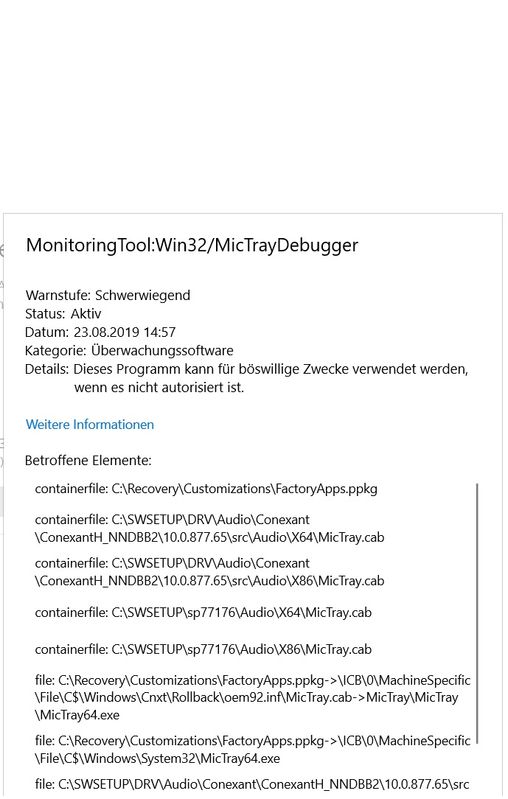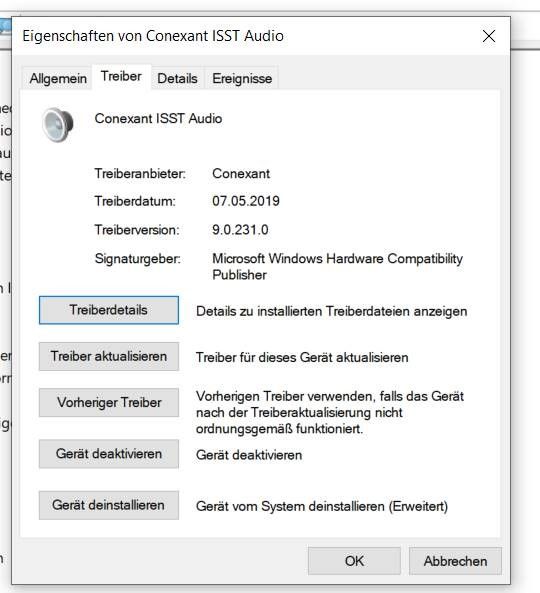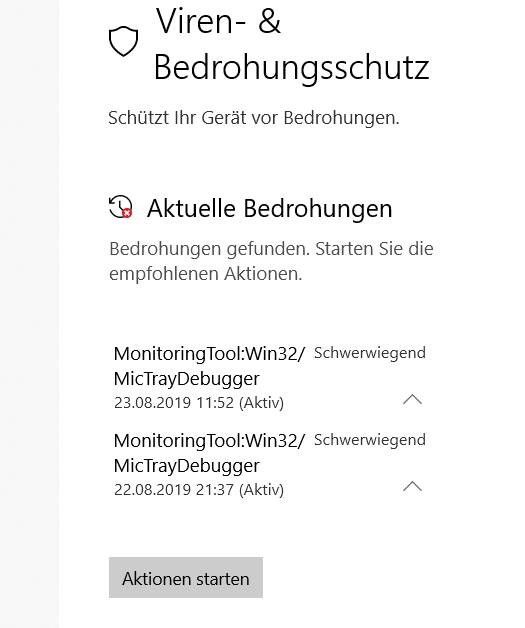-
×InformationNeed Windows 11 help?Check documents on compatibility, FAQs, upgrade information and available fixes.
Windows 11 Support Center. -
-
×InformationNeed Windows 11 help?Check documents on compatibility, FAQs, upgrade information and available fixes.
Windows 11 Support Center. -
- HP Community
- Desktops
- Business PCs, Workstations and Point of Sale Systems
- HP Driver recognised as a Virus by Windows Defender

Create an account on the HP Community to personalize your profile and ask a question
08-24-2019 04:14 PM
Dear community,
Windows Defender recognizes the Microfon driver Win32/MicTrayDebugger as a virus.
https://www.microsoft.com/en-us/wdsi/threats/malware-encyclopedia-description?Name=MonitoringTool:Wi...
I have tried to update the driver to delete and to install it again.
Windows changes the "official" driver to a newer one from May.19 and it recognised as a virusplease see screenshots.
by official I mean
https://support.hp.com/de-de/drivers/selfservice/hp-zbook-studio-g3-mobile-workstation/8934839
Conexant HD Audio Driver 201510.0.3690.118 Rev.Q 324.8 MB 12. Febr. 2019
Anyway I don't know what to do and if it is a virus masked as a problem from two years ago that was supposedly addressed
will be grateful for help.
Solved! Go to Solution.
Accepted Solutions
08-24-2019 04:37 PM
if it is a false positive, then roll back the affected driver to the previous version and tell win-10 to not to update for the next 7-14 days this should be sufficient time for the virus definitions to be corrected
https://www.microsoft.com/en-us/wdsi/filesubmission
- Press Windows + R on the desktop screen.
- Type devmgmt.msc and hit enter.
- Expand the category you want and right click on the driver and select properties.
- Navigate to driver tab and click on RollBack driver.
- When System Properties opens up click/tap on Advanced system settings.
- Click/Tap on the Hardware tab (#1) and then click/tap Device Installation Settings (#2).
- Click/Tap on No, let me choose what to do to expand your other options.
08-24-2019 04:37 PM
if it is a false positive, then roll back the affected driver to the previous version and tell win-10 to not to update for the next 7-14 days this should be sufficient time for the virus definitions to be corrected
https://www.microsoft.com/en-us/wdsi/filesubmission
- Press Windows + R on the desktop screen.
- Type devmgmt.msc and hit enter.
- Expand the category you want and right click on the driver and select properties.
- Navigate to driver tab and click on RollBack driver.
- When System Properties opens up click/tap on Advanced system settings.
- Click/Tap on the Hardware tab (#1) and then click/tap Device Installation Settings (#2).
- Click/Tap on No, let me choose what to do to expand your other options.
08-25-2019 06:35 AM
just to be clear, your problem is not a windows problem but a false positive detection from the antivirus program, note that ms buys the definitions for their windows defender program from other antivirus makers and also develops some definitions themselves