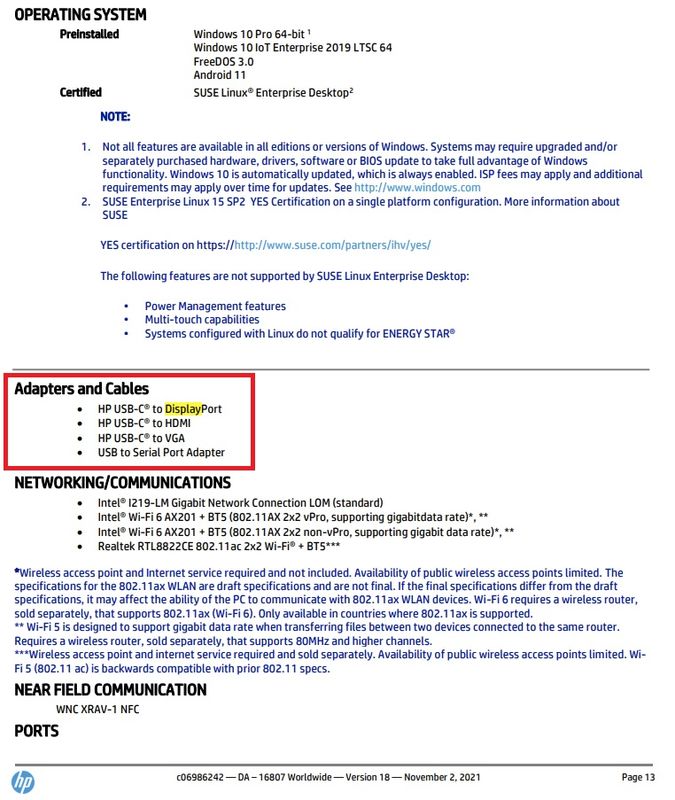-
×InformationNeed Windows 11 help?Check documents on compatibility, FAQs, upgrade information and available fixes.
Windows 11 Support Center. -
-
×InformationNeed Windows 11 help?Check documents on compatibility, FAQs, upgrade information and available fixes.
Windows 11 Support Center. -
- HP Community
- Desktops
- Business PCs, Workstations and Point of Sale Systems
- This is the adapter that I am using.

Create an account on the HP Community to personalize your profile and ask a question
11-02-2021
06:04 AM
- last edited on
11-03-2021
08:14 AM
by
![]() BiancaS
BiancaS
I'm working with an HP Engage Pro POS system I bought a USB C to the Display adapter and I plugged it into the USB C port on the POS and then hooked up an additional monitor but the display did not turn on for the additional monitor. are there some drivers to load?
11-03-2021 03:06 PM
it would help if you specified WHICH model usb to WHAT model display adapter is being used and what usb revision 2.0./3.0
most low end usb to video adapters are vga resolution only others support higher resolutions, and different video outputs such as the one linked to below
https://www.amazon.com/Plugable-Graphics-Multiple-1920x1080-Chromebooks/dp/B004D0QC0A
11-03-2021 06:25 PM - edited 11-03-2021 07:25 PM
Chris... welcome.
I looked up the HP QuickSpecs for your Point of Service device, HERE ... recent version (released yesterday). It does refer to HP designing in the ability to use the USB-C port also for display purposes, as shown below. I'd choose the Display Port adapter, less interested in the HDMI one, no interest in the VGA one in this era. If your monitor only has a DVI input port you could daisy-chain on a HP DP to DVI-D single link adapter and run from there with a DVI-D single link cable.
There is no optional part number for that in the document but it is pretty easy to look up in eBay, for example search for 831119-001. I just ordered one of those for about 10.00 USD to test with. It may come in handy. Not all USB-C ports are display capable, but the QuickSpecs sure indicate yours is. I'd go for the HP version(s).