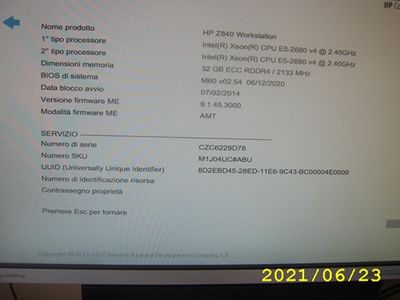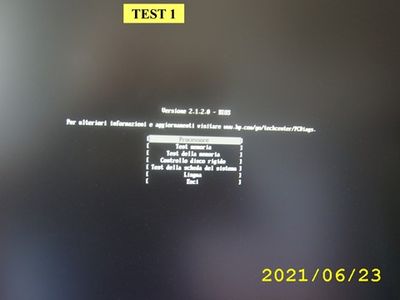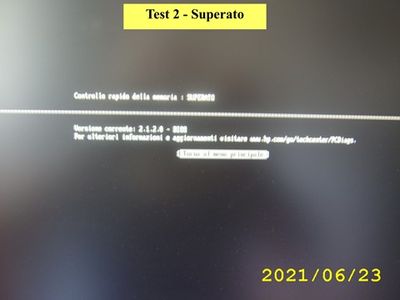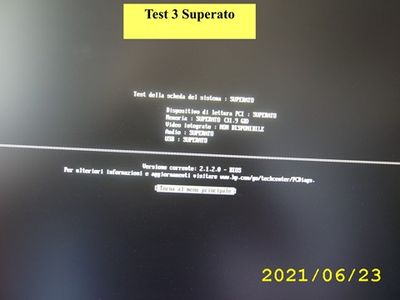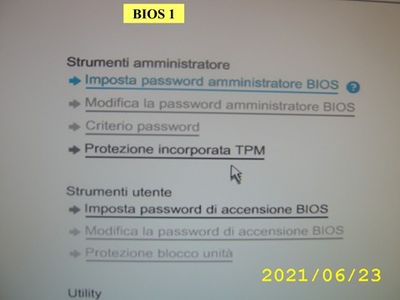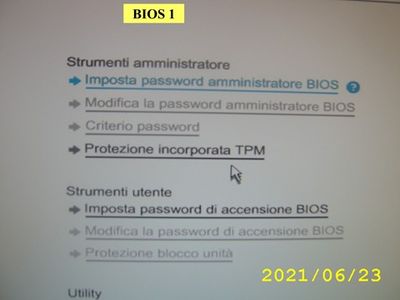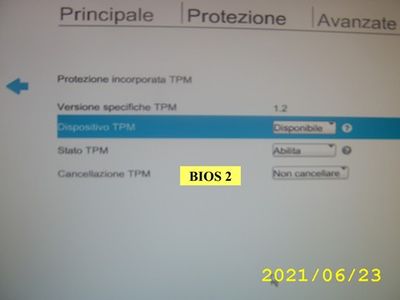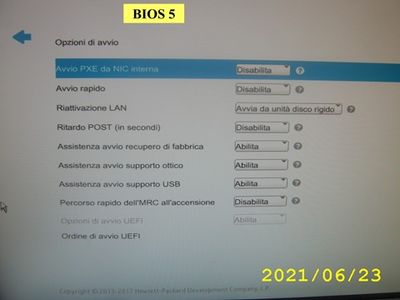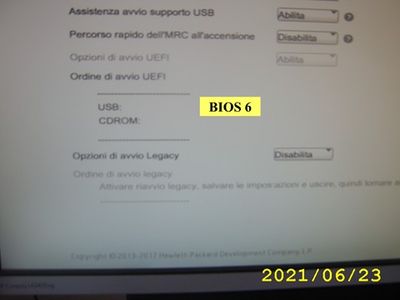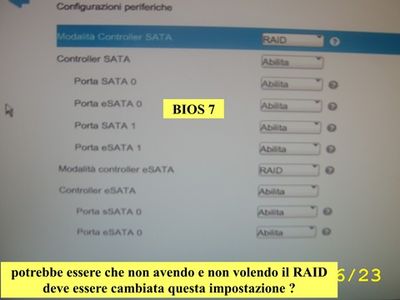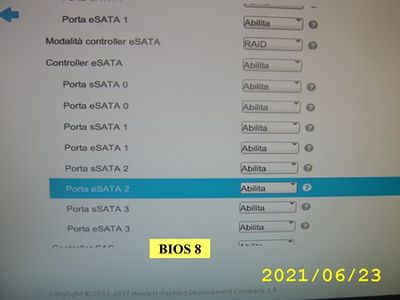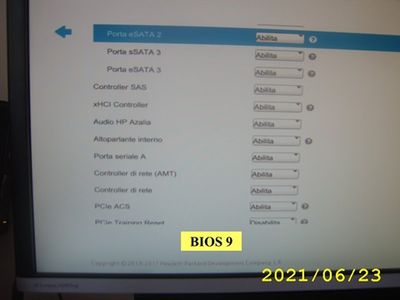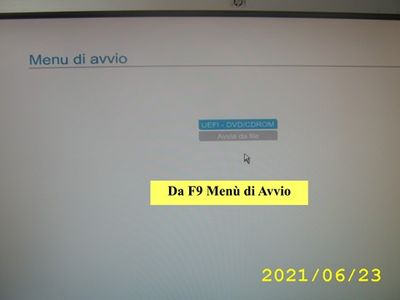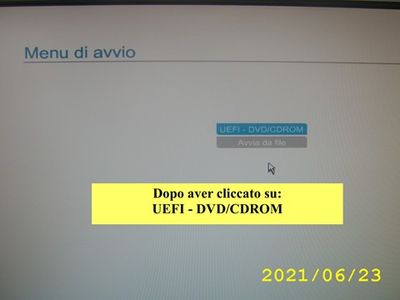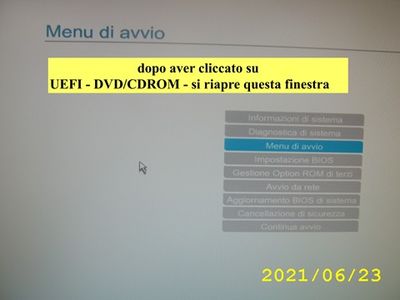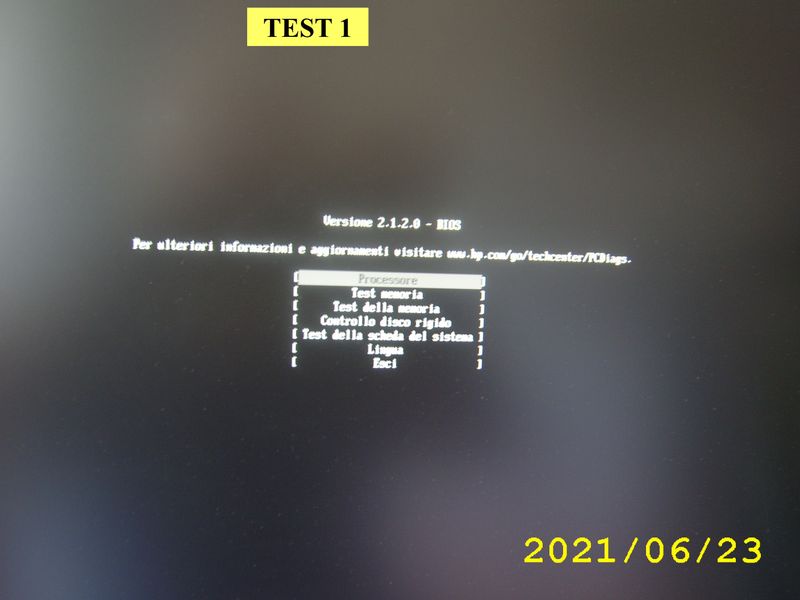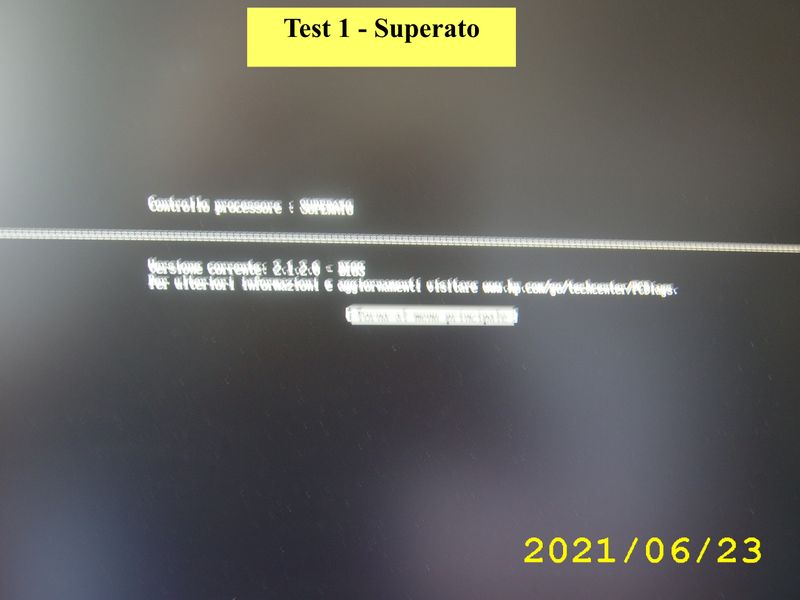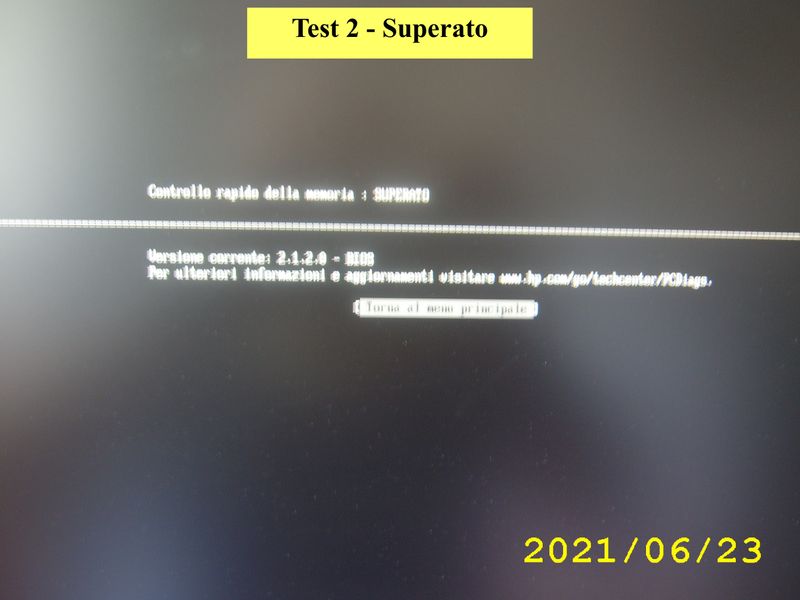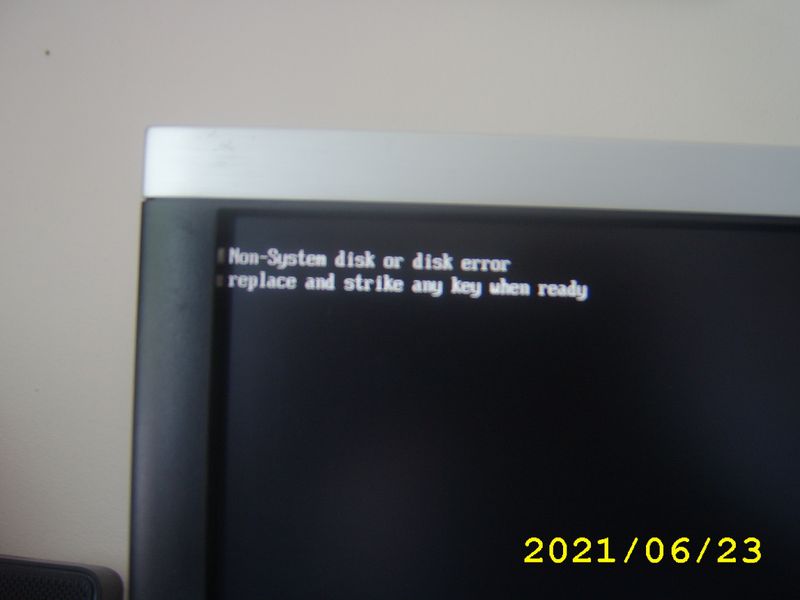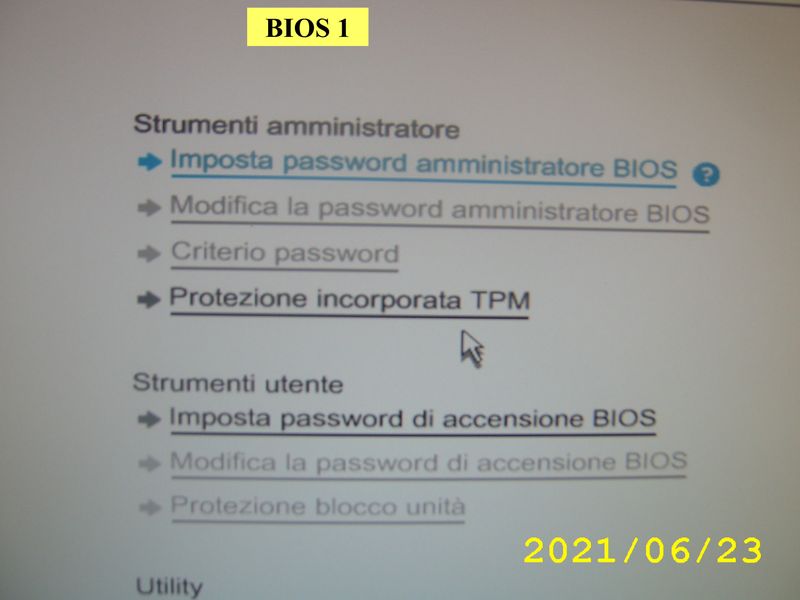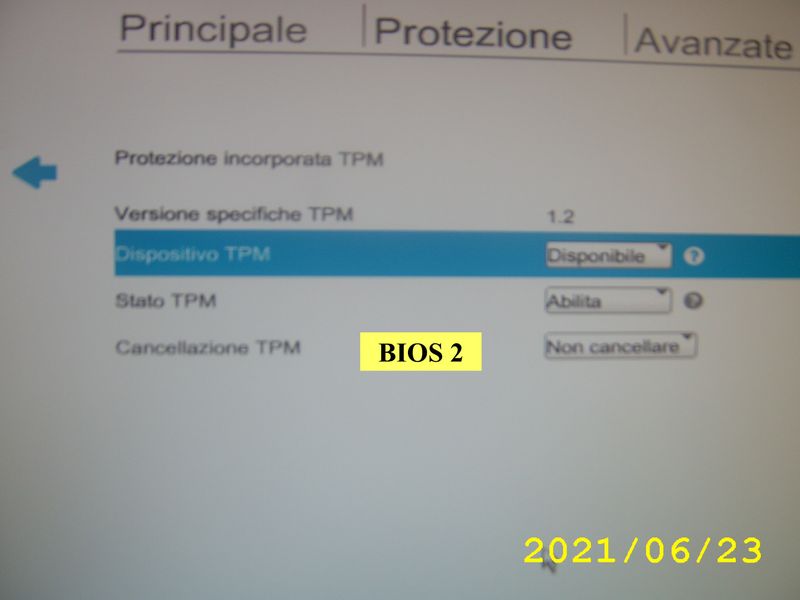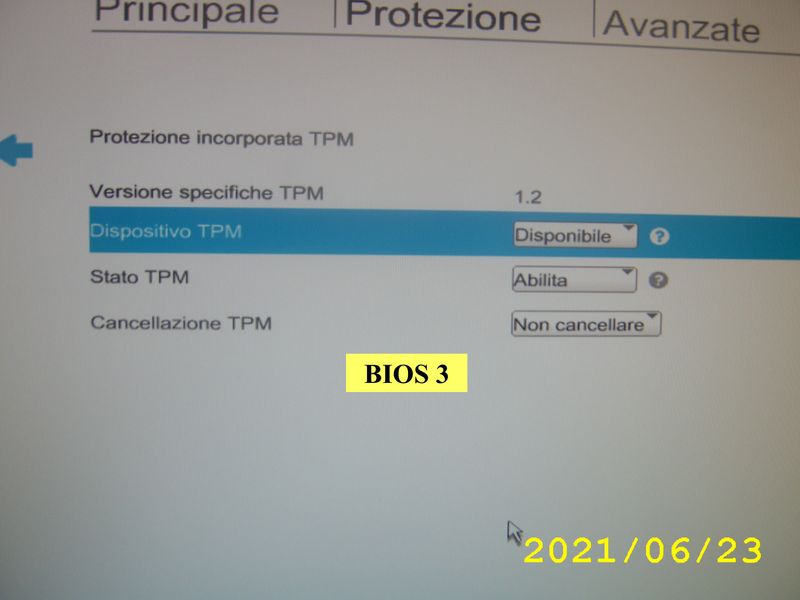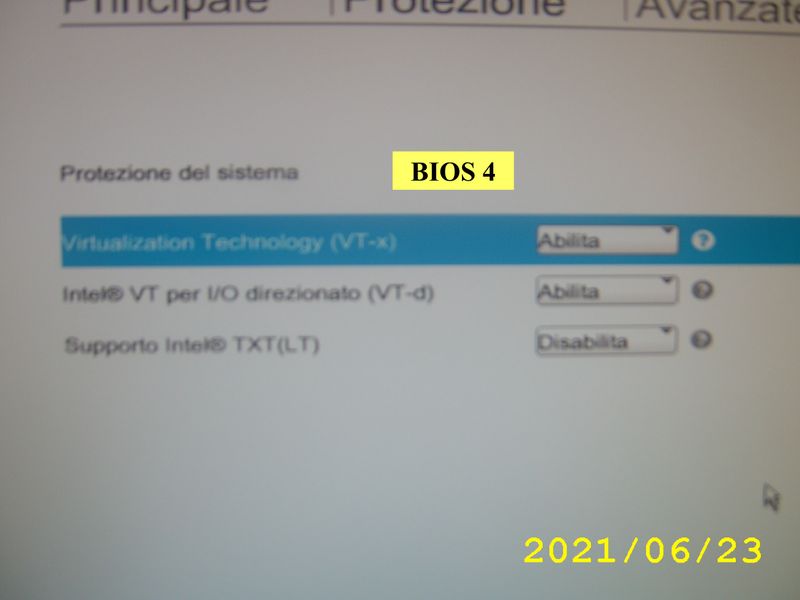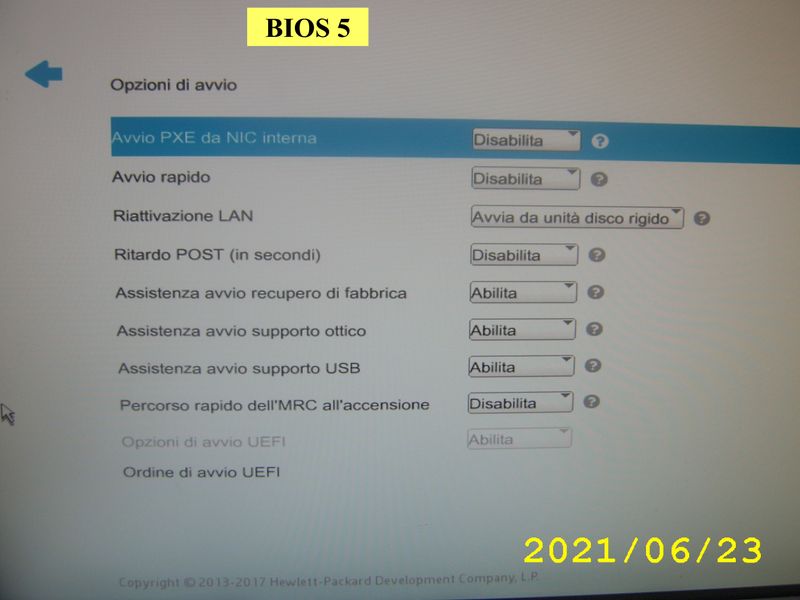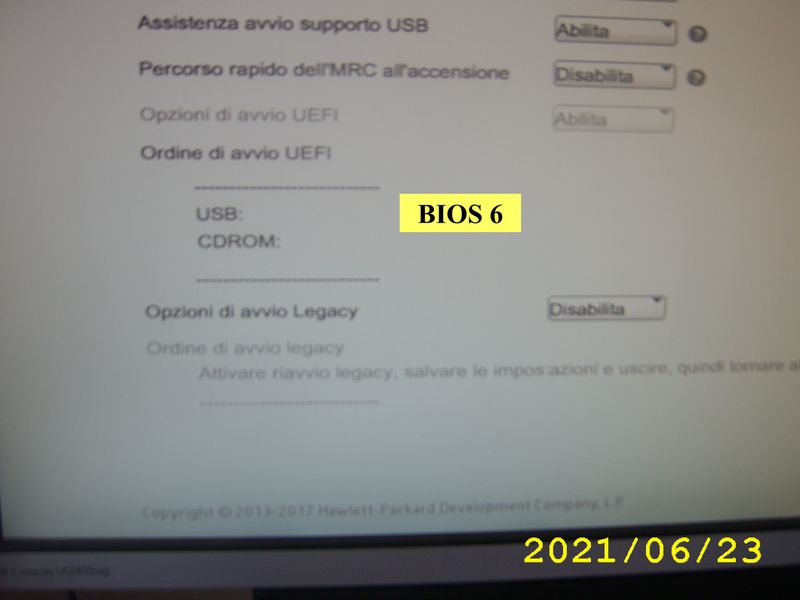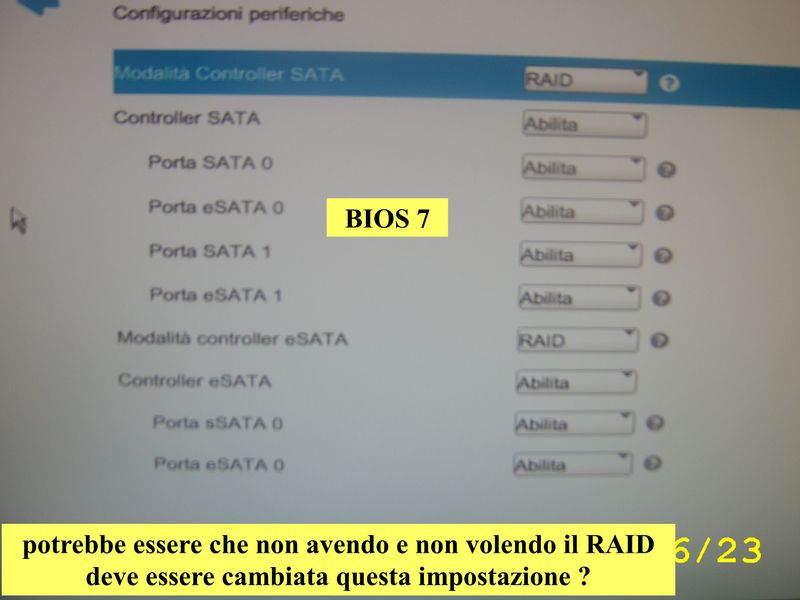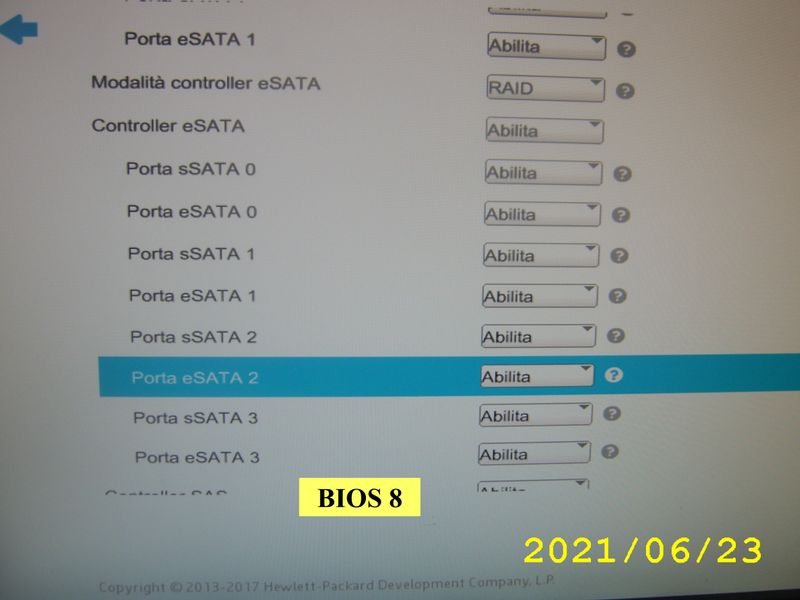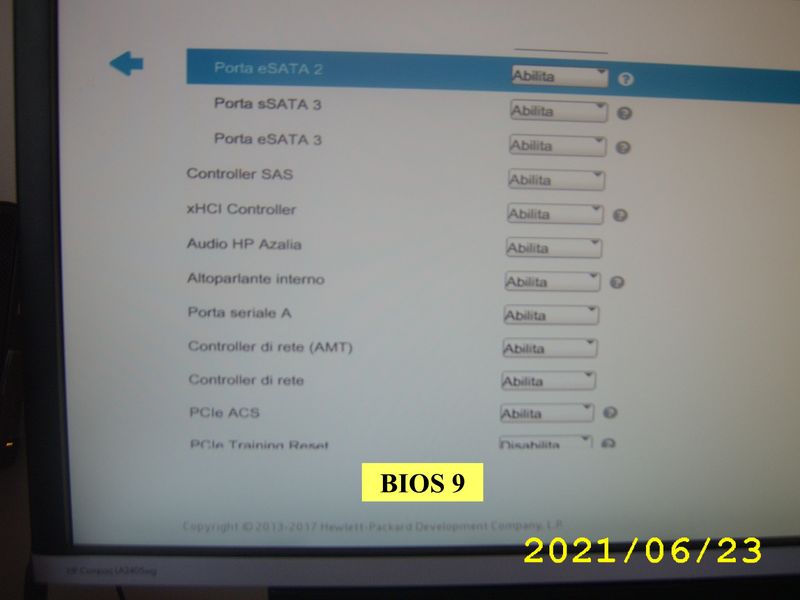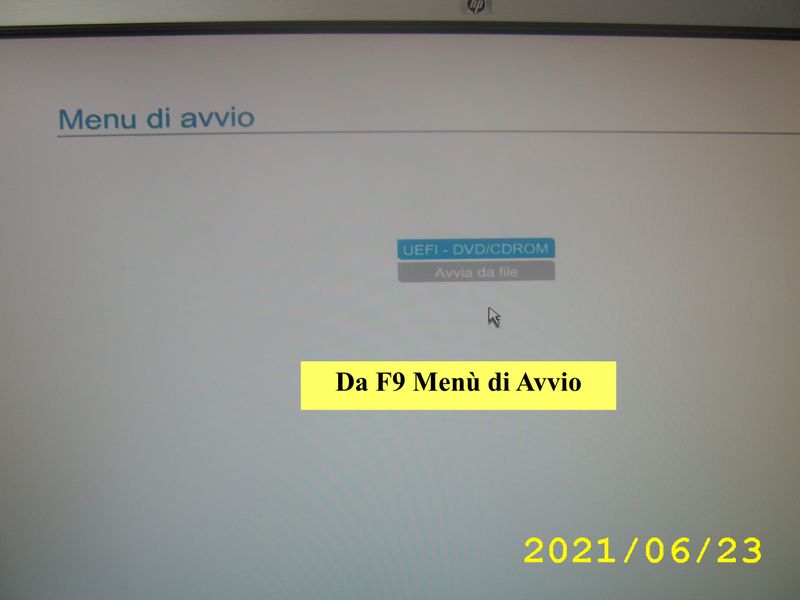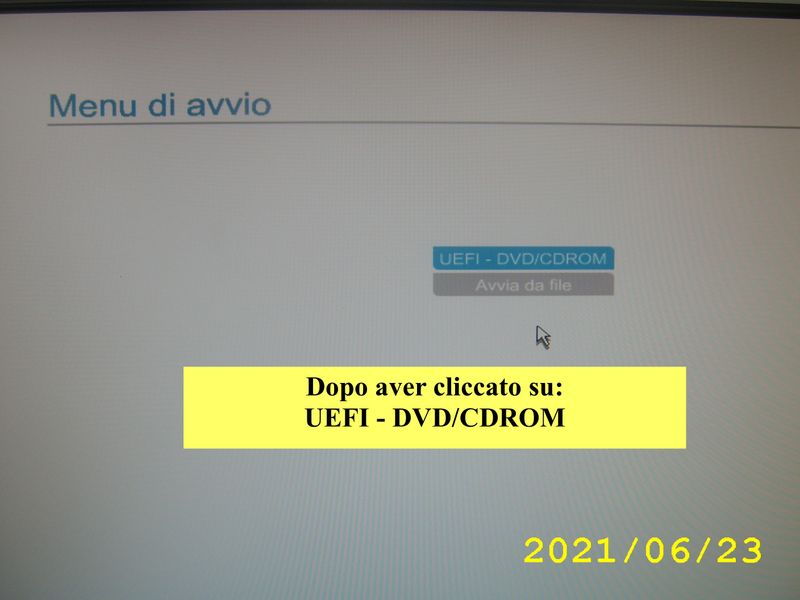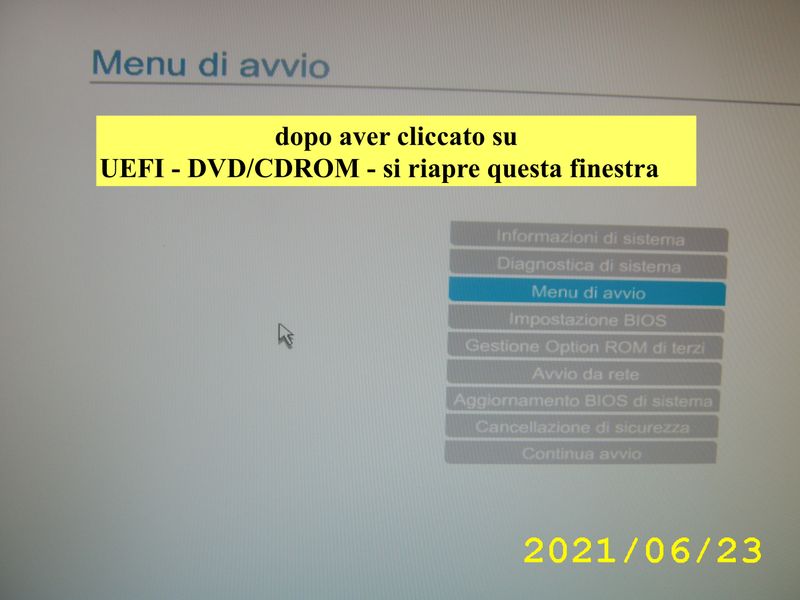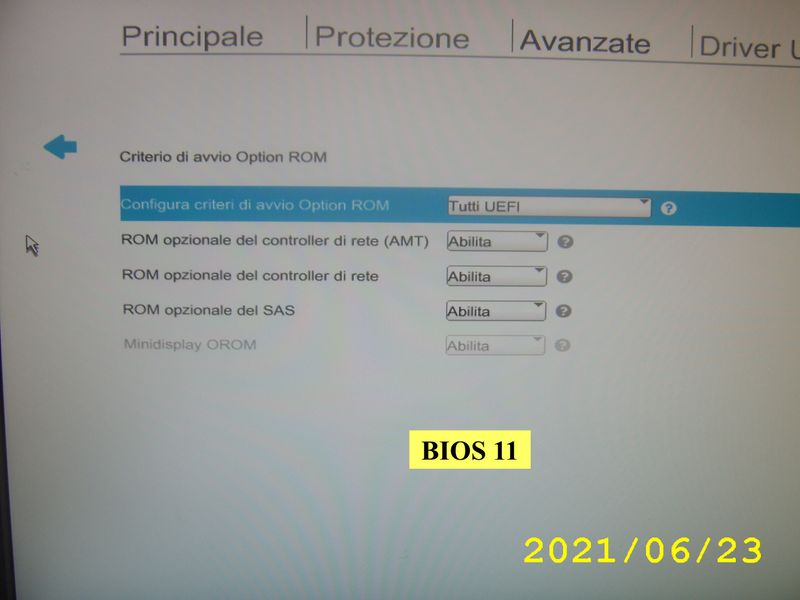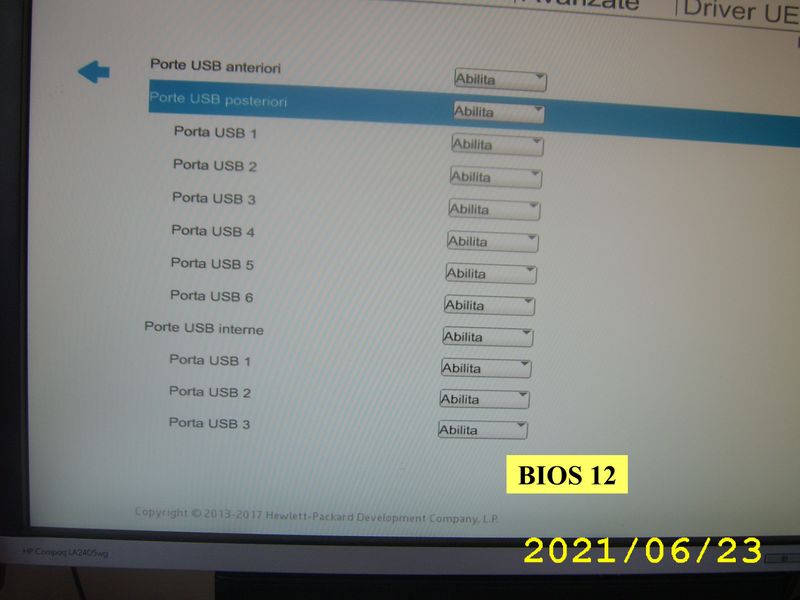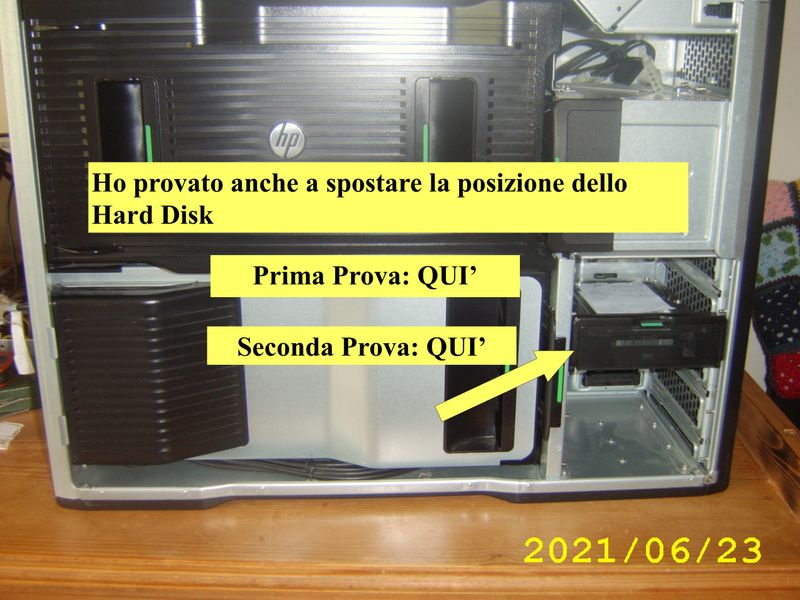-
×InformationNeed Windows 11 help?Check documents on compatibility, FAQs, upgrade information and available fixes.
Windows 11 Support Center. -
-
×InformationNeed Windows 11 help?Check documents on compatibility, FAQs, upgrade information and available fixes.
Windows 11 Support Center. -
- HP Community
- Desktops
- Business PCs, Workstations and Point of Sale Systems
- Re: HP Workstation Z840 v4

Create an account on the HP Community to personalize your profile and ask a question
06-23-2021 11:18 PM
Gentili Signori,
allego foto del BIOS e dei TEST fatti – tutti i test effettuati sono stati superati positivamente -.
Ho inserito in questa workstation 840 l’ Hard Disk che era, perfettamente funzionante, montato sulla mia vecchia HP Workstation Z600, dual CPU;
poi ho provato 2 diversi SSD, uno Crucial e uno Samsung, poi un Western Digital 500GB – WD5003AZEX, ma sempre con lo stesso risultato: no system disk or disk error- tutti e tre gli Hard disk avevano il sitema
Quello che mi stupisce più di tutto è che non si avvia neanche dai DVD di windows 10 - prova fatta con letteore DVD della workstation sia con lettore DVD esterno.
Ho sempre e solo usato prodotti HP perché reputo il vostro sito il migliore che ci sia e l’ assistenza l’ ho sempre trovata molto disponibile.
Che cosa devo far per far avviare il mio “ bambino”?
PS: nella risposta tenere ben presente che sono “ vecchio ed anche un pochino rincoglionito” pertanto niente paroloni difficili perché ci capisco molto poco.
operativo installato.



Quello che mi stupisce più di tutto è che non si avvia neanche dai DVD di windows 10 - prova fatta con letteore DVD della workstation sia con lettore DVD esterno.
Ho sempre e solo usato prodotti HP perché reputo il vostro sito il migliore che ci sia e l’ assistenza l’ ho sempre trovata molto disponibile.
Che cosa devo far per far avviare il mio “ bambino”?
PS: nella risposta tenere ben presente che sono “ vecchio ed anche un pochino rincoglionito” pertanto niente paroloni difficili perché ci capisco molto poco.
Thanks.
06-26-2021 01:04 PM
Hi
Thank you for visiting our English HP Support Community. We advise you to post your question in English to insure a quick response for the Community.This can also help other users to take advantage of your post, in the case they have the same question.
Thank you for your understanding.
Regards,