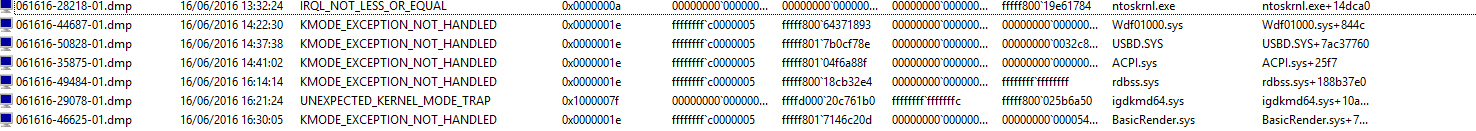-
×InformationNeed Windows 11 help?Check documents on compatibility, FAQs, upgrade information and available fixes.
Windows 11 Support Center. -
-
×InformationNeed Windows 11 help?Check documents on compatibility, FAQs, upgrade information and available fixes.
Windows 11 Support Center. -
- HP Community
- Desktops
- Business PCs, Workstations and Point of Sale Systems
- Re: HP Z240 SFF random hangs, blue screens and crashes

Create an account on the HP Community to personalize your profile and ask a question
06-16-2016 09:44 AM
Hi there
My work machine is a HP Z240 SFF PC. Last month, the machine began randomly hanging and displaying blue screen errors. There isn't much in the way of discernible patterns, but it tends to happen when the machine is in use, rather than idling, and I can consistently reproduce it when using the Prime95 stress testing utility. When I set it to maximise CPU heat, as soon as I stop the test, the machine blue screens, indicating a cooling issue.
The machine's fan is very quiet, although on occasion it gets very loud after a restart and then quietens down.
I would expect the fan to get louder as the CPU gets hotter during the stress test, but this doesn't happen, so I wonder if the fan is malfunctioning, and if this is a known issue with these machines, or if there is any possible resolution.
Please see below for the output of BlueScreeView, which displays the error codes produced by recent blue screen errors.
Solved! Go to Solution.
Accepted Solutions
06-17-2016 02:50 AM
Hi @ericchubb,
You may try to update BIOS on the unit, Below is the link for you to download, Choose the Operating system and download the required file.
http://h20564.www2.hp.com/hpsc/swd/public/readIndex?sp4ts.oid=8323799&swLangOid=8&swEnvOid=4059
If the issue persists, I would suggest you to contact Hp technical support and raise a request.
HP Worldwide Contact:
http://www8.hp.com/us/en/contact-hp/ww-contact-us.html
I hope that answers your question. 🙂
I am an HP employee, the opinions expressed here are my personal opinions, not of HP.
Make it easier for other people to find solutions, by marking my answer “Accept as Solution” if it solves your problem.
***Click on "Thumbs up" button to the left side of my post to acknowledge the post ***
06-17-2016 02:50 AM
Hi @ericchubb,
You may try to update BIOS on the unit, Below is the link for you to download, Choose the Operating system and download the required file.
http://h20564.www2.hp.com/hpsc/swd/public/readIndex?sp4ts.oid=8323799&swLangOid=8&swEnvOid=4059
If the issue persists, I would suggest you to contact Hp technical support and raise a request.
HP Worldwide Contact:
http://www8.hp.com/us/en/contact-hp/ww-contact-us.html
I hope that answers your question. 🙂
I am an HP employee, the opinions expressed here are my personal opinions, not of HP.
Make it easier for other people to find solutions, by marking my answer “Accept as Solution” if it solves your problem.
***Click on "Thumbs up" button to the left side of my post to acknowledge the post ***