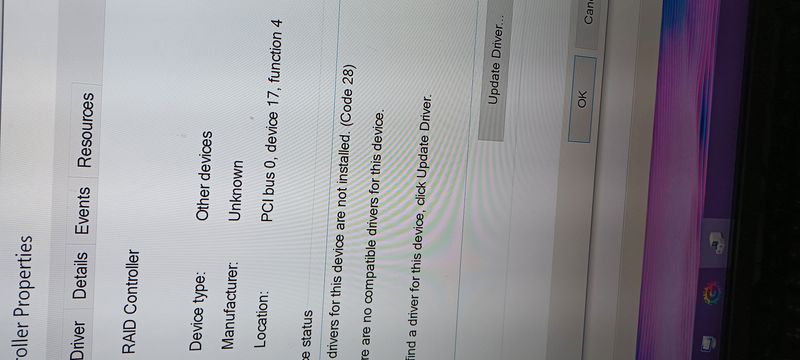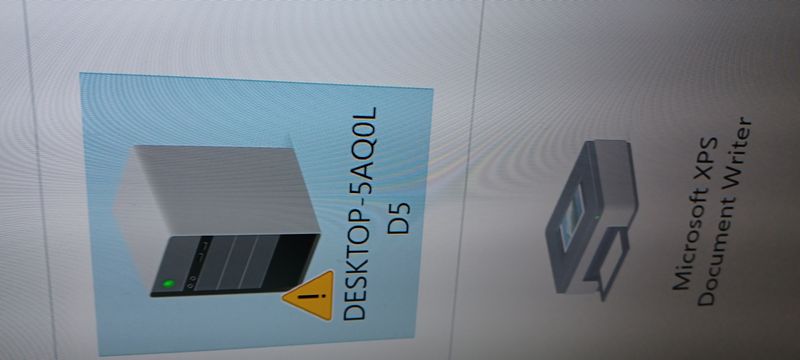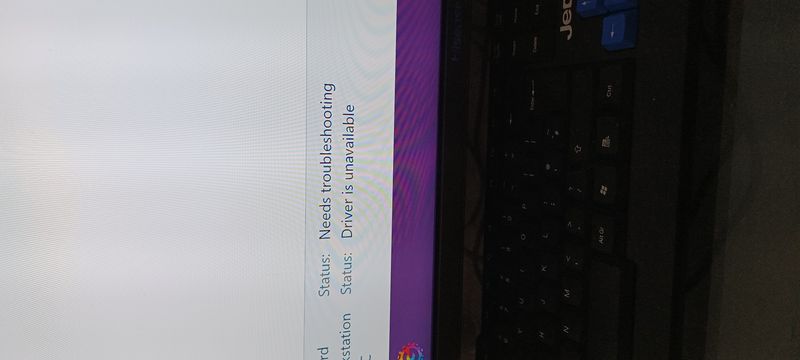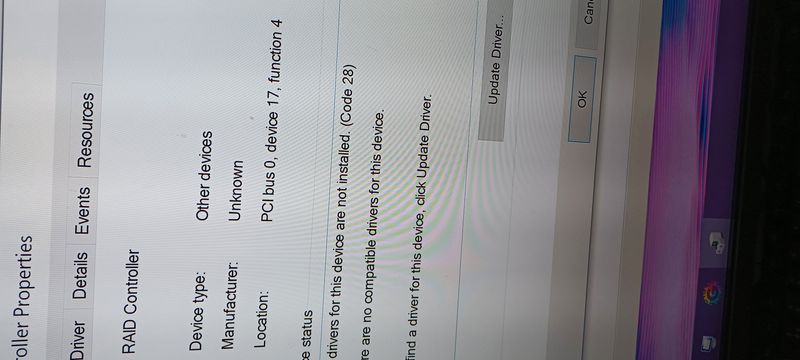-
×InformationNeed Windows 11 help?Check documents on compatibility, FAQs, upgrade information and available fixes.
Windows 11 Support Center. -
-
×InformationNeed Windows 11 help?Check documents on compatibility, FAQs, upgrade information and available fixes.
Windows 11 Support Center. -
- HP Community
- Desktops
- Business PCs, Workstations and Point of Sale Systems
- HP Z440 workstation, fail to boot or can't find any drive,af...

Create an account on the HP Community to personalize your profile and ask a question
05-27-2021 02:27 PM
Hello, I need help with Z440 HP workstation, after i have change the mainboard battery and reset it,
But now give me error can't find any driver with OS,
I am using window 10 Pro activated, installed today to SSD Samsung PM 981 with Z turbo card G1.
no other Hard drive appear on list for storage, Only this one right now let me booting only if I change the slot between X8 X16
mean 4th and 5th PCIe slot. Because on restart by following the update windows it doesn't boot the window anymore and give me an black screen and intel boot manager then it reboot but for several time do the same back on black screen.
Any help please Thanks
Solved! Go to Solution.
Accepted Solutions
05-29-2021 03:52 AM
Hello,
When you changed the battery on the motherboard the bios settings were reset to their default values. The first thing to do is to go to the "Storage" menu of the bios (F10 at startup), sub-menu "Storage Options", and look at the SATA mode which must have been set to "RAID + AHCI" (the default setting). If you did not choose this mode when you installed your Windows then this could explain this. Try the other options ("AHCI" or "IDE"...). Then check also the boot disk.
I may be wrong but it's worth a try.
05-29-2021 03:52 AM
Hello,
When you changed the battery on the motherboard the bios settings were reset to their default values. The first thing to do is to go to the "Storage" menu of the bios (F10 at startup), sub-menu "Storage Options", and look at the SATA mode which must have been set to "RAID + AHCI" (the default setting). If you did not choose this mode when you installed your Windows then this could explain this. Try the other options ("AHCI" or "IDE"...). Then check also the boot disk.
I may be wrong but it's worth a try.
05-29-2021 09:54 AM
Hello,thanks for reply.
Yes that the first thing i did changing from Raid AHCI and IDE ( I try all Version )
The Pc restart very fast with Nvme ssd and still don't see any Hard drive connected.
1st is an 250GB Seagate Barracuda hard drive disk,2nd is an 500GB storage Video from sky box,
last one is for laptop 2"5 250GB seagate.
Please note no one this drive above appear no where even changing Bios idle,ahci,Raid.
But after following the important updated the pc start running very cool,only can read usb drive
i have 2 installed 16GB and 8GB pen drive for storage and help the ssd but not where i can see the hard drive
appear to format and using for storage
05-29-2021 10:45 AM - edited 05-29-2021 10:50 AM
Here are bios, microcodes and drivers for your Z440 : https://support.hp.com/us-en/drivers/selfservice/hp-z440-workstation/6978828
Try to install these drivers.
05-29-2021 11:35 AM - edited 05-29-2021 01:15 PM
Try to install this driver pack :
HP Z440/Z640/Z840 Windows 10 x64 Driver Pack
This package provides the drivers for the integrated and select add-in devices in an INF format. This format is compatible with bare-metal Operating System deployment tools that require INF based drivers.
[EDIT] : Or this driver :
Description:
This package contains the Intel Rapid Storage Technology Enterprise (RSTe) Drivers and Graphical User Interface (GUI) and tools for serial ATA (SATA) RAID controllers in supported workstation models that are running a supported Microsoft Windows Operating System.