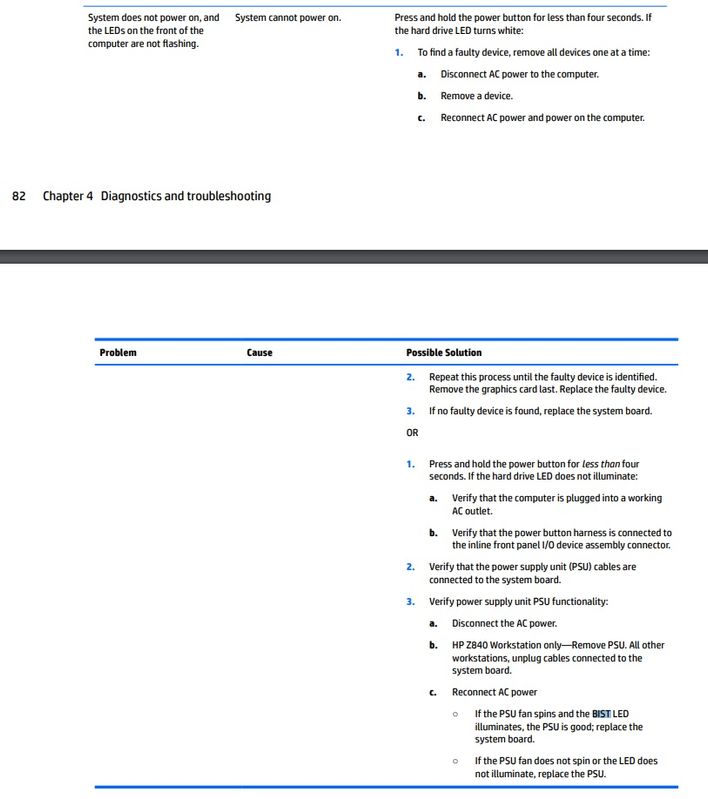-
×InformationNeed Windows 11 help?Check documents on compatibility, FAQs, upgrade information and available fixes.
Windows 11 Support Center. -
-
×InformationNeed Windows 11 help?Check documents on compatibility, FAQs, upgrade information and available fixes.
Windows 11 Support Center. -
- HP Community
- Desktops
- Business PCs, Workstations and Point of Sale Systems
- Re: HP Z640 workstation won't turn on

Create an account on the HP Community to personalize your profile and ask a question
01-26-2020 06:23 AM
My Hp Z640 workstion won't turn on when I have attached the Power supply with the motherboard the fan of the PSU is stopped spinning and no power in the board I have changed the motherboard but same problem I can not identify the which one is fault the PSU or the motherboard .Plzzzzz help me
01-26-2020 05:27 PM
Download the HP technical and service manual for the Z440/Z640/Z840.... easy to find via google. Look in there for "BIST" and power supply section. BIST = Built In Self Test, for the power supply.
Used power supplies for these have come down in price quite a lot..... new via HP is wonderful if your company is paying for it. Power supplies do rarely go bad with these symptoms, and used ones even more rarely are bad when they arrive (never for me, and never for anyone I know). They are much easier to swap in than a motherboard. I'd buy one as your next step to test with.