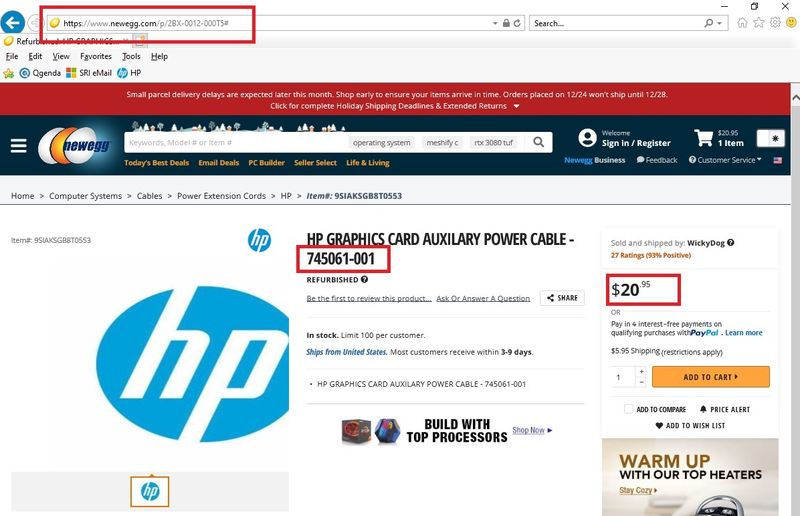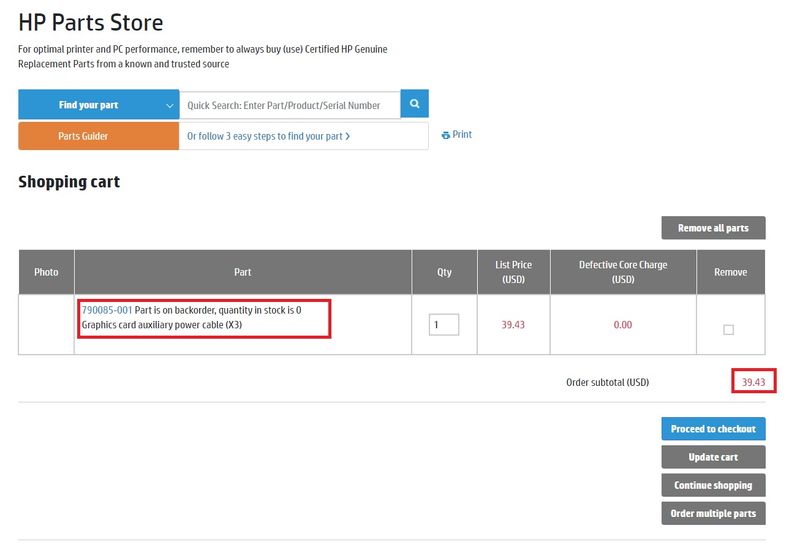-
×InformationNeed Windows 11 help?Check documents on compatibility, FAQs, upgrade information and available fixes.
Windows 11 Support Center. -
-
×InformationNeed Windows 11 help?Check documents on compatibility, FAQs, upgrade information and available fixes.
Windows 11 Support Center. -
- HP Community
- Desktops
- Business PCs, Workstations and Point of Sale Systems
- Re: HP Z840 with 850W PSU and only 1 6-pin PCIe for GPU?

Create an account on the HP Community to personalize your profile and ask a question
12-11-2020 02:55 PM
I just got a HP Z840 workstation machine with the 850W PSU. Inside the chassis, I only see 1 6-pin PCIe power connector for GPU. There's nothing else, not even connected to the fan cage. Is it hidden behind the side panel? How does one remove the right side panel to check? (the one without release handle)
I was thinking I could upgrade to the 1125W PSU later, and be able use more power hungry GPUs that would need 2x 8-pin PCIe connectors using the 6-pin->8-pin adapter HP 683867-001. But this does not look possible?
can someone confirm? is there a way to add the missing 6-pin PCIe power cables for the GPU?
12-11-2020 11:07 PM - edited 12-11-2020 11:10 PM
the z840's 850 watt supply only has ONE GPU AUX 6 pin connector and the supply is a multirail design , not the singlerail design supply that is found in most consumer computers
and while you could use a SATA or molex to 6/8 pin GPU adapter, it's not recommended due to cheap connectors being a fire hazard (they melt!!) or overloading the power rail that powers the HD's
being a multirail design that means it's possible to exceed the rail's power limit while still being under the supply's total wattage limit on all of the other rails
HP sells a very high quality 6 to 8 pin and a six pin to dual six pin adapter, if you buy elsewhere stick with name brand adapters, as some cheap no name ebay ones use thinner wires and cheaper metal connectors
as i recall the single gpu rail can deliver power for up to a 200 watt video card anything more requires the upgraded power supply
12-12-2020 12:16 AM
@DGroves Thanks for the reply! Much appreciated. Yes, I've read up a little bit about HP's PSU in these machines. I also finally figured out how to open the right side panel to examine the wiring from the PSU and yes, only 1x 6-pin, but the connector looks like there's space for additional PCIe power pins, which I'm guessing will be used by the 1250W PSU? Is that true?
I'm not foreign to building wire harnesses, (I've built some server prototypes in years past) so I may just order the 1250W PSU and figure out the pins and build my own 2+6-pin cable from the PSU. I've read that from the factory, if ordered with 1250W PSU, you get 3x 6-pin PCIe power connectors for GPUs, which are rated higher than the standard ATX? In light of that, I'll plan to build the harness with larger gauge high quality wires. Or, do you know of a kit to add those extra 6-pin connectors? A HP P/N would be helpful.... although, if I build a 2+6-pin cable, that might make it more flexible without using an adapter and be able to accommodate for 6-pin or 8-pin, and might be cheaper to do...
Any tips about the 1250W PSUs? I've read the older Z800 PSUs tend to fail frequently, hopefully this is no longer issue with Z840? Are there particular P/N to avoid?
12-12-2020 12:39 AM
i would look on the hp partsurfer website and see if the wiring harness with the 3 gpu connectors is available if so that's the route i would take last, the harness should be the same as the z820 as i recall
https://partsurfer.hp.com/WSearch.aspx?Wchar=Y&searchText=z840
12-12-2020 01:44 AM - edited 12-12-2020 02:23 AM
The ATX conventions are that power coming up to a video card from the motherboard is 75W from each slot. Thus the two PCIe x16 "video" slots can supply 150W combined. The ATX wattage convention for a 6-pin PCIe supplemental power cable/plug end is 75W from that, and for an 8-pin cable/plug end it is 150W. HP builds its workstation power supplies to higher standards, and from the xw6600/xw8600 workstations and forward each of the graphics related main lines have been rated to 18 amps each. 12V x 18A = 216W each...
So, that is why a HP workstation's 6-pin supplemental PCIe power cable can be adapted to either one 8-pin plug end or two 6-pin plug ends, via the HP adapters that are so well built and which use quality components.
Below are images of the 850W and 1125W Z840 power supply labels. The entries related to graphics are termed V12-G1 and V12-G2 for your power supply. Your V12-G1 is split to 75W each to the two graphics slots (with 66W to spare), and your V12-G2 can be run as is, or with a 6-pin to two 6-pin adapter, or with a single 6-pin to 8-pin adapter. The bigger power supply instead has 4 total "G" lines, one for the two video slots and the other 3 as the three special HP high-rated supplemental PCIe cables. As DGroves says... you need to use a high quality adapter to be confident you're not choking a line's capability. The HP adapters are expensive but are engineered to the HP standards. There are other high quality ones too... but that is a valuable workstation you're upgrading to even better and I'd want confidence over cheap if that was mine. We have posted the HP part numbers here in the past. Below are your two labels.
Here in the US via eBay the 1125W Z840 power supply can be bought used for about $125.00 USD including shipping. A good number of Z840s are being parted out now so the prices are down. I've bought replacement HP power supplies this way off eBay and have never had a problem. Not one has failed me later.
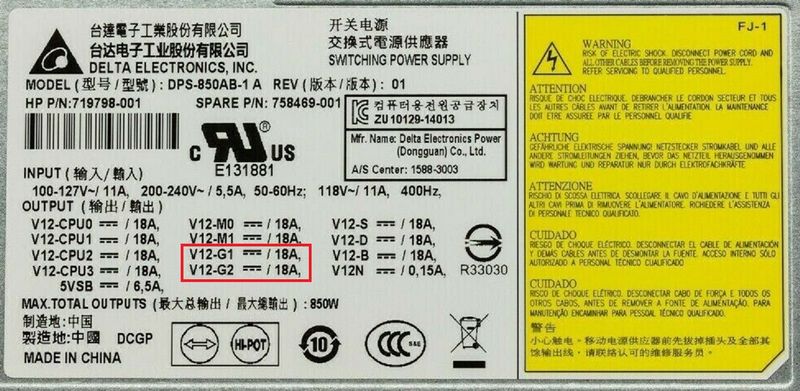
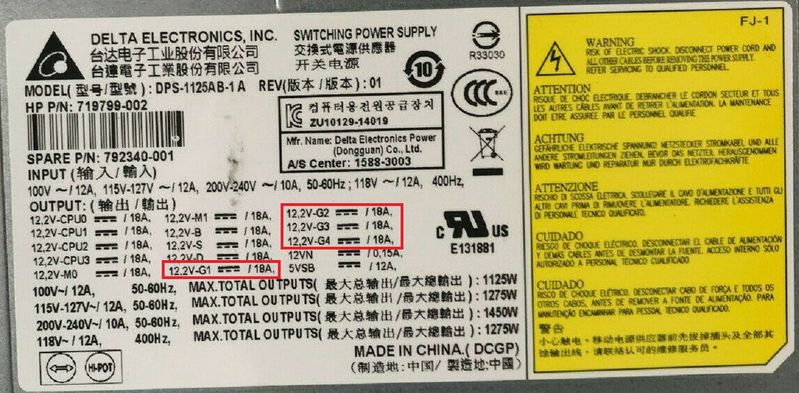
12-14-2020 12:16 AM
@DGroves - thanks for that link. I didn't know such a thing existed! I think I found the P/N for the 3x 6-pin cable from the PSU. It is 790085-001. Unfortunately, I can't seem to find anywhere to buy it. 😞 My only option maybe to make one of my own I think.
Does anyone know of good places to order these type of HP parts?
12-14-2020 05:11 AM
I think DGroves was referring to a different part than that. Below is just one of the two he mentioned. It is the HP 6-pin to two 6-pin adapter engineered by HP to do its job properly using the non-ATX higher amperage the HP Z workstation supplemental PCIe power cables can carry. This uses ferrite cores and thicker wire, and quality connectors, made by Foxconn for HP. This is what we use:
Good US eBay source with about 500 of the HP ones available, HERE at a reasonable price. This is a good company.
721858-001 = F5J05AA... that second is its option part number.
Here's two pics...
12-14-2020 09:12 AM - edited 12-14-2020 09:18 AM
Just to finish this off... The 6-pin to 8-pin adapter from HP is also available, under option part number N1G35AA, and its part number is 460621-00X. I'm seeing non-HP fakes on eBay under -003, with no ferrite core. Real ones have that ferrite core (at the video card end) and you can find those under 460621-002 from the same good company we use, HERE . That earlier -002 version does not have the heat shrink over its entire length but does have the ferrite core.
Here is a later HP version, real, under 460621-004:
12-14-2020 12:20 PM
@SDH thank you for the links and additional info. those are very useful, however, that's not what DGroves and I are discussing. My Z840 doesn't have 3x GPU power cables from the PSU, only 1. So, I need to change out the PSU to the 1125W version, as well as the wire harness the PSU plugs into so that I have 3x 6-pin GPU power connectors (aka, G1, G2, G3)... currently only have a single "G1".
The P/N I mentioned above, seems to be indeed what I need, just hard to find available for sale.
12-14-2020 04:33 PM - edited 12-14-2020 08:31 PM
APeng,
This may be your lucky day, and I did learn some new things from this search. As you may know HP has a system of each part usually having three or more part numbers. The common are the Options P/N, an Assembly P/N, and a Spares P/N. In the HP Parts Store the numbers listed there are the Spares P/N. The number on a part, be it a printed sticker or embossed in the plastic, is generally the Assembly P/N. Searching for each can yield a treasure link or image that lets one get closer to the part.
I did the HP Parts Store approach.... all the HP Z8XX series workstationsare are oddly under the single "800" listing there... the Z800, Z820, and Z840. I did find the part you need under the Spares P/N you provided above, but HP currently is all out. Somewhat reasonable price though if they had them:
I understand now that you need the part that is fixed into the depth of the case recess you slide the power supply into, and that the part you need has male "pins" to mate with the female receptacles built into the higher and lower wattage power supplies. Here are some pics, including from an outdated eBay listing that included the packaging on which is both the official Assembly P/N in addition to the Spares P/N you had already found:
Each Z workstation's 6-pin PCIe supplemental power cable has 6 wires, for 18 wires total in the interface above. Finally, I did a search using the Assembly P/N instead of the Spares P/N, and found you a good source, at a good price, HERE :