-
×InformationNeed Windows 11 help?Check documents on compatibility, FAQs, upgrade information and available fixes.
Windows 11 Support Center. -
-
×InformationNeed Windows 11 help?Check documents on compatibility, FAQs, upgrade information and available fixes.
Windows 11 Support Center. -
- HP Community
- Desktops
- Business PCs, Workstations and Point of Sale Systems
- Re: HP performance Advisor crashes workstation

Create an account on the HP Community to personalize your profile and ask a question
07-10-2019 08:22 AM
My Z440 (6 core Xeon) crashes every time I run Performance Advisor ever since the Windows 10 1903 update. I used to really like the information from Performance Advisor but these crashes are not good. I have had RAID rebuilds and corrupt files every time. Performance advisor worked great prior to 1903 update.
HP Z440 With 6 core Xeon and 32G ECC Memory
Windows 10 Pro for Workstations, Version 1903 Build 18362.239
07-11-2019 01:39 PM
Interesting that you had to rebuild your RAID arrays. I don't use RAID in my system, but I did notice that when my computer crashed, CHK Disk did run on one of my hard drive partitions. I run a HP Turbo Drive Z G2 and two Samsung SSDS. It ran on the Fat32 HP_Tools partition I made. If you download HP's Cloud Recovery Windows Image, it will install version 1809 and Performance Advisor Works perfectly with that version. I'm hopping HP will fix Performance Advisor so it will work on 1903. Something really has to be wrong with the coding of that program to cause all these issues... forced restarts, loss of RAID configuration, CHK Disk being triggered.
07-12-2019 09:20 AM
HHH003 - Thanks for the information. I also have the HP Turbo Drive Z G2 and four SSD drives for workspace. Two of the SSD drives have some important files that are frequently updated so I have them in RAID 1. The file systems on the individual drives had issues since the crash causes and the Intel RSTe utility reports the RAID needs rebuilding when this happens. I previously had the 1803 and 1809 releases without any issue at all as you mention. Only after 1903 do I have the problem. I hate unclean shutdowns and I hope there are no other HP utilities that I have not tried yet that have a crash waiting to happen.
07-12-2019 11:11 AM
I did get a Windows generated report why the program didn’t run correctly. It was a “side by side” error normally caused by something not playing right with Microsoft visual C++ software that Performance Advisor needs. Evidently 1903 is different enough from 1809 to cause this compatibly error. This was a common error when programs went from Windows 7 to Windows 10. We just need HP to notice this issue and fix the application so it works again and not cause a “forced reboot” or “crash” without warning and messing with the storage drives.
07-13-2019 10:17 AM
Like I said on last post I have one HP Z840 and one Z820
On the HP Z840 I have one HP Turbo Drive Z G2, one SSD drive and one HDD, also I don't use RAID in my system, when my computer crashed first time (and only then) , CHK Disk did run on one of my hard drive partitions.
On HP Z820 I use only one SSD.
On both workstations I installed the last BIOS, before to proceed to WIN B1903 update.
The results: Z840 crashed all the time and for Z820 all works fine.
I wonder if is possible to be a combination (issue) between BIOS (M60 v2.48) and Win B1903 ...
07-13-2019 12:21 PM
I definitely can answer your question about the BIOS update. I was using BIOS Ver. 2.47 and Windows 1903 when I first encountered the crash. BIOS 2.48 was mostly an intel microcode update for the newest discovered Intel vulnerabilities. Because the Z820 isn’t crashing and the Z840 is, apparent there may be something in the Z840 BIOS that is causing the crash. Z820 has a different chipset and a different Intel socket 2011 vs the Z840’s 2011-3 and it definitely runs differently than the Z820. There is a lot to be considered for a cause of the crashes or “forced” restarts. The most obvious is Performance Advisor itself. It has to communicate with the motherboard and bios to enable the changes the Performance Advisor can do... when it does change BIOS settings, it has to shut the computer off first to implement these changes. Perhaps this is the source of the crash, the program is sending an erroneous command for a forced restart. This crash or loss of power the program is causing is very abrupt... almost like someone suddenly pulled out the power cord. Sudden power failures can trigger Windows to do a CHKDISK when the unit restarts. This obviously isn’t good for the computer and HP really needs to address this issue quickly.
09-03-2019 06:31 PM
A couple of weeks ago, I started suffering the same crashes while my workstations are on Windows 10 1809. After digging around the most recent .NET updates, I seem to have identified a potential cause and a remedy, for workstations on both 1809 and 1903. For the last 96 hours or so, it has put an end to HP Performance Advisor's (v.2.1.4130.0) 'terminal freeze at app launch' ("Interrogating platform..."), on both of my HP workstations (Z600 - 3.61A and Z420 - 3.95A, both on Windows 10 Pro for Workstations - 1809 - Build 17763.720).
The problem detected: HP Performance Advisor requires the .NET framework to run (at install, a message asks to apply the latest .NET updates). However, its current version is not compatible with the newest generation of the .NET framework (4.8) deployed in Windows 10. On Windows 10 1809, .NET 4.8 was not installed by default, as I believe it is on 1903; this explains why most 'freeze' reports have so far emanated from 1903 workstations. But in August (2019) Microsoft pushed .NET 4.8 to 1809 PCs automatically via Windows Update (KB4486153); in my case, the first 'freezes' occurred the same day as the KB installation.
The solution so far: To remove .NET 4.8 (e.g., by uninstalling Windows Update KB4486153 on 1809 builds; alternatively, by turning off, rebooting, then turning on ".NET Framework 4.7 Advanced Services" in Windows Features on builds 1809/1903) BUT ONLY AFTER preventing the automatic re-installation of .NET 4.8 by following the registry-edit(!) instructions from this recent article by Microsoft Support (https://support.microsoft.com/en-us/help/4516563/how-to-temporarily-block-the-installation-of-net-fr...).
After that, HP Performance Advisor (v.2.1.4130.0) should launch without crashing as it will only use compatible .NET modules to work. Hopefully, an update from HP will enable us to go back to .NET 4.8. I have not experienced so far issues with other applications using .NET (especially no issues with MS Word or Excel).
One final word: On my HPZ600, just (i) removing the Windows Update module along with (ii) modifying the registry stopped Advisor's 'terminal freezes,' without having to re-install Advisor itself. However, with the .NET framework working through in-place upgrades (I believe), I subsequently used the 'alternative method' (see above) and re-built the ".NET 4.7 Advanced Services" for stability's sake.
On my Z420, on the other hand, where most of the 'freezes'/crashes had taken place (only a few of them actually), a lot more remedial work was necessary. It included a full re-install of HP Performance Advisor, a system files check and repair scan ("DISM"/"SFC /scannow"), and a check and repair scan for all disks and RAID arrays ("CHKDSK"). As reported in several posts above, the unclean shutdowns had taken their toll. I hope this helps you put an end to them.
09-04-2019 05:49 AM
It seems you found the root cause. and provided a work-around with great explanation.
Kudos.
However. The solution should come from HP, by simply fixing the HP Performance Advisor to work with the updated .NET framework .
For more than 12 years I used to buy only HP computers, since with their "performance assistance" / "HP Image assistance" kept them running and working as they should.
For the last 3 years HP are failing again and again with it.
As I need to buy another computer I wounder: Is there any other manufacturer that provides a better post buying updates?
09-04-2019 10:07 AM - edited 09-04-2019 12:44 PM
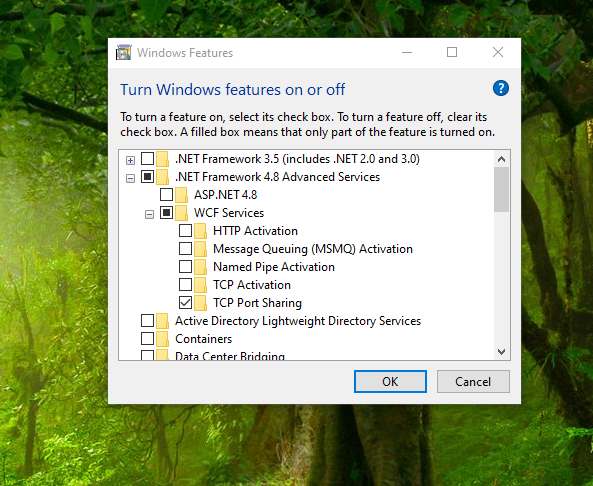
Its interesting that the current Windows insider builds doesn't have an issue with PA.
As you can see, the insiders build 18963.1000 doesn't have .Net 4.8 totally enabled. Just the TCP port sharing.
When I actually got error messages from PA, it always was a runtime “side-by-side” error. Your discovery explains it very well.
I have worked with HP support on this issue, they was unable to replicate the crash on their test rig. So my case was closed and listed as “solved”. I did send all the information about my computer. They suggested driver issues which I know wasn’t the cause. I also asked them for their version of Windows 1903 as it would be an OEM build and slightly different than the retail Windows build we download from Microsoft. The OEM version may have the .Net framework disabled by default.
Great Job!!!
I'm adding this additional comment as it may be the root cause of it all. It seems that Windows 1903 had .Net 4.8 added during its install process, meaning that it overwrote 4.7 during the install. The Insiders Build also has .Net 4.8, but its a built in version... not an update like 1903. I'm guessing that this may be the root cause of PA crashing on 1903... because the 4.8 update isn't installed by default and is added during installation, it could be its not a complete update or basically adding files to 4.7 and call itself 4.8 after the update. This problem would be difficult to fix because you will have to totally uninstall the 4.8 update and then uninstall 4.7 and then download a stand alone 4.8 version and reinstall it as the only version on the computer. The Insiders Build has 4.8 by default and PA works perfectly. Perhaps running the dotnet cleanup tool will fix the problem...
09-04-2019 11:40 AM
I bought my Z840 used on eBay. It is like new (still has the plastic film on it) and I was able to get it configured by the seller. It also has a HP warrantee yet. I wanted a dual CPU machine. I looked at Dell, HP and Lenovo as potential choices. I've been a Dell user for almost 15 years. I went with the HP Z840 for two reasons... It has 8 USB 3.0 ports and can use the HP Z turbo drive G2. That drive is very, very fast. I could of got a Dell with a version of the Z Turbo Drive... or a NVME, but not the USB ports. Only one USB 3.0 port in the front... no way to upgrade it either. Besides, the HP Z840 Workstation has a beautifully designed cooling system and BMW inspired good looks. I can still upgrade my computer to V4 E5-2600 CPUs also. V4's are still expensive on eBay yet, but prices will go down sooner or later. I'll upgrade them when that time comes. It's even possible to install a CPU water cooler system on the Z840 from the Z820 system.
I mention all this because I have build custom Computers too. My daughter has a very nice ASUS gaming motherboard with a decent CPU and nice Corsair accessories. I can do a lot of the same with this Z840... I can upgrade the memory to DDR4 2400, get dual E5-2696 V4 CPU's and put in a bigger Video card. It will all work perfectly because the Z840 has a big powerful power supply. The downside is the Z840 is a HP machine... not much is available in the BIOS far as custom configurations. I'm not referring about overclocking abilities.... just that the BIOS could be nicer than it is. For example, the computer has PS/2 ports for a keyboard and mouse. You can't turn them off either. If you use Norton antivirus, it will report a keyboard error if you use a USB mouse and keyboard. It's not really an error, but windows is loading a driver for a device that isn't present thus generating a hidden code 24 error. Norton finds this hidden error. You can edit the registry to stop the driver from loading. It works well. Basically, your telling Windows not to load drivers right away thus allowing Windows to notice if you have a PS/2 device or not. It will show the device as not installed and no error is generated. The fix would be to allow the BIOS disable the PS/2 ports on boot.
Don't get me wrong about Dell.. I like them, but the features they offered wasn't as good as the Z840 vs 5810, 7810, 7910. Same CPU's but less features. The 5820 and 7820 are nicer, but too expensive for me as they run the new Xeon Scalable CPU's. A set of Intel® Xeon® Platinum 9282 Processors is around 20K without the computer. Ouch.
I image a set of E5-2696 V4 will be cheaper in the coming years as prices on outdated and used equipment comes down in price. They aren't as fast as the Platinum 9282 Processors, but they are close.
HP treatment of my case concerning PA crashing my computer wasn't good. It's very apparent they didn't know about this .Net 4.8 problem. I was a lone user that was having issues.... imagine if 1000's of persons complained about PA crashing their computer to HP support... IT techs and Business owners... I think it would be solved in a few days.
