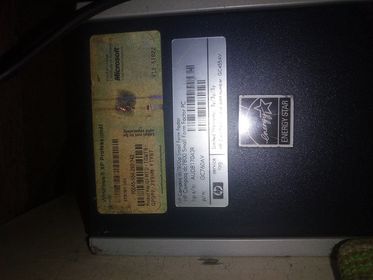-
×InformationNeed Windows 11 help?Check documents on compatibility, FAQs, upgrade information and available fixes.
Windows 11 Support Center. -
-
×InformationNeed Windows 11 help?Check documents on compatibility, FAQs, upgrade information and available fixes.
Windows 11 Support Center. -
- HP Community
- Desktops
- Business PCs, Workstations and Point of Sale Systems
- HPDC7800p SFF won't update BIOS from 1.04 to 1.35

Create an account on the HP Community to personalize your profile and ask a question
10-26-2020 10:36 AM - edited 10-29-2020 07:45 AM
Hi, I wanted to update my BIOS and Microcodes of my HP DC7800 SFF so that I can upgrade my CPU from Core2Duo E6550 to Core2Quad Q6600. I have tried all of the methods, and I have known that my BIOS with version 1.04 won't save any of the settings except the time and date. What can I do? I need urgent answers because I wanted to improve the speed of my unit. Thanks!
EDIT: I had to change the title and my issue, so no more people are confused, I am sorry about that. My issue was I was updating my bios via SP73582 (the 1.35) and after restarting, nothing change. Still at 1.04. I have done the Windows and DOS Environment update. And nothing changed. No POST errors though. I cleared the CMOS including resetting the BIOS configs to factory. I still can't update my bios. Was it because of my hard drive? or my OS? (Win7Ult x32) I wanna fix this already guys pls 😞
10-26-2020 10:49 AM
your post is not clear........................
latest windows 7 32 bit bios updater is
https://ftp.hp.com/pub/softpaq/sp73501-74000/sp73582.exe
this bios update contains the microcode update
Bios update details and install directions page
10-27-2020 02:54 AM
Hello, thanks for answering my post. But I see what you mean, I am trying to say that when I update my BIOS from 1.04 to 1.35. I doesn't work and still says 1.04 in bootup. What should I do? I have already tried the bios update you have sent me, but it doesn't work. Still stays in version 1.04. All of this also happens with the Microcode update from 1.0 to 1.14
10-27-2020 05:02 AM - edited 10-27-2020 05:03 AM
some systems with really old bios's require a intermediate bios update before the latest can be installed
to check this try installing the first bios update after the 1.04 (1.24)
run the SP3881.exe or use winzip to extract the folders
https://ftp.hp.com/pub/softpaq/sp38501-39000/sp38811.exe
also please describe each step you are doing in order and the posted messages that appear during the bios update
10-27-2020 09:44 PM
Hi, so here's what happened. I have installed the BIOS you gave me. I have followed all the exact steps to install and update the new bios. I opened the windows update through C:/swsetup/SP38811/HPQFlash then ran as administrator. Beforehand, I disabled my anti-virus (aka Windows Defender) and disabled my internet also. Then proceed to updating the bios. It showed first what BIOS my computer has (1.04) and the update which is 1.24. Next, it processes the update, then there's a countdown before it restarts my computer. So, I waited. And as it restarted, I saw my BIOS in the bootup, it is still 1.04. I have done also the DOS Flash method where I make a MS-DOS bootable flash drive and update the BIOS through that. Still, didn't do anything. What factors could still prevent me from updating the BIOS? Was it my OS? Or I may have hardware problems? I also tried to install a new OS, which is Windows 8.1 x64 with another bootable flash drive. It just froze and didn't load. 😞
10-28-2020 12:21 AM
this is the link of the pictures. seems like I cannot upload pictures like these here. https://drive.google.com/drive/folders/1GGNboFdq598DAiOFHc9Xqb9gl9BTIT5h?usp=sharing
10-28-2020 03:06 PM
read the service manual and reset the bios to factory defaults
read this link and carefully read after page 57, Interpreting POST Diagnostic Front Panel LEDs and Audible Codes
http://h10032.www1.hp.com/ctg/Manual/c01162207