-
×InformationNeed Windows 11 help?Check documents on compatibility, FAQs, upgrade information and available fixes.
Windows 11 Support Center. -
-
×InformationNeed Windows 11 help?Check documents on compatibility, FAQs, upgrade information and available fixes.
Windows 11 Support Center. -

Create an account on the HP Community to personalize your profile and ask a question
06-21-2019 04:43 AM
Good day !
I saw here that a new version was released HPDM 5.0
I made the installation and I did not have any questions, but there is a module which is very interesting to me HPDM Console Web Bridge.
Please tell me how to get / reset the password from the HPDM Console Web Bridge
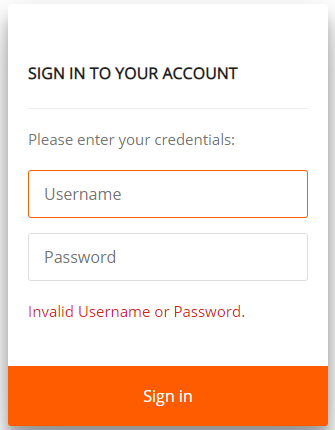
Solved! Go to Solution.
Accepted Solutions
06-25-2019 07:35 AM
Good catch - this was actually a known issue and should be fixed as soon as possible.
I will let r&d know that there are 'comments' in the forum already. Thanks Apaloka
My opinions are my own, and do not express those of HPI.
**Click the White Thumbs Up Button on the right to say Thanks**
06-25-2019 06:28 AM
Good question .. to access HPDM Console, you have to add /hpdm in the end of your URL.
For instance: http://mytestserver/hpdm
The page you're posting is used to manage the HPDM Console Web Server. You can monitor the performance of this web server after login - this has different password than HPDM Console.
My opinions are my own, and do not express those of HPI.
**Click the White Thumbs Up Button on the right to say Thanks**
06-25-2019 07:25 AM
Good day!
At the moment I see three consoles:
HPDM Device Manager Console - Password I can reset to HPDM Configuration Center
Web Console ex. https://srv-hpdm/hpdm - Where I do not know how to get or reset the password
Web Bridge ex. https://srv-hpdm:8483 - Where I do not know how to get or reset the password
Tell me how can I get passwords from web consoles?
06-25-2019 07:35 AM
Good catch - this was actually a known issue and should be fixed as soon as possible.
I will let r&d know that there are 'comments' in the forum already. Thanks Apaloka
My opinions are my own, and do not express those of HPI.
**Click the White Thumbs Up Button on the right to say Thanks**
06-25-2019 08:58 AM
I googled again and our full product management manual, before that, I somehow got rid of the shortened version. The manual says that to get to the Web you need to go to the address. https://srv-hpdm:8443/hpdm/
Thanks for the help! The topic can be closed
07-11-2019 01:03 AM
HI Gruvz,
I have some question upgrading to new released HPDM 5.0.
Currently i have HPDM 4.7 SP10 version installed in my environment it works good and i just saw that there is new released 5.0 with new features, components and GUI it looks completely different and cool.
My question is moving to 5.0 better option and what are the challenges and problems.
My setup is like i have one main virtual server, for the purpose of single point of management of all sites (all HPDM components are installed) and many other physical server locally installed (With all HPDM components ) and these physical servers are like child servers added to main virtual server repository list for the synchronization with main server repository.
I have FTP ad shared folder Protocols for repository management , so in the new version i don't need to install component : HPDM HTTPS Respository and rest of all components i need .
Is it good to go for HPDM 5.0 ?
Thanks in advance for your feedback.
