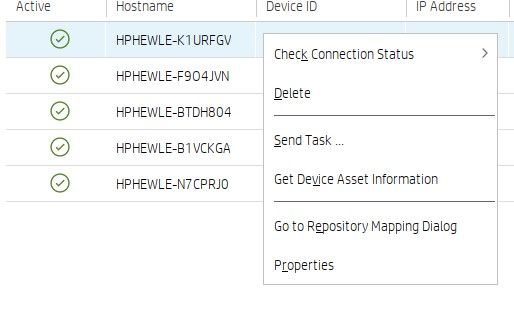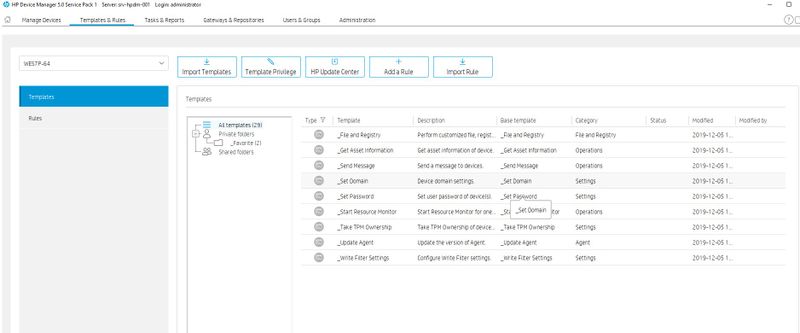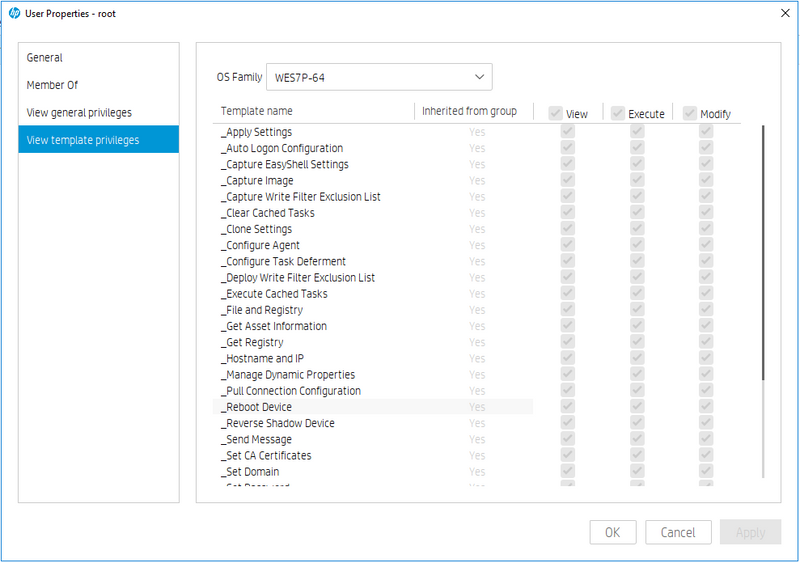-
×InformationNeed Windows 11 help?Check documents on compatibility, FAQs, upgrade information and available fixes.
Windows 11 Support Center. -
-
×InformationNeed Windows 11 help?Check documents on compatibility, FAQs, upgrade information and available fixes.
Windows 11 Support Center. -
- HP Community
- Desktops
- Business PCs, Workstations and Point of Sale Systems
- Re: HPDM v.5.0.1 poblem

Create an account on the HP Community to personalize your profile and ask a question
12-15-2019 11:45 PM
After updating to HPDM 5.0.1 in properties of thin clients in WES7P-64 system some points were gone.
Properties of thin clients in WESP system looks like this
How to return missing fields?
Solved! Go to Solution.
Accepted Solutions
03-03-2020 12:41 AM
From the log file, I confirmed that after one error during database upgrading some base templates were not popped as expected. To solve this you have 3 options:
1. Rollback to version 5.0 and then install 5.0.1 on again if you have a snapshot. The main purpose is to roll back the database.
2. Re-create a new database. Before that please export all custom templates, and ensure you can discover all units.
3. Use the HPDM Backup & Restore Tool to backup the database, contact HP support and send us the backup. We can fix that for you.
And below is the error lead to this issue for your information:
2019-12-05 11:43:57 [main ] WARN HibernateDBObject - when executing "INSERT INTO dm_basic_template (os_type, template_name, category, action_type) values ('HPWES7_64', '_Get Registry', 'File and Registry', '4009');"
org.postgresql.util.PSQLException: An I/O error occurred while sending to the backend.
2019-12-05 11:43:57 [main ] DEBUG HibernateDBObject - org.postgresql.util.PSQLException: An I/O error occurred while sending to the backend.
My opinions are my own and do not express those of HPI.
**Light the thumb up if you like my post**
12-25-2019 07:54 PM
It looks like the above screenshot is from the context menu for the "Unidentified" OS. Can you please check the OS family drop list on the upper left? When devices report themselves in with a no longer supported OS family, they go to the "Unidentified" OS.
My opinions are my own and do not express those of HPI.
**Light the thumb up if you like my post**
01-02-2020 01:33 AM
Then it should be the case that your devices have a too old HPDM Agent installed. For those with HPDM Agent lower than 4.7, functions are limited. Please use the _Update Agent task to bring them back to full functioning.
My opinions are my own and do not express those of HPI.
**Light the thumb up if you like my post**
01-07-2020 11:00 PM
Have you tried restarting the server? You can restart Server and check the OS family again.
I am an HPI Employee.
My opinions are my own and do not express those of HPI.
**Click the Thumbs Up Button below to say Thanks**
01-08-2020 07:43 PM
Is there anything wrong with the template in the template page? This problem is more complicated, I suggest you propose an SI.
I am an HPI Employee.
My opinions are my own and do not express those of HPI.
**Click the Thumbs Up Button below to say Thanks**
01-09-2020 02:44 AM - edited 01-09-2020 02:45 AM
I see that the number of your base templates is small, not the correct one. You need to check the privilege of the current user. Switch to the "User & Groups" page, right-click the user and select "Edit User". Click "View template privileges" and switch OS Family to WES7P-64. Please confirm whether the user has other base template privileges.
I am an HPI Employee.
My opinions are my own and do not express those of HPI.
**Click the Thumbs Up Button below to say Thanks**