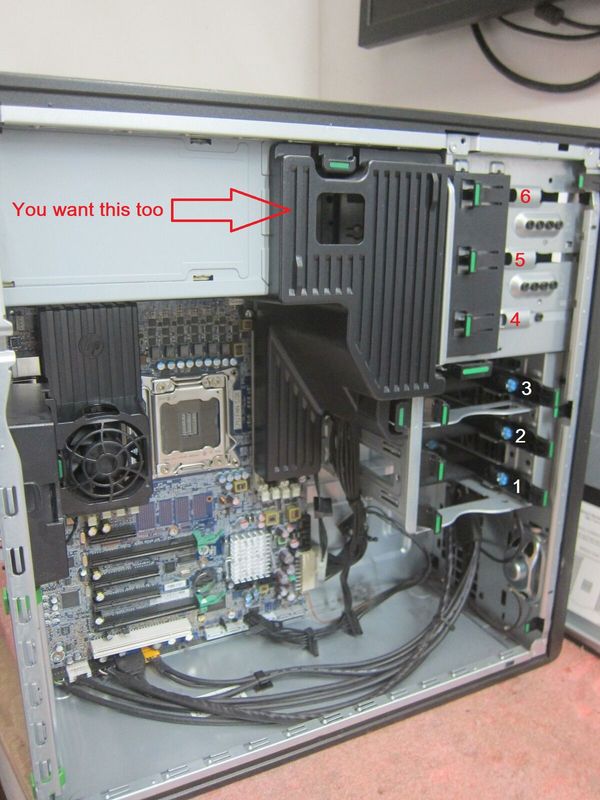-
×InformationNeed Windows 11 help?Check documents on compatibility, FAQs, upgrade information and available fixes.
Windows 11 Support Center. -
-
×InformationNeed Windows 11 help?Check documents on compatibility, FAQs, upgrade information and available fixes.
Windows 11 Support Center. -
- HP Community
- Desktops
- Business PCs, Workstations and Point of Sale Systems
- How to install 3 hard drives and one SSD on a Z420

Create an account on the HP Community to personalize your profile and ask a question
05-06-2020 06:23 PM
Hello , i want to upgrade my system by adding an SSD and 3 hard drives. I want my system to boot from the SSD ,have one hard drive for general storage and the other two in a raid array. My SSD is a 2.5 inch one but i have previously bought the HP 2.5 to 3.5 inch bay adapter.The other drives are normal 3.5 inch ones. So, is there a way to install all of them inside a Z420 without needing to buy any additional adapters ?
Thanks!
05-06-2020 08:07 PM - edited 05-06-2020 08:12 PM
Not sure what you're asking... it seems pretty obvious. The Z420 has 3 standard 3.5" hard drive bays. I'm going to assume you want also to keep your optical drive in its 5.25" bay. There are 3 of those. So, 6 bays for a total of 5 drives. You might want to stuff something else in there too but for right now you have 1 spare. Take a look:
You don't have to buy an adapter.... Velcro will do. I personally would spend the 5 bucks on a cheap black plastic 5.25 to 3.5 or 2.5 form factor adapter just for the luxury of that and put the SSD into one of the 5.25" bays, but I'm the splurging type of guy.
Make sure you have the higher rated power supply, and the proper cooling options for that case.