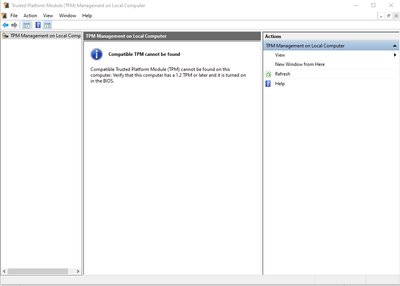-
×InformationNeed Windows 11 help?Check documents on compatibility, FAQs, upgrade information and available fixes.
Windows 11 Support Center. -
-
×InformationNeed Windows 11 help?Check documents on compatibility, FAQs, upgrade information and available fixes.
Windows 11 Support Center. -
- HP Community
- Desktops
- Business PCs, Workstations and Point of Sale Systems
- I can't find/enable TPM1.2 on my Z420 Workstation

Create an account on the HP Community to personalize your profile and ask a question
10-09-2021 06:04 AM - edited 10-09-2021 06:27 AM
Hi, I can't find/enable TPM1.2 on my Z420 Workstation.
I run TPM.msc on my windows 10 and I get this:
I can't find an option in the BIOS to enable it. The BIOS version that I have is the latest: which is 3.96 REV.A
Appreciate your help. Also, in the BIOS settings, I was not able to anything related to Embedded Security Device in the Security Menu that I can either enable or disable.
I tried to run the HP TPM configuration utility, it gave me the following error:
Thank you in advance
10-09-2021 06:19 AM
depending on the region/area the system was sold in you may not have TPM enabled usually there will be a sticker stating no TPM attached somewhere on the inside of the case
countries like china/Russia prohibit TPM so HP disables this feature even though the board may have the TPM chip installed
10-09-2021 06:32 AM
Thank you for your reply.
I live in Australia and I bought the Workstation locally as a second hand. There might be a chance that this machine came from overseas (China,...)
Is there a way that I can enable the Chip?
Thank you for your appreciated help in advance.