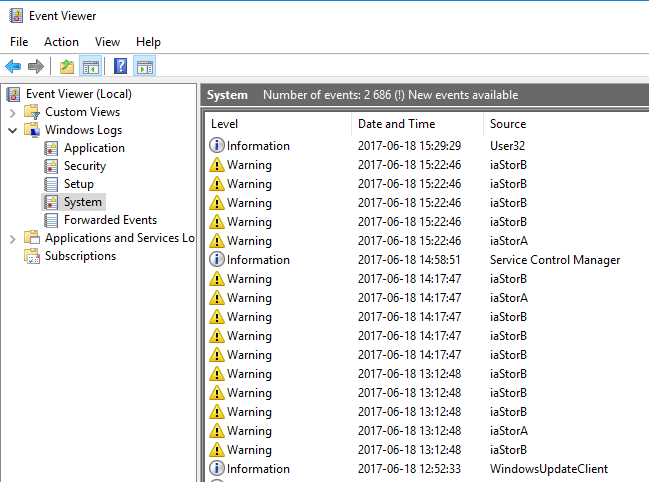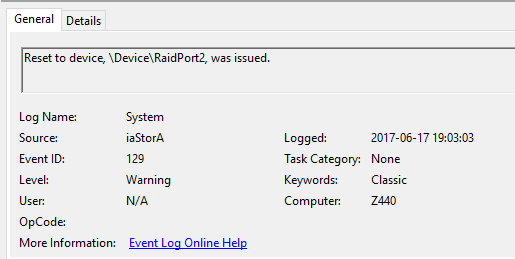-
×InformationNeed Windows 11 help?Check documents on compatibility, FAQs, upgrade information and available fixes.
Windows 11 Support Center. -
-
×InformationNeed Windows 11 help?Check documents on compatibility, FAQs, upgrade information and available fixes.
Windows 11 Support Center. -
- HP Community
- Desktops
- Business PCs, Workstations and Point of Sale Systems
- Re: Intel Rapid Storage - Incompatible with Windows 10

Create an account on the HP Community to personalize your profile and ask a question
06-20-2017 05:40 AM - edited 06-20-2017 05:48 AM
I bought my Z440 Workstation for two years ago. It came preinstalled with Win 8 and i upgraded it to Windows 10. Short after that i did a clean install of Win 10 and installed drivers from HP and one of them was Intel Rapid Storage Technology Enterprise. The Z440 has six SATA ports and i have six SSD disks attached so in order for Win 10 to "see" all disks Intel Rapid Storage Technology Enterprise is necessary. Intel Chipset drivers is not enough since only four of the six HDD´s are detected.
I noticed right away that the computer was prone to chrashing and firing off blue screens. The chrashes was caused by the Intel Rapid Storage Technology Enterprise (IRS) drivers and after a new update from HP it was solved. But, at least once a day the disks are disconnected and then detected by IRS. Since the computer has worked with no chrashes i had ignored the issue. This has happened for two years with several clean installs and newer versions of IRS.
A couple of days ago i did a clean install of my Z440 and noticed during the install of IRS (v4.5.6.1004 Rev.B) that the installer claims that some of it´s drivers are incompatible with Win 10 and i had the option to either stop the installation (Recommended if i remember correctly) or install drivers for "...Intel C600/C600+ Series...". I choosed Yes since i need access to all my six HDD´s. When the install starts Windows starts to detect the HDD´s so all seems good.
Now i started to investigate this in an attempt to solve it and noticed a ton of errors in Windows Event Viewer. All errors are tied to either iaStorA.sys and iaStorB.sys. Both are included in the IRS installer. Those errors appear several times per day. I managed to do a screen capture of IRS when it re-connects the HDD´s.
That was the background and now the quesion is:
If i do a clean install and want to use all six attached HDD´s, how can i solve this without installing IRS since it claims the incompability with Win 10 which is clearly right since i get all those errors from IRS and from Windows Events Viewer?
Since no HDD´s are used in a RAID i changed the BIOS from RAID to AHCI and uninstalled IRS and as expected the errors in Windows Event Viewer were gone since the asStorA.sys and iaStorB.sys arent used. If i now update the "Standard SATA AHCI Controller" in Windows Device Manager to the newer drivers included in IRS (v4.5.6.1004 Rev.B) the errors are back again, filling up the Events Viewer with errors again.
And, just uninstall IRS is not enough since the drivers iaStorA.sys. and iaStorB.sys are still in use, still causing errors. One must manually uninstall the two storage devices from within Windows Device Manager and the restart the computer for the Standard SATA AHCI Controller to take over.
How to perform a clean install of Win 10 with drivers provided from HP without having to uninstall them because of incompability?
Images and video:
Video: https://youtu.be/8Erdi_KntuU
06-29-2017 01:47 AM - edited 06-29-2017 01:51 AM
Hello,
Exactly the same eventvwr messages here.
I do not want to reinstall win10 as I first have to install win8 and upgrade.
Im a very heavy workstation user. Lots of apps and scripts running aswell as sql database.
Dutch helpdesk told me the Legacy setting in the bios should be off before installing win10.
Turning it off now could mean big problems
Shall we try the Intel forum ?
06-29-2017 05:33 AM
I do not want to reinstall win10 as I first have to install win8 and upgrade.
When you have Win 10 installed it is already licensed to your computer so you can just install Win 10 directly. There is no need to upgrade from Win 8 since Win 10 is already licensed to your computer. Google "Download Windows 10" to find the Microsoft Media Creation Tool and use it to download the latest version of Windows 10 directly from Microsoft. You can create either a DVD disc or an bootable USB stick. Or use the HP Win 10 recovery disk. There is an older version of Win 10 there though. I always use the Microsoft Media Creation Tool. 100% success every time! 🙂
If you opt for a new install, don´t forget the download drivers from hp.com such as Intel Chipset Drivers, Audio and Network, Thunderbolt if you have the card.
AFAIK, you don´t need to uninstall Win 10 to fix this issue. Just uninstall Intel Rapid Storage from the Control Panel, restart the computer when promted. When the computer starts, press Win+X and then press M to take you to the Device Manager. In the list, open the Storage Controllers and right click on one of the two controllers named "Intel bla bla" and choose "Uninstall Device". Repeat it for the second "Intel bla bla" and restart the computer.
Those two controllers will now show up under "IDE ATA/ATAPT controllers" in the Device Manager when the computer has restarted and will work without the Intel drivers and will not throw any errors.
Before i did any of the abowe changes i changed the BIOS from RAID to ACHI since none of my internal HDDs are used in a RAID configuration. Frankly i don´t know if this very step is necessary or not.
Dutch helpdesk told me the Legacy setting in the bios should be off before installing win10.
I never disable the Legacy setting before i install Windows 10 on my Z440. Just make sure that the computer can boot from the CD/DVD drive or USB depending of what media you use when installing.
Shall we try the Intel forum ?
Try it, but i don´t think you will get an absolute answer. Google the issue and errors and it will take you to several forums including Intel forums and no one has a solution that works for all people. And, we use the Intel Rapid Storage Enterprise while most threads are about Inte Rapid Storage. (No Enterprise)
The "standard "Intel Rapid Storage (No Enterprise) drivers are not compatible with the Z440 and cannot even be installed.
06-29-2017 05:39 AM - edited 06-29-2017 05:39 AM
Intel advised to use an older RTSe driver:
I havent seen the messages since reboot...
Fingers crossed....
06-29-2017 07:58 AM
By the way,
HP support told me they will never advise to use an Intel driver. Only HP drivers.
Even if the Intel driver is better and solving problems.
That's very bad I told them.
So I'm talking to HP for days , no solution. Intel solves this matter in 15 minutes.
HP policy comes first, not the customer..........
07-03-2017 04:39 AM
I have now used the Intel Rapid Storage ver. 4.3.0.1223 drivers for a couple of days. I have had no errors related to those drivers.
I think HP should adress this since the drivers aviable, ver. 4.5.6.1004, for download from HP gives lot´s of errors.
Can someone from HP reply please? 🙂
Link to Intel: https://downloadcenter.intel.com/download/25393/Intel-RSTe-AHCI-SCU-Software-RAID-Driver-for-Windows