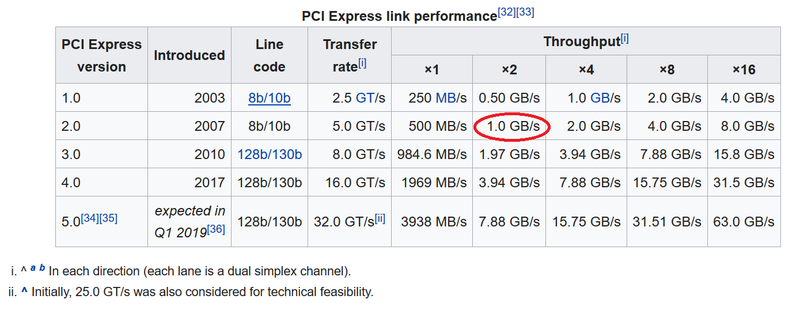-
×InformationNeed Windows 11 help?Check documents on compatibility, FAQs, upgrade information and available fixes.
Windows 11 Support Center. -
-
×InformationNeed Windows 11 help?Check documents on compatibility, FAQs, upgrade information and available fixes.
Windows 11 Support Center. -
- HP Community
- Desktops
- Business PCs, Workstations and Point of Sale Systems
- SSD slowing down my Z600?

Create an account on the HP Community to personalize your profile and ask a question
03-10-2019 04:13 AM - edited 03-10-2019 04:29 AM
When I first got my Z600 it had a regular HDD as system drive. I've since swapped the HDD for an Intel SSD and I'm overall quite happy with the performance. But it turns out, I probably shouldn't be.
According to the WEI-score, the Intel SSD is the weak link in my system...
As you can see, the SSD drags my score down to 7.1. 😞
The SSD is an Intel SSD DC S3500 120GB, 2.5in SATA 6Gb/s, 20nm, MLC.
According to the SSD toolbox, the drive works fine.

Is it a compatibility issue? Lack of backwards compatibility in this particular SSD? I can't find any information about it in the Intel specs.
I use a PCIe SATA-card. LSI Adapter, SAS 3000 series, 4-port with 1064E. If I understand the documentation right, the motherboard and the LSI adapter both support up to SATA2 3gb/s only. My SSD is SATA3...
The ones recommended in other forum threads are all SATA3 as well. What's the difference between my Intel SSD DC S3500 and a Samsung 850 Evo or Kingston SSDNow DC400, for example? Is it the backwards compatibility? I can't find it in the Intel specs, but in the Kingston and Samsung ones it specifically says compatible with SATA2...
How much performance is there to gain from running a SATA2 compatible SSD instead?
As I said, I'm quite happy with the current performance.
But if there's more to get... You understand. 🙂
Hiatus
03-10-2019 07:10 AM
the windows winsat was not designed with SSD's in mind as such it can return values that are not valid use a speed testing application that was made with SSD's in mind such as the ones in the link below
https://www.geckoandfly.com/23934/ssd-hdd-effective-read-write-speed/
there is not that much diffrence in the real world between SATA II/III interfaces in reguards to what a user will see in normal day to day usage speed wise. however if you want faster speeds you can use a pci-e x2 SATA card like the
SI-PEX40062
http://www.sybausa.com/index.php?route=product/product&product_id=157
note that this is a pci-e x2 not a x1 card, the x2 interface is what allows this card to have faster speeds than a x1 based card
however adding more drives to the card will slow down the total speeds
if you really want the fastest speeds, consider a ASR-71605 SAS/SATA Raid/HBA card, this card will support several SSD's at SATA 6GBps speeds without any slowdowns
on my x99 system using a pm961 ssd, i get a 0.2 for the disk score under winsat running the command
get-wmiobject -class win32_winsat in powershell
03-10-2019 12:42 PM
I've read about the WEI SSD issue before... Just ran the test again and got 7.15 from the "disc"... Gained .05 of a point from not doing anything, So clearly, the WEI is not that great of a tool for this.
I've got no real problems with that. I can live without a perfect score...
However, This whole issue is starting to hurt my head.
Are there really any gains to be had from spending money on a PCIe SATA3 card when I'm stuck with only PCIe2 slots on my motherboard? The cards you linked cost more than a third of what I paid for my complete rig... Seems bit much to spend on 10 year old hardware... Especially if the gains are limited in the end.
According to Wikipedia (which, as we all know, always should be trusted) the maximum transfer speed from a PCIe2 x2 would be 1Gb/s...
This would put the PCIe2 x2 at a lower speed than 1st generation SATA (1.5gb/s)...
So wouldn't the PCIe2 slot be the bottleneck regardless of what kind of drive or SATA-card I use?
Am I missing something here?
Once again, I'm happy with my current speed. I just feel I need to understand how this works going forward...
Hiatus
03-10-2019 01:55 PM - edited 03-10-2019 02:24 PM
i can't explane quickly in a short reply why the z600's SATA II ports are just about the same speed as a PCI-e x2 SATA 6GBps card, but it's mostly due to how much overhead the SATA interface uses vs the PCI-e Bus overhead
SATA Revision 2.0 is often called SATA II and has a maximum theoretical bandwidth of 3 gigabits per second. SATA Revision 3.0 is sometimes called SATA III, and has a maximum theoretical bandwidth of 6 gigabits per second
the z600 motherboard SATA port when using a fast SSD can reach around 520 MB/s
when using the PCI-e x2 card the SSD will reach around 850 MB/s (for a single drive!!) if you attach more than one drive the bandwidth is then shared between the drives resulting in a slower speed for each drive
and yes a PCI-e 2.0 x8 Raid/HBA card like the ASR-71605 (60.00 on ebay) will be faster than the z600's motherboards SATA 3GBps port when using it configured as JBOD or as a raid setup with several SSD's
last the ASR-71605 card is pci-e 3.0 but works fine (but a bit slower in a pci-e 2.0 slot)
so why recomend it over a ASR-6805T card?
simple, the ASR-6805 may not do true JBOD you might have to create single raid 0 for each single drive whereas the ASR-71605 does do true JBOD the ASR-5x series cards do not do JBOD, you must create single drive raid 0 drives
03-10-2019 03:02 PM
Ouch. That made my headache even worse...
I realize i need to learn the basics of this to understand it at all. I think I'll better visit to the books before I ask any more questions on this topic...
This turned into one of those early translation devices where you could write a question in your own language and the device spoke in the translated language. Pretty useless since you could never understand the answer...
Thanks anyways!
Hiatus