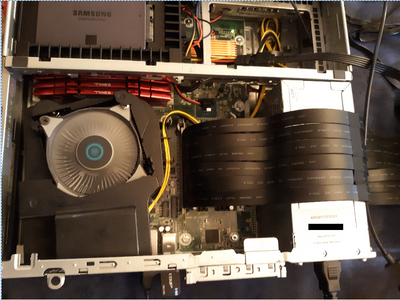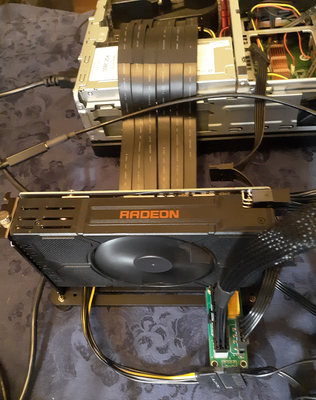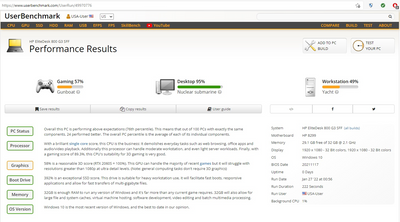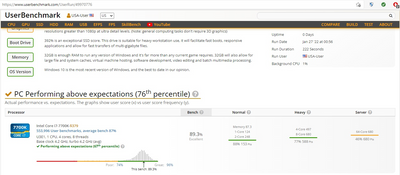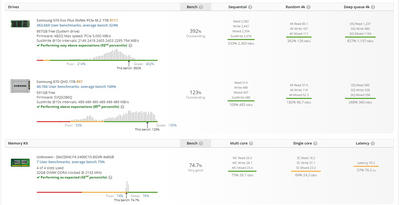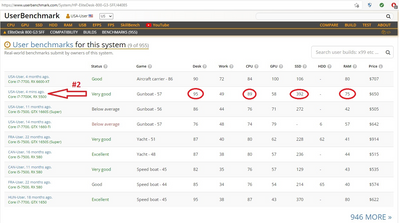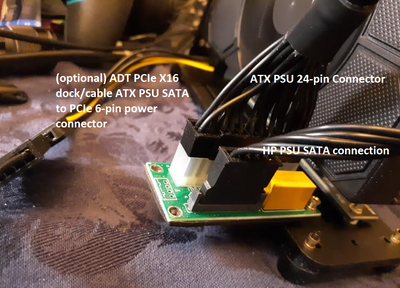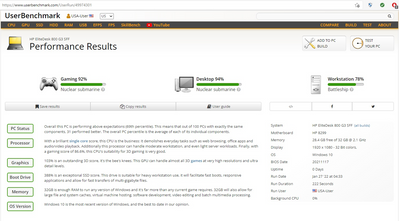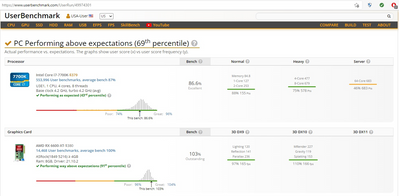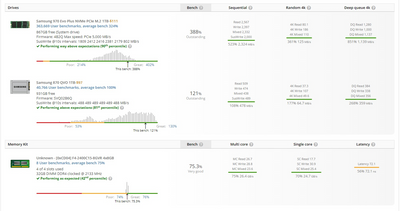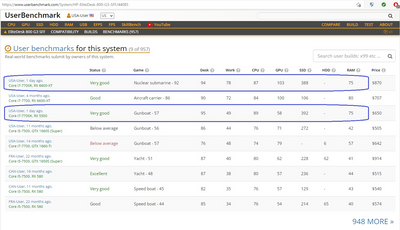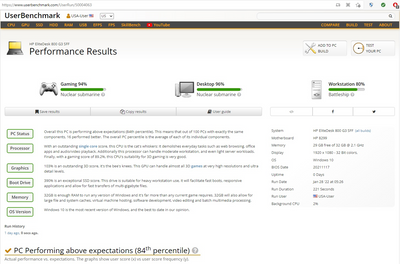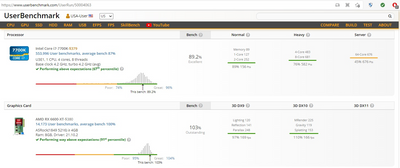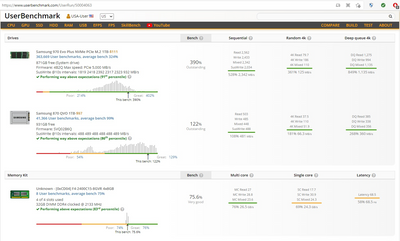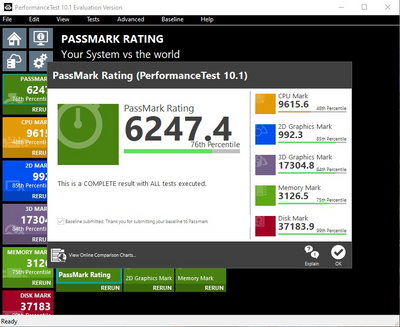-
×InformationNeed Windows 11 help?Check documents on compatibility, FAQs, upgrade information and available fixes.
Windows 11 Support Center. -
-
×InformationNeed Windows 11 help?Check documents on compatibility, FAQs, upgrade information and available fixes.
Windows 11 Support Center. -
- HP Community
- Desktops
- Business PCs, Workstations and Point of Sale Systems
- Upgrading HP EliteDesk 800 G3 SFF

Create an account on the HP Community to personalize your profile and ask a question
01-21-2022 09:00 PM - edited 10-08-2022 06:47 PM
Dear Forum,
Now owning an Intel i7-7700K 4C/8T CPU powered HP desktop, it's relevant to point out that Microsoft should add this high-end CPU to their supported family of processors for Windows 11. This CPU's performance (for example, I just scored a whopping 90.3%) is outstanding and runs extraordinarily well. Looking at Microsoft's approved processor list, it's embarrassingly laughable to see mediocre Atom and Celeron CPUs somehow making it to the W11 "approved" list.
Yea, right.
In any regard, Microsoft has NOT provided a credible or justifiable explanation let alone an acceptable one to omit the i7-7700K. Multiple Windows 11 testing reports confirmed that this processor runs just fine and crash-free on Windows 11, disproving MS claims for all who care to find out.
Summarizing, the Intel i7-7700k meets ALL the requirements Microsoft has set for W11, including Secure Boot, x64 and TPM 2.0. It is rather transparent that Microsoft has a commercialized business-driven agenda.
So, come to think of it, in a short while I can play the most extreme graphics intensive games, while watching 4K HD video on a second monitor, but installing Windows 11?
-No Ma'am.

01-25-2022 10:07 AM - edited 01-26-2022 07:21 PM
Update:
The ADT PCIe X16 to PCIe X16 cable/dock came in, plugged in the PSU relay and connected an AMD RX 5500 to the desktop.
The eGPU showed up in Device Manager, and I was successful to install the AMD Radeon Adrenalin software.
Initially the eGPU worked flawlessly, no issues whatsoever.
However, when AMD's Adrenalin suggested an update, and I went ahead and clicked on download and install, things went sideways from that point on: "Error 1603".
Tried every trick in the book (scanned/restored health corrupt registries, reloaded C++, you name it) -nothing worked so far.
Will update once I have time to continue troubleshooting.

01-26-2022 06:44 PM - edited 01-30-2022 04:12 PM
Esteemed Forum, Fellow Gamers:
!!! *** FIXED *** !!!
Thoroughly researched AMD Radeon's elusive install graphics card related "Error 1603" (Error 1603 – Radeon™ Software Installation Encountered an Error | AMD: "Error 1603 – Radeon™ Software Installation Has Encountered a General Error and Cannot Proceed".
Eventually, THIS IS what fixed the issue:
1.) Start > run: regedit (Registry Editor)
2.) HKEY_LOCAL_MACHINE\Software\Policies\Microsoft\Windows\Installer
subinacl /subkeyreg HKEY_LOCAL_MACHINE /grant=administrators=f /grant=system=f
subinacl /subkeyreg HKEY_CURRENT_USER /grant=administrators=f /grant=system=f
subinacl /subkeyreg HKEY_CLASSES_ROOT /grant=administrators=f /grant=system=f
subinacl /subdirectories %SystemDrive% /grant=administrators=f /grant=system=f
subinacl /subdirectories %windir%*.* /grant=administrators=f /grant=system=f
secedit /configure /cfg %windir%\inf\defltbase.inf /db defltbase.sdb /verbose
"To reset or remove all applied group policies, you just need to delete these 2 folders: GroupPolicy and GroupPolicyUsers.
PS: In some computers, you’ll get only GroupPolicy folder. That’s completely ok. If only one folder exists, then you need to delete only one folder.
1. To delete the folders, open This PC (or My Computer, File Explorer) and go to C:\Windows\System32 folder.
Now look for GroupPolicy and GroupPolicyUsers folders present under System32 folder.
Once you find the folders, select them and press Delete key. Windows will ask for confirmation, click on Yes and Continue buttons.
That’s it. After deleting folders, you’ll need to forcefully apply group policy changes to Windows.
2. Open Command Prompt as Administrator using any method here: [Guide] Different Ways to Open Command Prompt as Administrator in Windows – AskVG
Now run following command: gpupdate /force
It’ll take a few seconds in processing and you’ll get “Computer Policy / User Policy update has completed successfully” message. That’s it. You have successfully removed all currently active group policies in your Windows device.
You can also restart your computer system if required.
Now if you try to open Group Policy Editor (gpedit.msc), you’ll find that all group policies are set to Not Configured which means all applied policies have been removed successfully."
[emphasis added]
One other method to solve Error 1603 goes as follows:
1) Download and run "Display Driver Uninstaller" (DDU) to remove the existing drivers: https://www.guru3d.com/files-details/display-driver-uninstaller-download.html
PLEASE NOTE: This must be run in SAFE mode to work properly: https://support.microsoft.com/en-us/windows/start-your-pc-in-safe-mode-in-windows-92c27cff-db89-8644...
2) Download and run the AMD Cleanup Utility to remove any final traces of the old AMD drivers: https://www.amd.com/en/support/kb/faq/gpu-601
3) Install the new AMD driver version: https://www.amd.com/en/support

01-26-2022 06:55 PM - edited 01-26-2022 07:27 PM
Dear Forum,
And this HP EliteDesk 800 G3 SFF now ranks second globally in UserBenchMark after just a first configuration run.
Mind you, I used a mid-level HP OEM AMD Radeon RX 5500 GPU as a beta test eGPU.
Nevertheless, the UserBenchMark [dot] com & PassMark test results are exceedingly encouraging:

01-26-2022 07:45 PM - edited 07-22-2022 02:22 PM
Dear Forum,
This very affordable and safe synchronizing "ATX PSU ADAPTER ATX 24-Pin to SATA Power Supply Adapter" is the answer to supplement and augment OEM/legacy HP desktop power supplies.
You can purchase these adapters everywhere online, such as this example: Amazon.com: BAIRONG Sync Power Board Dual PSU Jumper Multiple Power Supply Adapter add2psu with Sata..., or here: Dual PSU Power Supply Adapter Board with LED ATX 24Pin to SATA Sync Starter Extender Cable Card Add2....
No more worries how-do-I-manage providing sufficient power to upgraded graphic processing units!

01-26-2022 10:07 PM - edited 01-28-2022 11:04 AM
Dear Forum,
Done it!
Installed an AMD ASRock RX 6600 XT 8GB eGPU -as had the previous #1 UserBenchMark Build entry- in my HP EliteDesk 800 G3 SFF and passed the former record holder convincingly on my first test run, please see: HP EliteDesk 800 G3 SFF Performance Results - UserBenchmark
UserBenchMark [dot] Com Performance Results:
Gaming Score: 92% - Nuclear submarine
Desktop Score: 94% - Nuclear submarine
Workstation Score: 78% - Battleship
Other system performance scores:
1.) PC Performing above expectations (69th percentile - Above Expectations)
2.) Processor: Intel Core i7-7700K (86.6% - Excellent)
3.) eGPU: AMD RX 6600-XT (103% - Outstanding)
4.) Primary Drive: Samsung 970 Evo Plus NVMe PCIe M.2 1TB (388% - Outstanding)
5.) Secondary Drive: Samsung 870 QVO 1TB (121% - Outstanding)
6.) RAM: G.SKILL DDR4 F4-2400C15-8GVR 4x8GB (75.3% - Very Good)
7.) Background CPU (0%)
This desktop Rig is now 'officially' a lean-mean Gaming Machine.
Further optimizations & performance enhancing steps aka tricks pending.
Oorah!

01-27-2022 10:37 PM - edited 01-28-2022 12:04 AM
Succeeded in further optimizing this rig's performance.
Dear Forum,
At this point, I accomplished what I endeavored to create: upgrading this HP EliteDesk 800 G3 SFF to earn the highest UserBenchMark scoring PC of its kind globally. This rig's performance scoring could be further improved to probably "UFO" performance status if I were to fit it, say, with an AMD RX 6900 XT, but unless someone beats my 800 G3 SFF UserBenchMark score, I am satisfied with what I have.
It was a lot of fun Upgrading this PC to Serious Gaming Quality Grade!
Even though I will continue to add/post additional modifications and upgrade steps, I am 'closing' this thread with "Accept as Solution".
Thank you for your interest in this journey.
Live Long and Prosper! 🖖
Kind Regards,
NonSequitur777
UserBenchMark [dot] Com Performance Results:
Gaming Score: 94% - Nuclear submarine
Desktop Score: 96% - Nuclear submarine
Workstation Score: 80% - Battleship
Other system performance scores:
1.) PC Performing above expectations (84th percentile - Above Expectations)
2.) Processor: Intel Core i7-7700K (89.2% - Excellent)
3.) eGPU: AMD RX 6600-XT (103% - Outstanding)
4.) Primary Drive: Samsung 970 Evo Plus NVMe PCIe M.2 1TB (390% - Outstanding)
5.) Secondary Drive: Samsung 870 QVO 1TB (122% - Outstanding)
6.) RAM: G.SKILL DDR4 F4-2400C15-8GVR 4x8GB (75.6% - Very Good)
7.) Background CPU (2%)
Link: HP EliteDesk 800 G3 SFF Performance Results - UserBenchmark

01-28-2022 12:20 PM
Your post about your upgrade path is fascinating. I just picked up a refurbed 803 G3 with 16Gb main memory at a decent price and am thinking of "tweaking" mine some more. I have already added a Crucial NVME 1 tb SSD and aside from the unit not having the standoff there was no issues. Macrium Reflect was used to clone the drive that the refurbisher used, although I will probably not stick with Win 10 pro.
The next thing on my agenda is adding additional NICs as my goal is to use my 803 as a Proxmox server. Any suggested low power nic (preferably a quad port)?
01-28-2022 04:50 PM
Hi @pa28-181 ,
Most excellent! -Yes, I find upgrade projects like yours very enjoyable and cathartic.
Anyway, from what I found online information-wise, I wonder if the Intel I219LM Gigabit Network Connection LOM you already have on your HP EliteDesk 800 G3 SFF (I assumed 800 G3 SFF, not 803 G3) should actually work just fine in creating a Proxmox server.
Please take a look at this link, which I think is very much applicable to your desktop, and see if this approach is applicable for you: Budget Proxmox Server for Homelabs - StorageReview.com
If not, let me know. If needed, I can also source IMS/IT contacts for further inquiries.
Kind Regards,
NonSequitur777