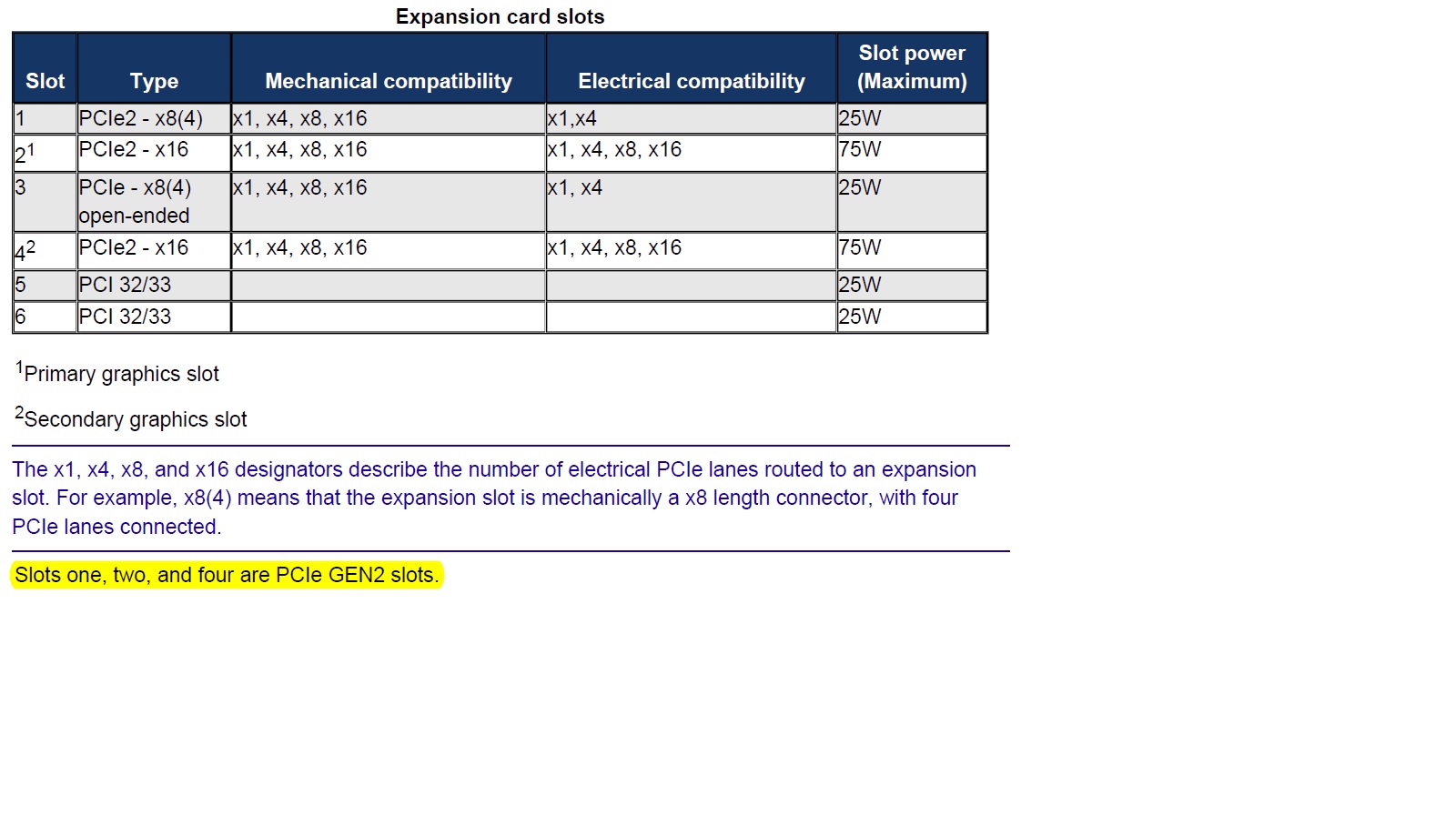-
×InformationNeed Windows 11 help?Check documents on compatibility, FAQs, upgrade information and available fixes.
Windows 11 Support Center. -
-
×InformationNeed Windows 11 help?Check documents on compatibility, FAQs, upgrade information and available fixes.
Windows 11 Support Center. -
- HP Community
- Desktops
- Business PCs, Workstations and Point of Sale Systems
- Re: Usb 3.1 adapter in a Z600 workstation

Create an account on the HP Community to personalize your profile and ask a question
07-17-2016 12:43 PM
I would like to know if the Z600 will support the 3.1 USB adapter card and if so, what do I need for an installation?
Solved! Go to Solution.
Accepted Solutions
07-18-2016 03:07 AM - edited 07-18-2016 03:32 AM
Agree.... that card should work in a Z600, but will it work to the USB 3.1 10Gbps speed standard? No.
The HP Z600 workstation has no PCIe generation 3 slots. It has 3 PCIe Gen2 slots, 1 PCIe Gen1 slot, and 2 PCI slots. Below is a link to the HP page describing the Z600's slots:
http://h20564.www2.hp.com/hpsc/doc/public/display?docId=emr_na-c01719695
Here is a note from StarTech regarding their card's speeds, emphasis added: "The maximum throughput of this card is limited by the bus interface. PCI Express Gen 1.0 max throughput is 2.5Gbps. PCI Express Gen 2.0 max throughput is 5Gbps. PCI Express Gen 3.0 max throughput is 10Gbps. The available bandwidth (10Gbps) is shared equally between the two ports."
These USB 3.0/USB 3.1 PCIe cards generally need power supplementation.... the +5VDC they need does not come up from the slot, but it is easy to find a 4-wire "molex" peripheral-to-SATA power adapter which can provide you the higher wattage 5VDC they need to meet potential power draws (versus what USB 2.0 needs). All this info came from research figuring out how to add the Texas Instruments based HP USB 3.0 card to our xw6600 workstations, which have 2 PCIe Gen2 slots (the rest are Gen1). Z620 gives you some PCIe Gen3 slots.... slots 2,4 and 5.
Here's the Z600 slots diagram:
07-17-2016 11:30 PM
@tao2010, welcome to the forum.
Here is a card that I believe will work in your computer. However, I suggest that you use StarTech's Chat Live to talk with one of their techs to make certain.
Here are the slots that you should have on the motherboard:
The specs for the card state that it will fit into a PCI Express x4, x8 or x16. So, I believe that it should work.
Please click the Thumbs up + button if I have helped you and click Accept as Solution if your problem is solved.





I am not an HP Employee!!
Intelligence is God given. Wisdom is the sum of our mistakes!!
07-18-2016 03:07 AM - edited 07-18-2016 03:32 AM
Agree.... that card should work in a Z600, but will it work to the USB 3.1 10Gbps speed standard? No.
The HP Z600 workstation has no PCIe generation 3 slots. It has 3 PCIe Gen2 slots, 1 PCIe Gen1 slot, and 2 PCI slots. Below is a link to the HP page describing the Z600's slots:
http://h20564.www2.hp.com/hpsc/doc/public/display?docId=emr_na-c01719695
Here is a note from StarTech regarding their card's speeds, emphasis added: "The maximum throughput of this card is limited by the bus interface. PCI Express Gen 1.0 max throughput is 2.5Gbps. PCI Express Gen 2.0 max throughput is 5Gbps. PCI Express Gen 3.0 max throughput is 10Gbps. The available bandwidth (10Gbps) is shared equally between the two ports."
These USB 3.0/USB 3.1 PCIe cards generally need power supplementation.... the +5VDC they need does not come up from the slot, but it is easy to find a 4-wire "molex" peripheral-to-SATA power adapter which can provide you the higher wattage 5VDC they need to meet potential power draws (versus what USB 2.0 needs). All this info came from research figuring out how to add the Texas Instruments based HP USB 3.0 card to our xw6600 workstations, which have 2 PCIe Gen2 slots (the rest are Gen1). Z620 gives you some PCIe Gen3 slots.... slots 2,4 and 5.
Here's the Z600 slots diagram:
07-18-2016 09:14 AM - edited 07-18-2016 09:19 AM
Happy to help..... perhaps instead you'd want to install one of the TI-based USB 3.0 cards that were originally created by HP to bring USB 3.0 to the Z400/Z600/Z800 and other fast workstations with a spare PCIe generation 2 slot to mount in. Those PCIe Gen2 slots can all let the card run at its full speed of 5 Gbps. That particular HP card includes a card "header" that allows bringing 2 of its 4 total USB 3.0 ports forward to the front of the workstation where I use an Akasa 3.5" form factor interface shown. This setup works great, and I have used it in the xw6600 and the Z400/Z600/Z800 workstations.
At the bottom of the post HERE I have a post that links to 3 others on that process and includes part numbers and pictures:
09-29-2016 02:55 PM
Hello! I just got a refurbished Z600 and I would like to upgrade it with this USB 3.0 card.
http://www.ebay.co.uk/itm/161357954182?_trksid=p2055119.m1438.l2649&ssPageName=STRK%3AMEBIDX%3AIT
Will this work?
09-29-2016 09:43 PM - edited 09-29-2016 09:45 PM
I don't know that company, but HP originally had a NEC USB3 card to service the workstations that did not have USB3 chipsets built into their motherboards. Then, NEC sold that end of their business to Renasus.
HP shifted to the Texas Insturuments based USB3 cards, which were "2x2" cards..... 2 ports on the rear backplane, and the option of 2 more ports via the card USB3 header out to the front of the workstation. That HP card is the one that I have been using now on xw6600, Z400 and Z600 workstations. Works great. The Z620 and siblings have USB3 chips on their motherboards and those are the same TI chips..... that is where I get my updated driver installers for these cards. That card, also, works at half speed in a xw6400 (because its PCIe x16 fastest slots are PCIe Generation I slots).
So, for me, I'm sticking with the HP 2 x 2 card I have posted about here, not a NEC/Renasus card.
Those cards are screaming fast with a good USB3 thumb drive......