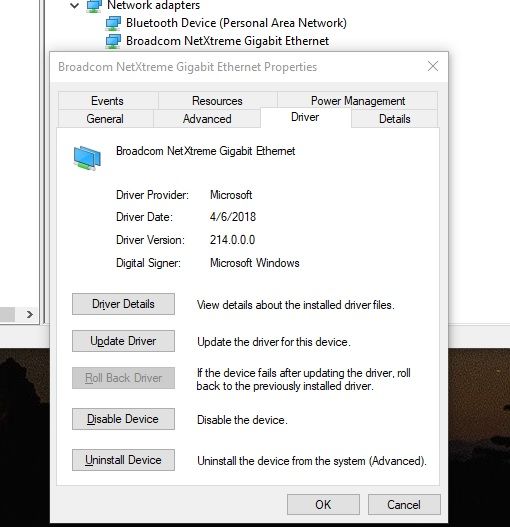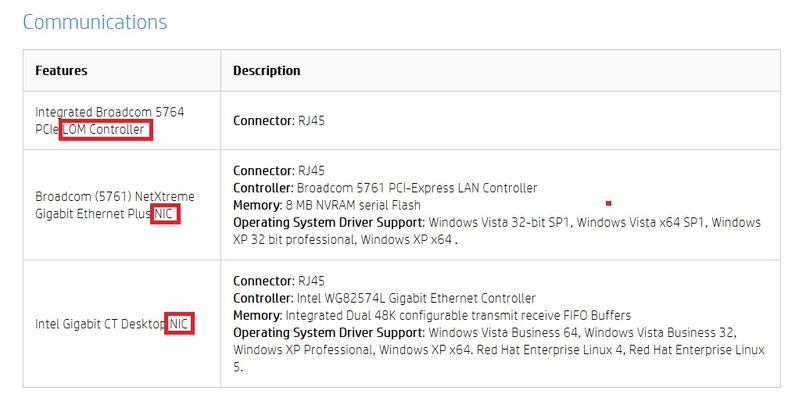-
×InformationNeed Windows 11 help?Check documents on compatibility, FAQs, upgrade information and available fixes.
Windows 11 Support Center. -
-
×InformationNeed Windows 11 help?Check documents on compatibility, FAQs, upgrade information and available fixes.
Windows 11 Support Center. -
- HP Community
- Desktops
- Business PCs, Workstations and Point of Sale Systems
- Re: Windows 10 Network Driver for Z800 Workstation

Create an account on the HP Community to personalize your profile and ask a question
10-01-2019 02:44 PM
Hello,
I recently upgraded my Z800 workstation from Windows 7 to Windows 10 and then I lost internet connection. It shows network driver works properly from the device manager but no internet connection. When I went back to Windows 7 and the network works again. I tried to download and update different drivers but to no avails. Anybody know which driver I should download that works for Z800 under Windows 10? Thank you.
10-02-2019 03:45 PM
the z800's onboard intel nic is natively supported by windows 10 built in drivers, actually all onboard hardware is supported except for the onboard "SCU" sata ports that require the intel enterprise RST release for the z800 chipset which is posted on the HP z800 driver page
are you using the latest windows 10 release (v1903) or a earlier release like v1809
10-03-2019 08:01 AM
Yes, I was trying to update to the most recent version Win 10 (v1903). When I rolled back to Windows 7, the network and internet connection came back. But when I installed Win 10 again, I could not get the internet connection...
10-03-2019 08:18 AM - edited 10-03-2019 08:22 AM
Have you tried a clean W10 Pro 64 install on that workstation?.... usually the MS installer will detect the correct networking chipset present on your motherboard and install the correct drivers automatically.
I don't have a Z800 but do have the latest W10 build working fine with networking on both Z400 and Z600 workstations.
The LOM (Local area network chipset On Motherboard) in these workstations is Broadcom, not Intel. The latest HP-provided Broadcom universal driver installer you can find will be via a HP ZX20 driver page for the Z420/Z620/Z820 and grab the one for the HP optional Broadcom NIC card HP offered. That works for the LOM too for W7Pro64 but I don't know if it works for W10. I'd personally search Broadcom.com for a W10 driver for the exact Broadcom chipset on that motherboard if you want to try to save your current install rather than use the clean install from scratch approach.
10-03-2019 08:19 AM
install win 10 then delete the network device, and reboot windows should re detect the nic and load the drivers
it is also recommended to uninstall any antivirus program before doing the upgrade
if all else fails you can do a clean install of win 10
last this link has the intel network drivers link for v23.5 which is the last ver to support the older nic drivers
https://downloadcenter.intel.com/download/28482/Intel-Ethernet-Adapter-Complete-Driver-Pack
10-03-2019 09:07 AM
I haven't tried the clean installation... want that to be the last resort.
I have tried installing Windows 10, removing all network device drivers and restarting the computer. It reinstalled the network drivers, but still no network connection.
I am trying to roll back to Windows 7 again and update all bios, drivers, etc, and then install Windows 10 again and see if it works.
10-03-2019 09:21 AM
i just rechecked one of our few z800's that are still in use at my old work site and device mgr shows a intel nic and no broadcom device however thinking on this i believe "SDH" is again right that the onboard nic is a broadcom netextreme my old company may have ordered them with the HP intel nics and disabled the onboard nic
when i finish traveling, i'll dig up my old home z800 out of the "no longer used ready to donate" pile and confirm
10-03-2019 09:29 AM - edited 10-03-2019 09:37 AM
DGroves..... the Z400/Z600/Z800 use a Broadcom LOM chipset. The Z420/Z620/Z820 switched over to the Intel LOM chipset. Your method of deleting whatever network driver he currently has in place may work if he can use the internet pathway for picking up a new one. The fact that the one below is from a MS-Broadcom cooperative effort is an encouraging sign that this method may get him the same installed. However, I'm not sure how that would work if he is using W10 with no network connectivity unless the driver happened to be available in the hidden driver repository on his boot drive or the W10 install USB by good luck. I'm not sure how to force the OS to look at those two sources.... maybe it is automatic if there is no internet access?
Here is some info Paul may be able to work with for driver discovery. I would be surprised if Broadcom did not have an independent W10 driver installer for this Broadcom chipset. My recall is that early on with W10 installs on the xw and ZX00 generations of HP workstations I needed to dig deep through the Broadcom web site for that (and it was not a pleasant experience). From HP Performance Advisor probe:
Friendly Name: Broadcom NetXtreme Gigabit Ethernet
Class Name: Net
Instance Id - Hardware Key: PCI\VEN_14E4&DEV_1684&SUBSYS_130A103C&REV_10\4&1CF1F980&0&00E5
Driver Key: {4d36e972-e325-11ce-bfc1-08002be10318}\0002
Driver Version Installed: Microsoft 214.0.0.0
Physical Device Object Name: \Device\NTPNP_PCI0077
Hardware Device Location: PCI bus 1, device 0, function 0
Below is the W10 Pro driver for the Z600 I'm at sitting at now.... clearly a project between MS and Broadcom. This came from a clean W10 install, build 1903.
10-07-2019 02:38 PM
Rolled back to Windows 7 and updated bios, firmware, drivers, etc. When upgrading to Windows 10, the network driver still didn't work, i.e. no internet connection.
Also downloaded and tried the the following driver.
* RECOMMENDED * Broadcom NetXtreme Gigabit Ethernet package for Microsoft Windows 10 64-bit
https://support.hpe.com/hpsc/swd/public/detail?swItemId=MTX-a628cdc8339e4711bedd52377e
Still no luck. Any other driver worth of trying besides a clean installation?
Thank you all.
10-07-2019 10:22 PM - edited 10-08-2019 08:02 AM
For DGroves.... I'm sure you are right. Below is a link to the HP specs for the Z800 and an image of the Communications section in that. As you know if that network adapter is turned off in the security section of BIOS it results in the LOM becoming invisible to Device Manager and the OS. The LOM is Broadcom, and there were two available NICs: Broadcom and Intel. Here is the link:
https://support.hp.com/sk-en/document/c01709726
Which brings up another option for the OP..... dump the LOM via BIOS and add in a nice Intel NIC instead... one you can find W10 drivers for.
Against my instincts I'll go try to find the Broadcom W10 drivers again. Back down the rabbit hole that is their web site......