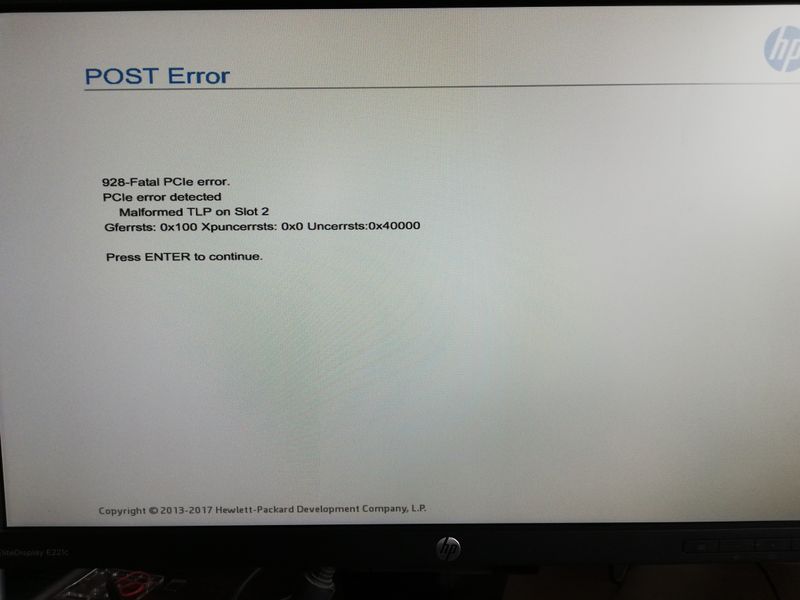-
×InformationNeed Windows 11 help?Check documents on compatibility, FAQs, upgrade information and available fixes.
Windows 11 Support Center. -
-
×InformationNeed Windows 11 help?Check documents on compatibility, FAQs, upgrade information and available fixes.
Windows 11 Support Center. -
- HP Community
- Desktops
- Business PCs, Workstations and Point of Sale Systems
- Z440: problem with format of M.2 nvme ssd in PCIE slot

Create an account on the HP Community to personalize your profile and ask a question
03-29-2019 07:09 AM
Hi to all!
I have a very strange problem with my new m.2 ssd Western Digital WD Black NVMe SSD 500 GB (WDS500G2X0C). It must be compatible with my X99 mainboard, but I can't use it due of RAW state. But I see it in BIOS boot menu ( as legacy) and in windows 10 in WD SSD Dashboard.
What did I try:
1. Use PCIE 3 slots, x16 and x8. I can't initialize the disk because of 928 fatal PCIE error (attached). Bit rate changing (from 8 to 5 and auto Gb/s) makes no effect.
2. Use PCIE 2 x4 slot. I can initialize the disk as MBR (GPT choice makes 928 error as attached). When I try to format it by windows utility I receive windows error "can't finish format".
3. WD usb format utility makes no effect.
4. I tried following to this forum post with 928 fatal error but without success.
For windows 7 I had the same situation.
I tried using different pcie adaptors but without success .
May be anyone has any idea what's wrong.
03-29-2019 10:22 AM - edited 03-29-2019 10:27 AM
in windows 10 go into "disk managment" select the SSD and initialize it and create a single GPT partition (which you havve tried)
the drive should now be seen within windows, however your malformed tlp error 2 indicates a problem with the SSD itself if no other pci-e devices in the slots give this error
as a last resort try removing any other pci-e cards (except for video) and see if the error persists when the ssd/pci-e card is inserted
03-29-2019 01:43 PM
I had never seen this error before I've inserted m.2 ssd.
And it's not a problem of the disk, because today I inserted it in another pc and had no problems with format. The process was successful.
But for my computer situation is the same. Additionally, I obtain 928 error from slot 2 (pcie3x16) simultaniously with windows login screen.
With disk in slot 1 (pcie2x1 in auto mode) I can login in windows, but the disk is unformatted, and I can't format it because of windows error.
So I think it's a problem of win10 drivers, but I don't understand which of these is corrupted.
03-29-2019 06:47 PM
it's not a win 10 driver issue, you either have a defective pci-e card installed or a bad motherboard
last thing to try is to reset the bios back to factory defaults using the cmos reset (do not use the bios rest option)
03-30-2019 04:52 AM
I've succesfully reseted BIOS by button, but the problem is here. Also I tried 2.46 bios.
I can't choose the problem source, because my videocard works in every pcie3 slot.
Disk and adaptor work normal in another computer.
But together they generate a problem.
How can I do a low level test of pcie slots?
Maybe some drivers/os/bios components were installed uncorrectly?
04-15-2019 10:15 AM
I have excatly the same error when installing 2 nvme WD ssd in PCIe slots. I am on a Z840. Same Fatal error when trying to reconize it in the Windows Disk Management....
Another solution/idea ?
Thanks
04-15-2019 11:56 AM
try another brand M.2 SSD if it works, either the SSD is not compatable or it's defective (try ssd in another system, if it still will not format it may be defective)
you can try a 3rd party formating util like DBAN and see if you can do a low level format/high level format
04-24-2019 07:58 AM
Hi to all!
Low level and high level formating tools didn't work...
I haven't solve this problem yet, but I regularized it.
I bought HP x360 440 G1 with m.2 slot and changed pre-installed Toshiba SSD to my WD drive. It was successful. Also I insert Toshiba SSD in Z440 with success. Of course, it is worse than WD one, but it's better than HDD.
But problem with WD SSD in workstations Z series is open now. Maybe Samsung SSD is better for this.
@DGroves wrote:try another brand M.2 SSD if it works, either the SSD is not compatable or it's defective (try ssd in another system, if it still will not format it may be defective)
you can try a 3rd party formating util like DBAN and see if you can do a low level format/high level format