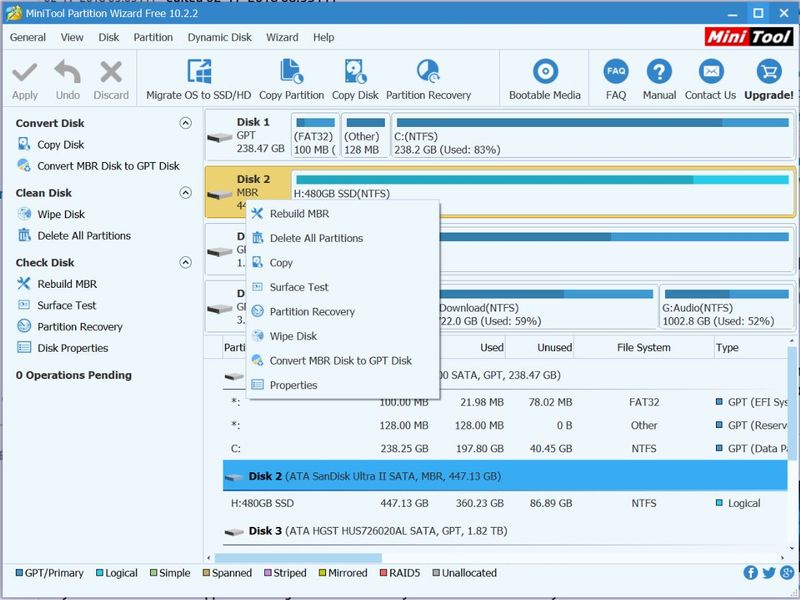-
×InformationNeed Windows 11 help?Check documents on compatibility, FAQs, upgrade information and available fixes.
Windows 11 Support Center. -
-
×InformationNeed Windows 11 help?Check documents on compatibility, FAQs, upgrade information and available fixes.
Windows 11 Support Center. -
- HP Community
- Desktops
- Business PCs, Workstations and Point of Sale Systems
- Re: Z600 GPT to MBR boot issue

Create an account on the HP Community to personalize your profile and ask a question
02-17-2018 05:09 PM - edited 02-17-2018 08:53 PM
Hi there
So i tried to add NVME drive to my Z600 but formatted it as GPT drive which was wrong move . To add to injury i thought converting initial OS drive to GPT might solve all issue.
When nothing worked i converted it to MBR drive
Now my workstation stopped booting "can not find media file" something like that.
Any solutions please.
No i did not took backup or cloned the drive.
Solved! Go to Solution.
Accepted Solutions
02-20-2018 02:54 PM
I'm pretty sure that the Z600 can not boot from an NVMe drive. To boot from an NVME drive you require a UEFI BIOS, your Z600 only having a legacy BIOS. I believe you can still use the NVMe drive as a very fast data drive.
The HP Z620 has a 'hybrid' BIOS that supports both legacy boot (Legacy BIOS) and UEFI BIOS. The Z620 does not have a fully-fledged UEFI implimentation and subsequently will only boot from specific NVMe drives connected via the PCI bus. Most modern motherboards that have a full UEFI implentation, (and physical M.2 slots on the motherboard), will work with virtually any size, brand or model of NVMe drive as either boot or data drives and some even support RAID.
02-17-2018 11:35 PM - edited 02-17-2018 11:44 PM
the z600/z620 only supports nvme based drives as a DATA drive (non bootable)
i'm guessing you tried to convert your existing bootable drive from MBR to GPT?
only the z640 and newer supports booting from nvme unless your SSD is one of the very few models that has OROM legacy support like the samsung sm950
usually, going from MBR to GPT or GPT to MBR requires a reformat with data loss, however there are some utils that can perform this conversion without data loss according to their documentation you will need a bootable system for this however
google "gpt to mbr converter" and decide if you want to try this,....
normally we tell people to experment as that's a way to learn, however we don't tell people to experment with data that has crucial data they can't afford to loose! next time please read up and ask questions before doing something you don't fully understand and back up any important data beforehand
also when asking for help, saying i don't recall the exact wording of the error and how /when it appears is a great way to make sure that any help we try to provide will be of limited use to you
02-18-2018 08:28 AM - edited 02-19-2018 02:39 PM
You might want to try MiniTool Partition Wizard which is a free disk utility and try and repair/rebuild your MBR partition;
[EDIT] Sorry, just realized the free edition of MiniTool only allows you to convert DATA drives between MBR and GPT. You need to purchase the pro edition to convert OS drives.
02-19-2018 01:25 AM
if the data is important and you can still access it, back it up
buy a new drive if nessary and make it bootable w/os installed then connect drive that does not boot and recover data
only after this try repairing the drive if you want to
try FDISK /MBR specifying the drive number that you wish to rewrite the boot code files
use Fdisk /? for command template help
02-19-2018 01:59 PM - edited 02-19-2018 02:02 PM
I'm guessing since you can't boot your Z600 you have very limited options. You might consider the following suggestions;
1) Try removing all drives apart from your OS drive, and resetting your BIOS to its default settings, and see if the system boots,
2) On another PC, create a bootable USB OS or DOS drive and boot your Z600 from the USB then try and repair your original OS drive as per the previous recommendations,
3) Buy a 2.5" or 3.5" USB HDD caddy/enclosure for your OS drive and insert your OS drive. Take the caddy to another PC and repair as per the previous recommendations.
02-20-2018 02:54 PM
I'm pretty sure that the Z600 can not boot from an NVMe drive. To boot from an NVME drive you require a UEFI BIOS, your Z600 only having a legacy BIOS. I believe you can still use the NVMe drive as a very fast data drive.
The HP Z620 has a 'hybrid' BIOS that supports both legacy boot (Legacy BIOS) and UEFI BIOS. The Z620 does not have a fully-fledged UEFI implimentation and subsequently will only boot from specific NVMe drives connected via the PCI bus. Most modern motherboards that have a full UEFI implentation, (and physical M.2 slots on the motherboard), will work with virtually any size, brand or model of NVMe drive as either boot or data drives and some even support RAID.