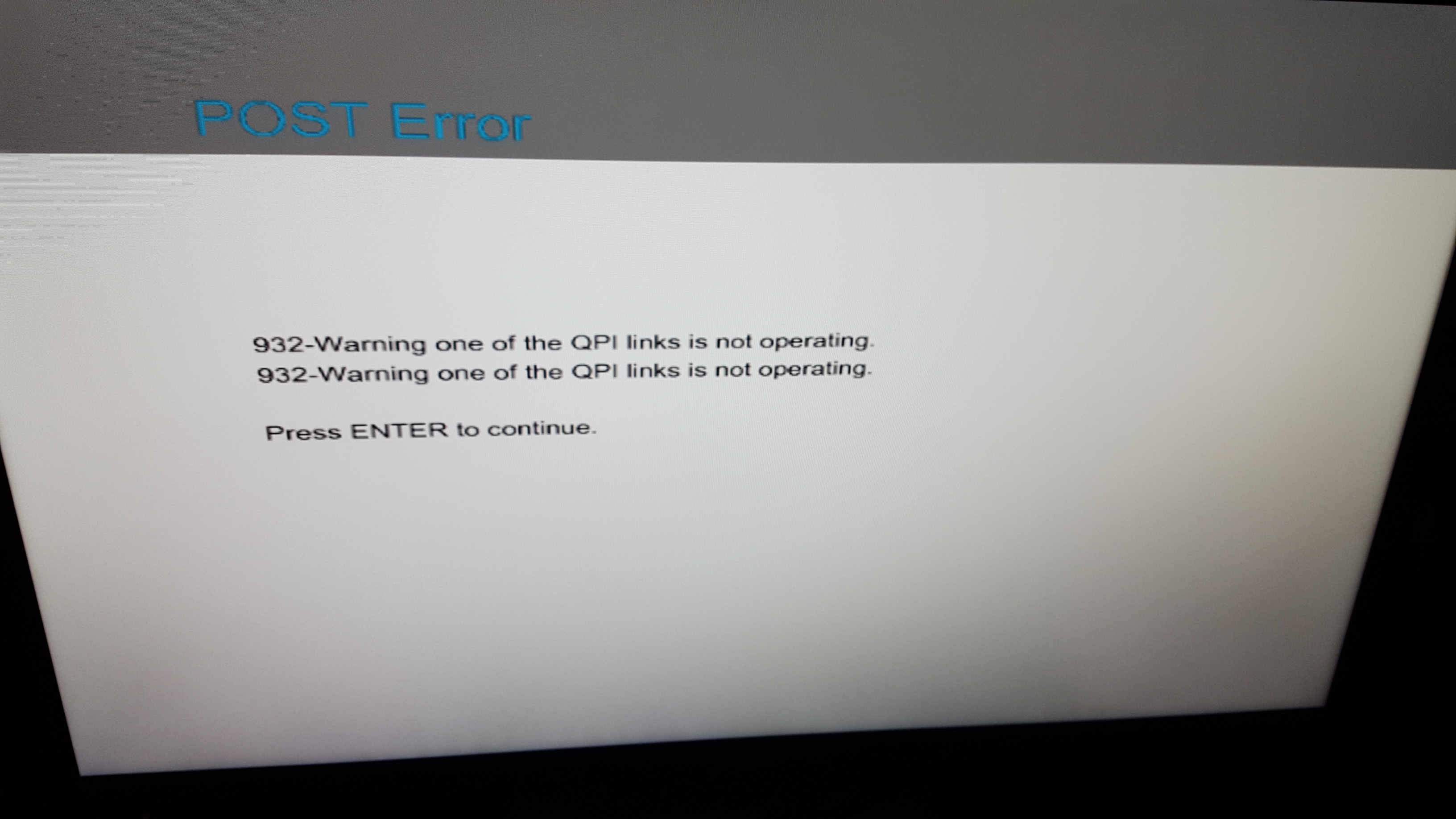-
×InformationNeed Windows 11 help?Check documents on compatibility, FAQs, upgrade information and available fixes.
Windows 11 Support Center. -
-
×InformationNeed Windows 11 help?Check documents on compatibility, FAQs, upgrade information and available fixes.
Windows 11 Support Center. -
- HP Community
- Desktops
- Business PCs, Workstations and Point of Sale Systems
- Re: Z840 POST Error 932-Warning one of QPI links is not ope...

Create an account on the HP Community to personalize your profile and ask a question
08-23-2016 01:26 PM
I have purchased new workstation z840 8-08-2016 and it give me post error before loging in to windows 10 .
Solved! Go to Solution.
Accepted Solutions
09-22-2016 03:51 AM
Please contact support and request for system board replacement in the unit to have the issue fixed.
08-23-2016 03:27 PM
Is this a dual CPU system? If so, then some of the QPI links between the CPUs are not working correctly. It could be a CPU or a CPU socket issue. If the system is new and under warranty, contact HP support.
My opinions are my own, and do not express those of HP.
Please click "Accept as Solution" if you problem was solved. This helps other forum readers.
08-23-2016 08:49 PM
08-24-2016 08:32 AM
Ask them to escalate your case since a new Z840 should work without any POST errors.
I have had other issues and being persistent regarding your case and asking them to escalate your case should do the trick. I have had computers that dont boot up and their solution was to upgrade the BIOS wich of course did not solve the problem since the motherboard was defect. Sometimes the support can be really bad.