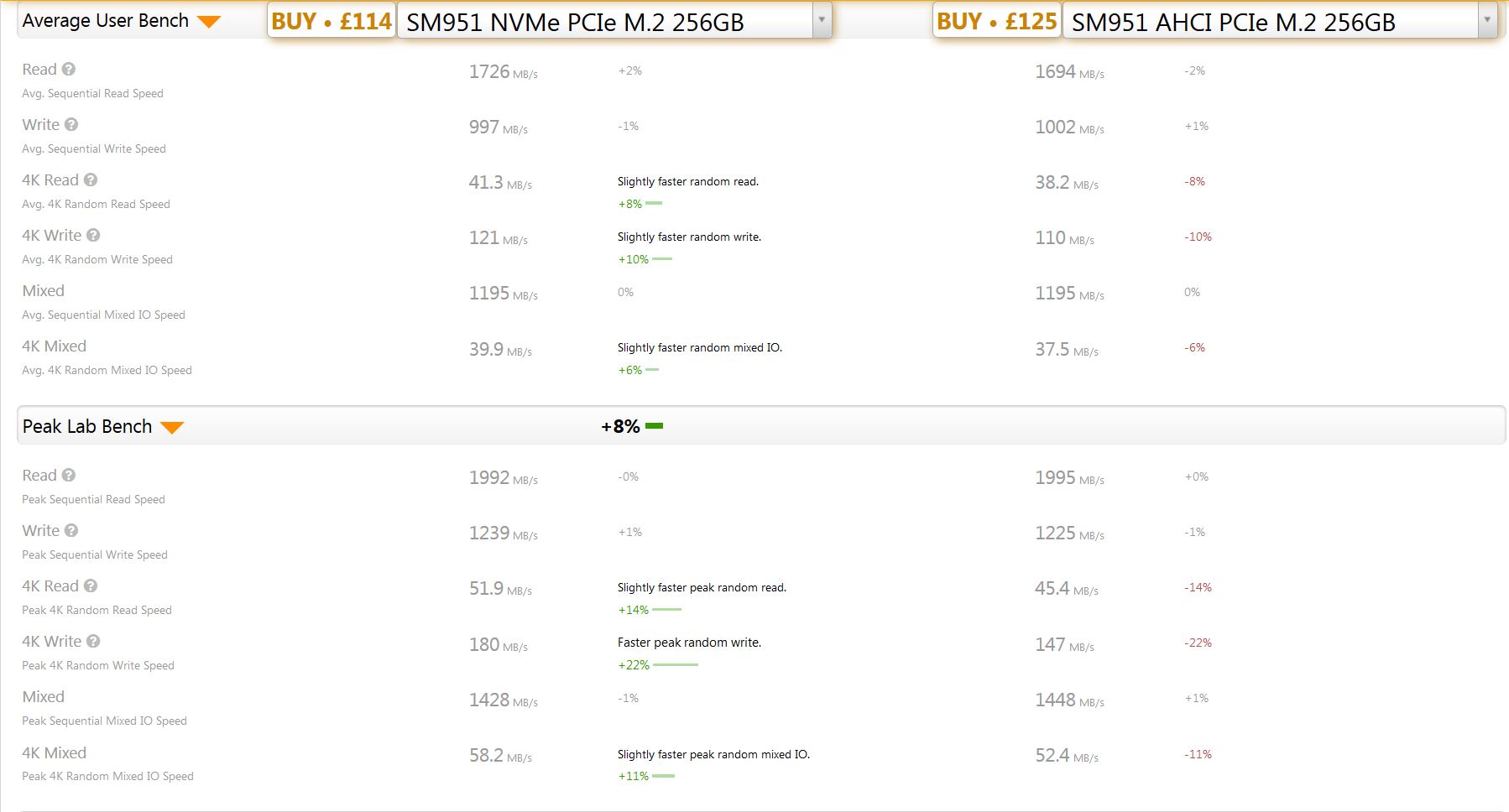-
×InformationNeed Windows 11 help?Check documents on compatibility, FAQs, upgrade information and available fixes.
Windows 11 Support Center. -
-
×InformationNeed Windows 11 help?Check documents on compatibility, FAQs, upgrade information and available fixes.
Windows 11 Support Center. -
- HP Community
- Desktops
- Business PCs, Workstations and Point of Sale Systems
- Re: need help regarding the difference ("bootability") of pc...

Create an account on the HP Community to personalize your profile and ask a question
10-22-2016 11:23 AM
Hello,
i'm planning to buy a pci-express ssd card for faster access/transfer, and i'm reading topics regarding the problematics of booting from that ssd's, but still haven't understood much to be honest.
all i noted, is that HP620 should work with older (like the Z turbodrive), but not the NAND based, newer Z turbodrive G2,
or only with some tricks.
now to my question.
some people say, this newer nand ssd pci-e cards would require an uefi-bios start and some options i don't understand.
as i have a regular bios (no uefi bios), is it true that you cannot boot from these newer expansion slot ssd's, or are there tricks like switching to AHCI and some other options in bios?
if its not possible, i would be limited to use regular SATA ssd, limited to ca. 500 MB/s bandwidth, right?
thanks for any help
Chris
Solved! Go to Solution.
Accepted Solutions
10-22-2016 02:45 PM - edited 10-22-2016 02:53 PM
Found this info on the web;
"There are actually two versions of the drive. The initial release uses the familiar AHCI protocol, while a newer variant adheres to the NVM Express standard. The AHCI model is compatible with a broader range of motherboards and available from a wider selection of vendors."
The NVMe version is also suppose to be quicker but in reality there isn't much difference;
I think you would need a motherboard with a M.2 NVMe socket to see any real difference in speed compared to the older AHCI version.
I understand it is only the newer HP Zx40 series range that supports NVMe drives but not 100% certain. It would definitely be a challenge trying to get one to work in a HZ Zx20 series.
My SM951 in CrystalDiskMark 5;
10-22-2016 01:22 PM - edited 10-22-2016 01:23 PM
Hi Chris,
I have also added M.2 PCIe drive to my Z620. The details are showm here;
I initially installed the Samsung SM951 using the standard install method (AHCI install) and simply cloned my OS drive to the new SM951 using MiniTool Partition Wizard. I eventually decided to go for the UEFI boot and I have also included this in the post (on the 3rd page). It did make a significant difference in my disk Passmark score increasing from circa 8000 to circa 13000 so in my opinion, worth the hassle.
Something which you will need;
http://h20564.www2.hp.com/hpsc/doc/public/display?docId=c03465686
You could also go down the Z Turbo route and I'm sure there are a few examples listed on the forum.
10-22-2016 02:03 PM
thanks a lot, but i will avoid UEFI at all cost.
reason is, i tried this for days, and installed for weeks with a lot of troubles (due to some complicated software issues),
but although i followed the steps in detail, i had only normal bios in the end, and no gpt partition table.
i would never ever manage to get uefi 🙂
i did everthing, new fresh clean win 10, bootable stick etc ..
besides that, how would it be possible to clone the entire drive (that is not with gpt partition to a gpt partition,
that is necessary for uefi?
so this is prerequisite, or are there options to use pci-e ssds under normal bios as boot media,
and if so, which one could you recommend for example?
thanks so far
Chris
10-22-2016 02:21 PM
Hi Chris,
It is not necessary to set up a UEFI boot/install if you want ot use a PCIe based SSD boot drive.
I simply bought a 256GB Samsung SM951 PCI Express M.2 hard drive module (MZHPV256HDGL-00000 ) and an ASUS Hyper M.2 X4 Mini PCIe card and plugged them into slot 4. When you boot the computer it will load the necessary drivers making the disc available to Windows. After initialising the device in Disk Management the device was visible under windows explorer. As a final check, reboot the PC to BIOS and confirm the device is displayed as a legacy bootable device. You can simply clone your current Windows MBR disc to the SM951 and set the SM951 as the primary boot device in BIOS. In summary; the HP Z620 simply sees the SM951 as a legacy boot device.
IMPORTANT: The SM951 exists in 2 variants, the newer NVMe and the older AHCI standard. It is the AHCI one you need. (part no. given above).
10-22-2016 02:45 PM - edited 10-22-2016 02:53 PM
Found this info on the web;
"There are actually two versions of the drive. The initial release uses the familiar AHCI protocol, while a newer variant adheres to the NVM Express standard. The AHCI model is compatible with a broader range of motherboards and available from a wider selection of vendors."
The NVMe version is also suppose to be quicker but in reality there isn't much difference;
I think you would need a motherboard with a M.2 NVMe socket to see any real difference in speed compared to the older AHCI version.
I understand it is only the newer HP Zx40 series range that supports NVMe drives but not 100% certain. It would definitely be a challenge trying to get one to work in a HZ Zx20 series.
My SM951 in CrystalDiskMark 5;