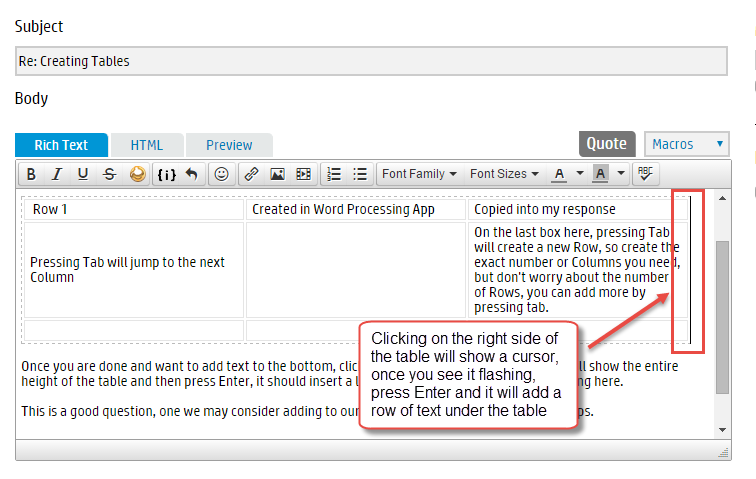-
×InformationNeed Windows 11 help?Check documents on compatibility, FAQs, upgrade information and available fixes.
Windows 11 Support Center. -
-
×InformationNeed Windows 11 help?Check documents on compatibility, FAQs, upgrade information and available fixes.
Windows 11 Support Center. -
- HP Community
- Archived Topics
- Your Voice Ready Only
- Community Feedback
- Creating Tables

Create an account on the HP Community to personalize your profile and ask a question
02-20-2016 04:27 AM
Greetings,
How do I create a table when posting a question?
I've gone into My Account > Preferences and changed "Default editor to use for posts" to "HTML Editor", but the HTML Editor looks exactly the same as the Rich Text Editor.
Thanks,
Shane.
02-22-2016 01:34 PM
Create the table in a word processing application.
Then copy and paste the table into your reply or post.
Once it is in there, it can be edited.
|
Row 1 |
Created in word processing App |
Copied into my response |
|
Pressing Tab will jump to the next Column |
On the last box here, pressing Tab will create a new Row, so create the exact number or Columns you need, but don't worry about the number of Rows, you can add more by pressing tab. |
|
Once you are done and want to add text to the bottom, click on the end of the table, the cursor will show the entire height of the table and then press Enter, it should insert a line and you an start typing like I'm doing here.
This is a good question, one we may consider adding to our First Time Here board, on advanced tips.
Hope this was helpful.
Bill_F
Community Manager
02-22-2016 08:36 PM
I've been trying but when I click the Preview tab I get an error message saying "Your post has been changed because invalid HTML was found in the message body. The invalid HTML has been removed. Please review the message and submit the message when you are satisfied."
I see you have an HTML tab. How can I get this?
Thanks,
Shane.
02-23-2016 01:10 PM
@Shanester wrote:I've been trying but when I click the Preview tab I get an error message saying "Your post has been changed because invalid HTML was found in the message body. The invalid HTML has been removed. Please review the message and submit the message when you are satisfied."
I see you have an HTML tab. How can I get this?
Thanks,
Shane.
When you get the HTML error notification, try just tapping "Post" again. I get that same error a lot when cutting and pasting text. Often it just goes right through, and looks the same.
Try setting the Default editor back to Rich Text, and uncheck the "Ignore HTML" box. See if the tab appears.
WyreNut
Former Expert in the PalmOS, WebOS, and Android sections of this Community Forum.
I am a Volunteer here, not employed by HP.
02-25-2016 01:24 PM
Hey @Shanester
Some features of the editor, like HTML and attaching files are limited to the level you have ahieved. HTML comes with Level 6, so once you reach that level you will have that option.
bill
02-26-2016 07:31 AM
@Shanester wrote:Bill,
I'm an "intern". What level is that?
Thanks,
Shane.
The number to the right of your screen name is your level, in your case it would be 4.
WyreNut
Former Expert in the PalmOS, WebOS, and Android sections of this Community Forum.
I am a Volunteer here, not employed by HP.