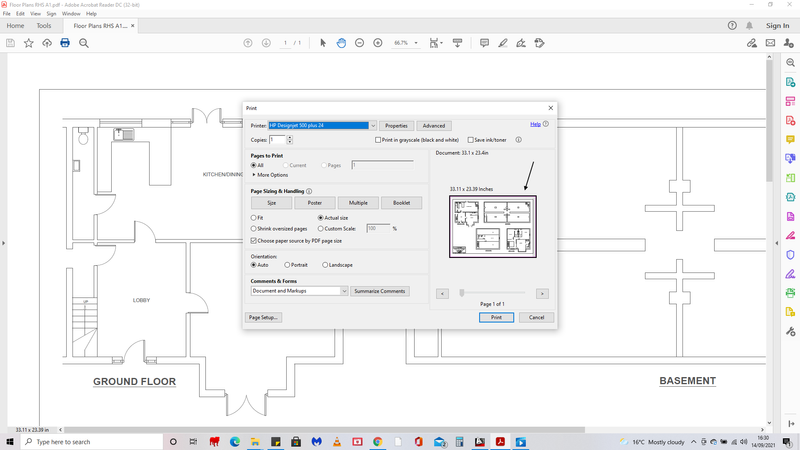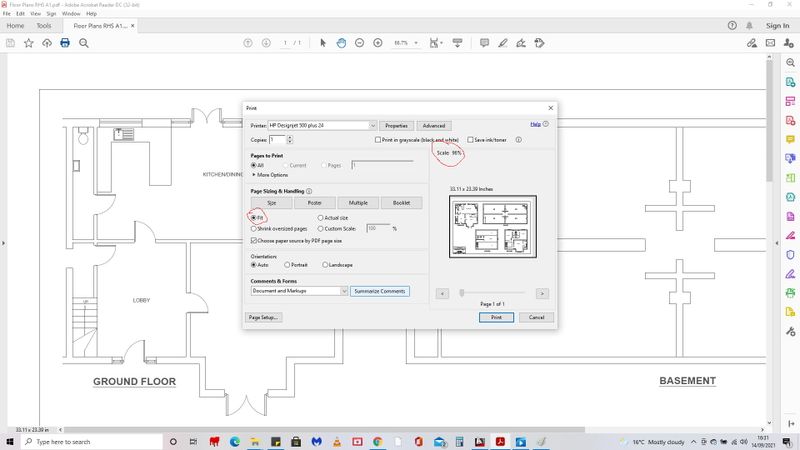-
×InformationNeed Windows 11 help?Check documents on compatibility, FAQs, upgrade information and available fixes.
Windows 11 Support Center. -
-
×InformationNeed Windows 11 help?Check documents on compatibility, FAQs, upgrade information and available fixes.
Windows 11 Support Center. -
- HP Community
- Printers
- DesignJet, Large Format Printers and Digital Press
- Re: A1 print problem

Create an account on the HP Community to personalize your profile and ask a question
09-16-2021 09:36 AM
quite simply, you must use custom option to define your print size:
before you print, easier to retate your image to vertical / portrait , click print ..click print print setting..... next screen pick media/quality , use custom... since you have 24 inch printer & define paper 24" in portrait & 34" high.....
( as your photo, your image size was 33.1x23.4 & box lit up was 11x8.5 which was wrong. you only use default
& did not specify your own print media size yet. click more options , ther might be a cutom option )
if all correct, you should be able to see your image lay properly. otherwise tray again...
I did not use dj500 for many years & not remember exactly...
09-28-2021 04:39 AM
an update,
1/ I save a drawing as a PDF, open the PDF, then try to print, nothing, no drawing.
2/ I print the same drawing straight from AUTOCAD , without saving it as a PDF, success I get the drawing
There has to be something wrong with printing a PDF
Any solutions?