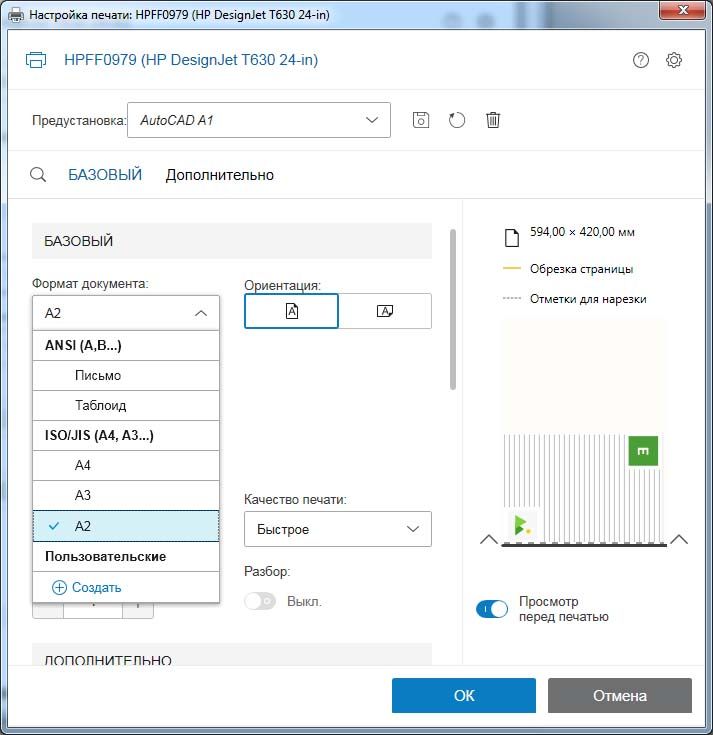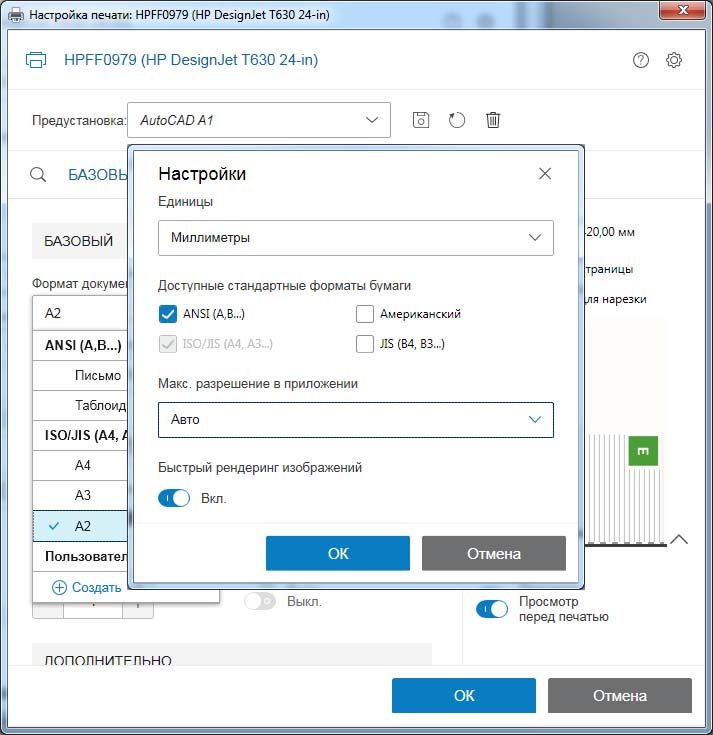-
×InformationNeed Windows 11 help?Check documents on compatibility, FAQs, upgrade information and available fixes.
Windows 11 Support Center. -
-
×InformationNeed Windows 11 help?Check documents on compatibility, FAQs, upgrade information and available fixes.
Windows 11 Support Center. -
- HP Community
- Printers
- DesignJet, Large Format Printers and Digital Press
- DesignJet T630 Looses Wide Paper formats after PC reboot

Create an account on the HP Community to personalize your profile and ask a question
12-24-2021 12:48 AM
There are 3 PCs with Windows 7 installed at approximately one time. Before this they had drivers for DesignJet 110plus.
After plotter upgrade to T630, was installed drivers (for Windows 7 64bit ) HP DesignJet and PageWide XL Windows Printer Driver installer. v.3.4.9.1611.
Everything works ok, but.... After I reboot my PC, paper formats larger A2 are disappearing... Maximum format that I can choose for printing is A2.
The only solution is to reinstall driver, then A1 format coming back and I can print large paper formats, but also only till I reboot my PC... Also, If even i don't reboot my PC, after night, A1 format is also disappearing...
P.S. Also HP DesignJet and PageWide XL Windows Printer Driver installer. v.3.4.9.1611. for Windows7 32bit - can't be installed at all! It's just fallsback with no error and doesn't install driver.
12-27-2021 11:31 AM
As per the driver description in the image you are using the driver from Windows itself so I will suggest you uninstalling all drivers and then making sure to install manually the driver from hp.com, because Windows 7 was discontinued from Microsoft probably doesn't have the latest driver.
01-25-2022 11:44 PM
There are two ways to install drivers for T630 in Windows7:
1) Install through ethernet from plotter
2) Install downloaded from hp.com
In both ways, large paper formats are disappearing...
But reinstallation of 1GB driver from hp.com after every reboot takes too much time, it's just faster to reinstall from network.
Just because of this you seen this driver description on images.
Can you help me, how can I fully uninstall driver, if for the first time in was installed from network, but not from hp.com?