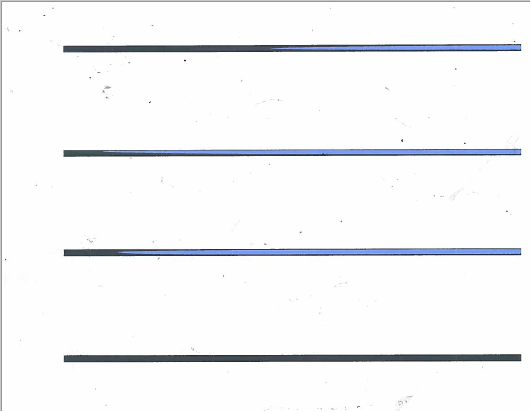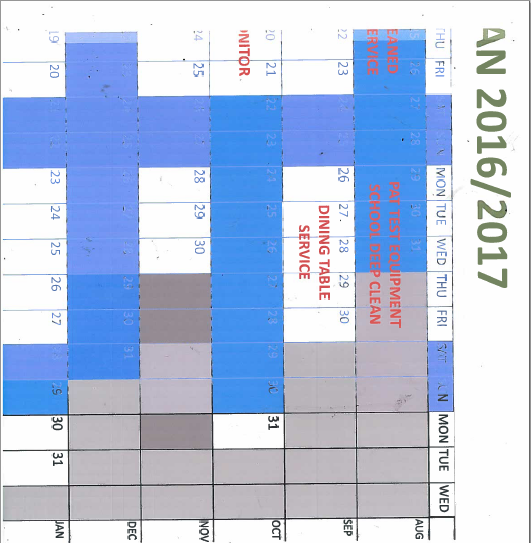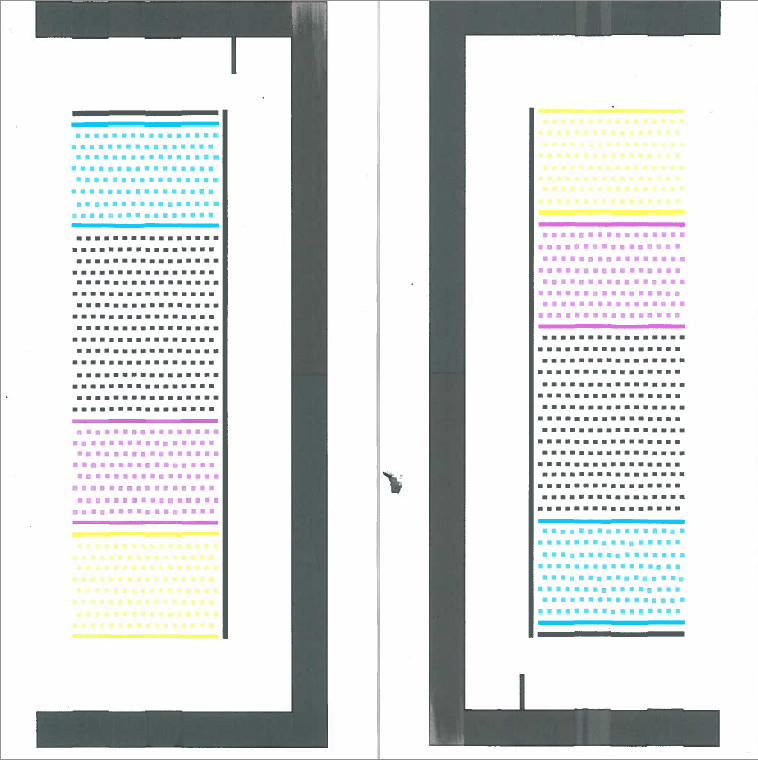-
×InformationNeed Windows 11 help?Check documents on compatibility, FAQs, upgrade information and available fixes.
Windows 11 Support Center. -
-
×InformationNeed Windows 11 help?Check documents on compatibility, FAQs, upgrade information and available fixes.
Windows 11 Support Center. -
- HP Community
- Printers
- DesignJet, Large Format Printers and Digital Press
- Re: Designjet 800 randomly prints blacks as purple

Create an account on the HP Community to personalize your profile and ask a question
10-06-2016 03:42 AM
Hello, we have had this printer for years but never seen this issue before.
We noticed that the blacks were containing purple streaks (see attached)
I have changed the black cartridge as it was low but there was no improvement. The print cartridges have only been installed around 6 months ago (the expiry dates have passed by over 5 years but I have been advised that that should cause this issue[???]).
The first page usually prints fine or at least the beginning of it does - thicker blacks tend to have more of an issue.
I have cleaned and aligned the heads and the test come out near perfect.
Jpgs seem to not have an issue just mainly texts.
Any ideas greatly appreciated.
Solved! Go to Solution.
Accepted Solutions
09-14-2017 04:18 AM
We replaced the Black print head and it solved our issue.
10-07-2016 06:12 AM
Thanks for the reply.
I tried as greyscale and still the issue occurred.
These are original inks - just wonder if the expiry date is the actual problem. I've used expired ones before (infrequent usage of machine) with no issue until they read as needing replacement.
Still doesn't answer the fact that every time a test print and colour align of print heads is performed the quality is perfect.
Anything else worth trying?
10-07-2016 06:31 AM - edited 10-07-2016 08:18 AM
Myself only buy & use expired hp inks, because of price 3 or 4 times higher on current date inks. Anyway they were all
sealed from factory .
I never seen any expired ink problems for since 2002 when I had my first DJ500 & now
Z3100, Z3200.
Your color problem really sucks, but I still believe you have problem with printheads. From the past, printhead
problems were more frequently than inks or other components.
But you said printhead alignment perfect. take a photo to show a printhead alignment & see how perfect ?
Try photo paper & make sure print quality set to best. also on printer setting to maximum detail on front panel.
10-07-2016 10:20 AM - edited 10-07-2016 10:36 AM
Your printhead alignment chart looks good & mine was the same.
You should try different & better quality paper, just to try..
Try PCL driver & see any different.............
Download the dj500/800 pcl driver, unzip it to a directory, then go to
printer property, right-click your printer.. property... advance >> driver >> update driver>> pick your model.
I really can't think what else I could suggest you to try....
( myself would try use photo paper to test )
Good luck.
10-09-2016 10:56 PM
Hi,
If the printhead is firing ink and after a few swats it stops, like in ur picture, you have a printhead problem
If the printhear overheats will stop printing
Mike G
I'm an HP Inc employee. But my response is not in behalf of HP Inc
09-13-2017 09:49 AM
I am having the same problem.
We have changed to a new print head and it does the same.
After leaving the printer for a month we were able to print for a few minutes and then it happened again.
Any suggestions?
Thanks
James