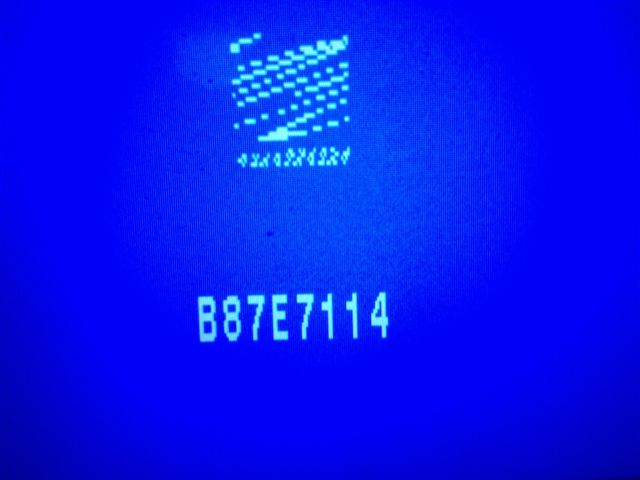-
×InformationNeed Windows 11 help?Check documents on compatibility, FAQs, upgrade information and available fixes.
Windows 11 Support Center. -
-
×InformationNeed Windows 11 help?Check documents on compatibility, FAQs, upgrade information and available fixes.
Windows 11 Support Center. -
- HP Community
- Printers
- DesignJet, Large Format Printers and Digital Press
- Designjet T520 36-in

Create an account on the HP Community to personalize your profile and ask a question
07-06-2015 11:53 AM
My plotter: HP designjet T520 36-in (CQ893) don't start.
The screen is blue, error code B87E7114
Power off and power on probably. Power button 15 seconds and power button 50 seconds also.
If push power button yellow light. power on no beep error.
Warranty end: 2015.02
What is my error code?
Thanks
Solved! Go to Solution.
Accepted Solutions
07-06-2015 04:38 PM
Sorry but your post is very confusing. You got an error code ok, after that I do not understand what you mean by the power button and seconds. First thing you need to do is unplug the plotter from the power source. Wait about 30 seconds and plug it back in and if the power does not come on by itself, use the power button to turn it on and tell us what appears on the display.
07-06-2015 04:38 PM
Sorry but your post is very confusing. You got an error code ok, after that I do not understand what you mean by the power button and seconds. First thing you need to do is unplug the plotter from the power source. Wait about 30 seconds and plug it back in and if the power does not come on by itself, use the power button to turn it on and tell us what appears on the display.
07-08-2015 03:19 PM - edited 07-08-2015 03:23 PM
See if you can reload the firmware using the designjet utility.
Manual installation
If there is no LAN/WIFI connection in the printer: Download the firmware from hp.com and use the HP Designjet Utility (Windows) or HP Utility (MAC) to manually upgrade the firmware
Use the HP Designjet Utility to manually upgrade the firmware.
Open HP Designjet Utility.
Select your printer.
Click the Support tab.
Click Firmware Update.
Use the HP Utility to manually upgrade the firmware
Open HP Utility.
In the Support group, click Update Firmware.
07-16-2015 02:51 PM
The issue is the usb connection was probably not used to connect to this computer so it can not be found. Most times with the Utility you have to have the driver for the plotter on the computer and have it assigned to a port. If it was assigned to a tcp/ip address it will not work since the network card on the printer is not working without the operating system. One thing you can try to do is connect another usb printer to this computer and have it load up to be functional. Once that is done go into properties and jot down the name of the usb port it is using. Now on this same computer load the driver for the designjet printer and use the port lpt1. Once the plotter has loaded go into the properties of the plotter and change the port to the port the other printer was attached. Now run the utility program and it should find the printer on your computer and then choose that printer and hit the start button to see if it will load the firmware.
07-06-2016 05:24 AM - edited 07-06-2016 05:26 AM
I've had service calls on two T520 with similar error codes. The last one was BA7E70E6.
The 'B' codes harkens back to the day when i routinely saw this type of error on the old 1050c\ 1055cm models.
I used to tell customers you have the 'error code of death'. In more technical terms, the Main PCA Board has a defective chip or routine call somewhere on it and needs to be replaced.
Replacing the (CQ890-67097) has resolved the error for me.
If HP is out of stock, part is easily sourced thru a google search from another vendor.
During this time, I serviced contract and warranty calls within the Northern Indiana area. When I left HP, I took my HP Designjet service experience and started my own business servicing out of contract plotters. Designjetpartsfast.com was launched in 2009. With over 20 years Designjet experience, I can help you resolve issues you are experiencing with your Designjet Printer.