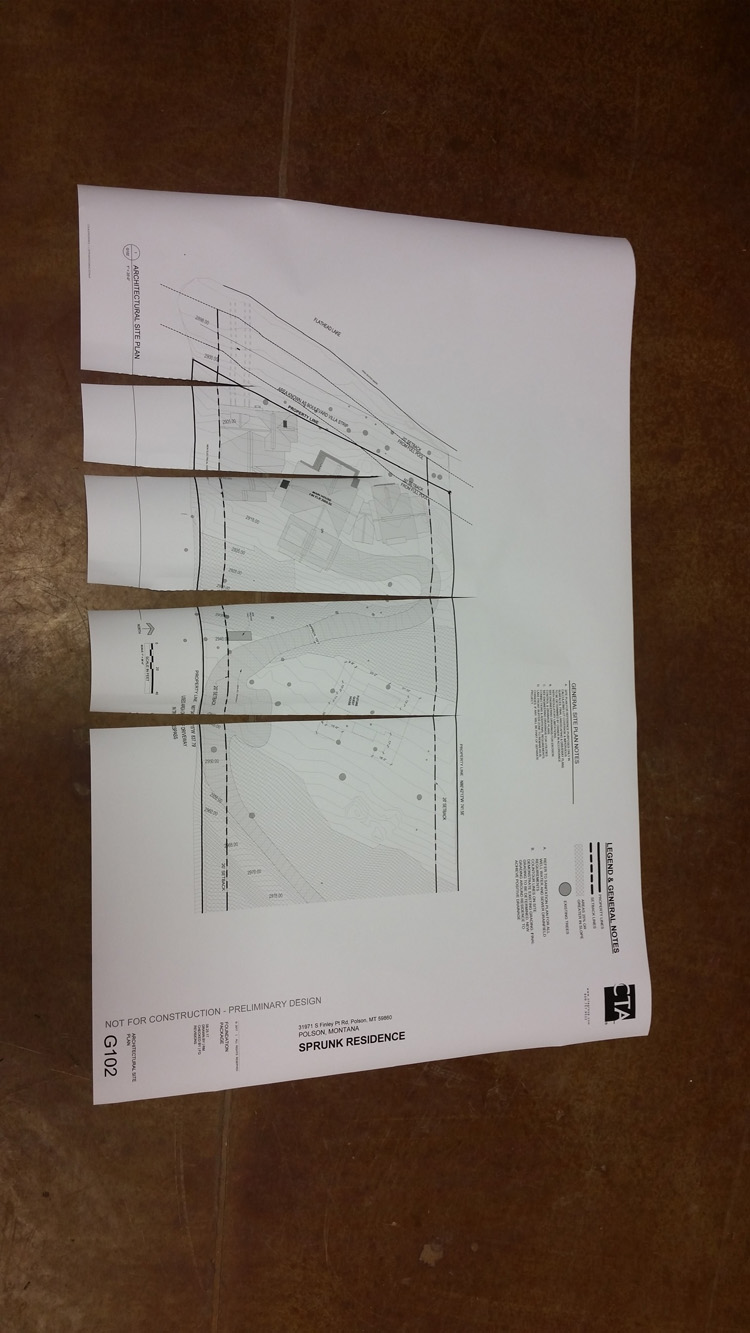-
×InformationNeed Windows 11 help?Check documents on compatibility, FAQs, upgrade information and available fixes.
Windows 11 Support Center. -
-
×InformationNeed Windows 11 help?Check documents on compatibility, FAQs, upgrade information and available fixes.
Windows 11 Support Center. -
- HP Community
- Printers
- DesignJet, Large Format Printers and Digital Press
- Designjet T610 makes cuts in middle of print

Create an account on the HP Community to personalize your profile and ask a question
09-06-2017 01:19 PM
Replaced the belt but didn't try it as it was out of ink. Customer replaced ink a few weeks later and said it banged but made a couple of good prints. It then would print but would make partial cuts in the middle of sheet. Any ideas for a cure? Thanks.
Solved! Go to Solution.
Accepted Solutions
09-09-2017 09:14 PM
The carriage was hitting a vertical,flat piece of plastic that is in between the end cap that covers the ink cartridges and the main body. I think maybe the belt which broke and wrapped itself around everything might have tweeked it enough to get it in the way.
I'm thinking the cutter wasn't being released because the carridge was putting it in a bind when it rode up on the plastic. I trimmed the plastic and everything is just like brand new. Works and prints beautifully.
Thanks for your suggestions; they got me going in the right direction.
Randy
09-06-2017 01:53 PM
Run the Scan Axis test in diagnostic mode.
Pay attention to see if the cutter is engaged and slowing down the movement.
Remove cutter to see if it prints full image with no issues.
Is the cutter installed properly?
When you changed the belt did the carriage rear bushing look OK?
Good Luck,
Roy K
09-09-2017 09:14 PM
The carriage was hitting a vertical,flat piece of plastic that is in between the end cap that covers the ink cartridges and the main body. I think maybe the belt which broke and wrapped itself around everything might have tweeked it enough to get it in the way.
I'm thinking the cutter wasn't being released because the carridge was putting it in a bind when it rode up on the plastic. I trimmed the plastic and everything is just like brand new. Works and prints beautifully.
Thanks for your suggestions; they got me going in the right direction.
Randy