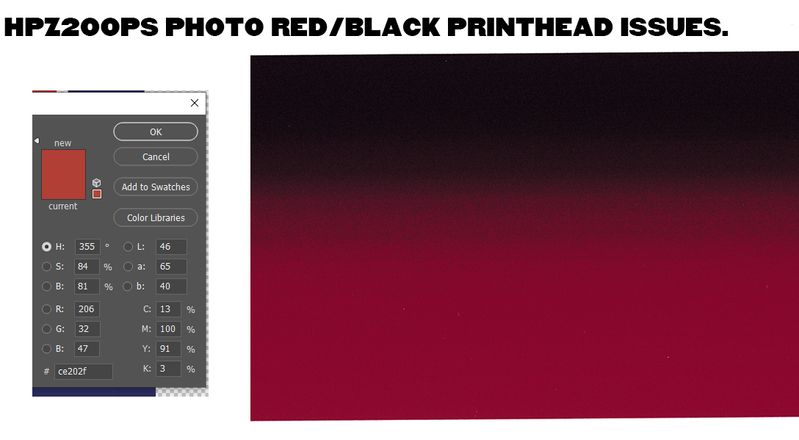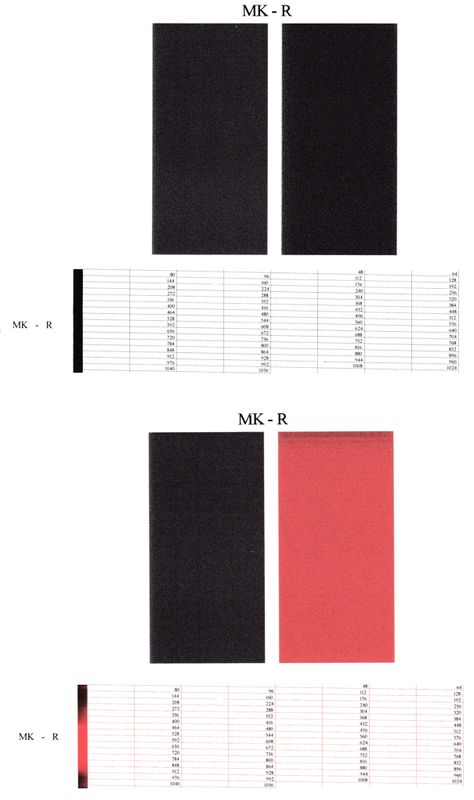-
×InformationNeed Windows 11 help?Check documents on compatibility, FAQs, upgrade information and available fixes.
Windows 11 Support Center. -
-
×InformationNeed Windows 11 help?Check documents on compatibility, FAQs, upgrade information and available fixes.
Windows 11 Support Center. -
- HP Community
- Printers
- DesignJet, Large Format Printers and Digital Press
- Designjet Z3200PS Photo black/red printhead - black appears ...

Create an account on the HP Community to personalize your profile and ask a question
09-13-2021
07:02 AM
- last edited on
09-13-2021
11:42 AM
by
![]() MayS
MayS
Hi all, red/back printhead (HP 73) pulls black in to print, fades as you can see from scan of an example print above. The printhead was replaced after and independent service to correct this and other print quality issues around 18 months ago - however after 6 months or so this fault re-appeared. Is some sort of flushing of other parts required or is the printhead just faulty? Expensive to replace if the fault to then re-occurs due to another reason reason. Please note all the usual print head and cartridge maintenance procedures have been tried. Thanks, Paul.
09-13-2021 06:15 PM
go to menu... image quality.... diagnostic print....... if that color area blank... you can try run clean those printheads...
then do a diagnostic print again ..... if still same...... replace that printhead....#73 MK/R 1 of the most problem printhead.
myself have 2 fully working Z3200ps 44" & always have problems with printheads, ink cartridges etc..
Myself can not afford those full price HP printheads & always have the reman printheads from China... works as good
as the genuines....
For reference only......
09-14-2021 02:31 AM
Hi,
The issue is not 'blocked' printhead which can be resolved by cleaning. issue is black ink is pulling through the red part. Image here is of a diag image today - it shows the red head as black. second diag is after cleaning - red is there now but with some black still bleeding in. This does not resolve the issue. Currently id printing anything that used the Chromatic red cart/printhead I have to place a large block of the affected colour ahead of the graphics as, during the initial printing, black fades.
09-14-2021 10:40 AM
your picture looks good & not clogged... do a color calibration for that media & make sure convert image to the same ICC profile when print & use the same icc profile....
yesterday I printed a 36x24 portrait picture on canvas, then color changed & skin tone too red..... so I did a color calibration &
print it again... all perfect....
always pay attention to the print out colors..... 6 printheads & 12 colors..... not easy to mainten m/y mk/r pk/lg these
were the most troublesome......
09-15-2021 01:05 AM
Hi, thanks for the reply, but the issue is nothing to do with colour collaboration/nothing to to with media/ICC profiles.. These images are of diagnostic prints, not files sent from design software.
You can clearly see the Chromatic Red is flooded with black. On the second - post cleaning print you can see the black is still present at the start of the process, gradually fades.
The issue of the back pushing through the red head is that - lets say for arguments sake you printed a large block of red, or orange or any colour that used Chromatic Red - that at the start of the printing progress that colour would be flooded with black -and that black would gradually fade as the printing progressed. Somehow black ink is coming through the red part of the head.
Is the head faulty? can two R/MK printheads in a row really have the same fault? Does the fault occur due to some other issue/ printer part?
I've had no response from HP direct on this, but surely someone else must have had the same issue.