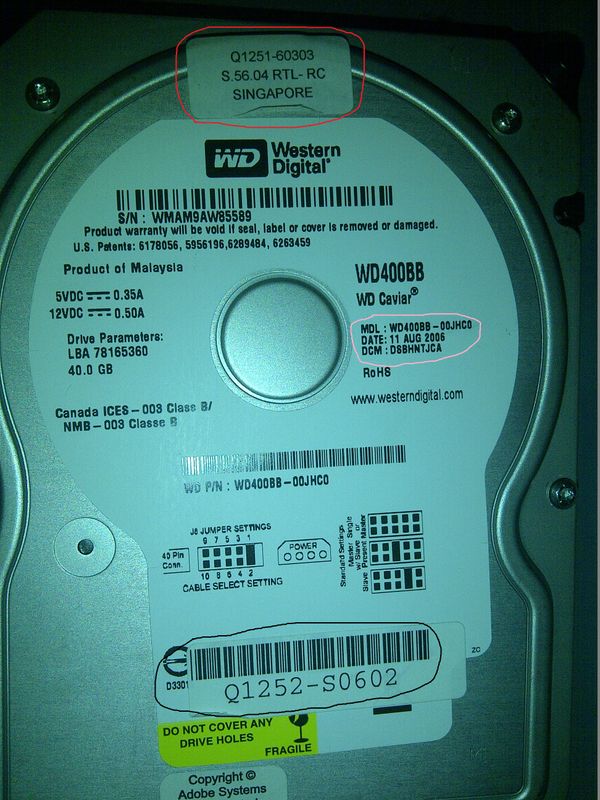-
×InformationWindows update impacting certain printer icons and names. Microsoft is working on a solution.
Click here to learn moreInformationNeed Windows 11 help?Check documents on compatibility, FAQs, upgrade information and available fixes.
Windows 11 Support Center. -
-
×InformationWindows update impacting certain printer icons and names. Microsoft is working on a solution.
Click here to learn moreInformationNeed Windows 11 help?Check documents on compatibility, FAQs, upgrade information and available fixes.
Windows 11 Support Center. -
- HP Community
- Printers
- DesignJet, Large Format Printers and Digital Press
- Re: HD pack up ?

Create an account on the HP Community to personalize your profile and ask a question
12-27-2019 11:57 PM
I have a Designjet 5500PS 42 inch and wanted to know if I can remove the printer's hard drive and make an image file of the software to save in case my HD goes bad ?
Is this safe to do so or will it cause any problems to the printer ?
I know the HD is a 40 gig and Western Digital manufacture
Bobby
Solved! Go to Solution.
12-31-2019 05:05 AM
I know it's been done before and if you search this board there are threads about how to do it. But it's a little tricky. I've never tried myself. I know it's more complicated than just copying the HD because HP has a different format method than usual. But an easier option is to go on ebay and buy a replacement HD that will come loaded with the latest firmware and paper ICC profiles. Then it's a plug and play operation. This is what I did when I bought my first 5500. I kept the original HD in a box so I'd have it in case of emergency. Still have it somewhere.
12-31-2019 02:16 PM
The WD number is Western Digital's part number. Not sure about the Q1252-S0602, HP typically doesn't use letters in the last 5 digits of part numbers. Are you sure the S is not a 5?
I'm not sure about the firmware for those models but I would think the versions would be unique to 42" or 60".
01-02-2020 06:19 AM
Here's an old post I had archived. Hopefully it will open for you.
Didn't find what you were looking for? Ask the community