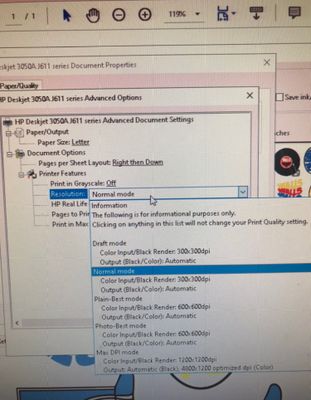-
×InformationNeed Windows 11 help?Check documents on compatibility, FAQs, upgrade information and available fixes.
Windows 11 Support Center. -
-
×InformationNeed Windows 11 help?Check documents on compatibility, FAQs, upgrade information and available fixes.
Windows 11 Support Center. -
- HP Community
- Printers
- DesignJet, Large Format Printers and Digital Press
- HELP ASAP i need to change print settings so i can print sti...

Create an account on the HP Community to personalize your profile and ask a question
08-10-2020 11:42 AM - edited 08-10-2020 11:42 AM
I need my setting to be photo paper/glossy and mode to be NORMAL not BEST. Having it set to “best” oversaturates the sticker paper and makes the ink spread with water contact. when i pull down the menu it says it’s only for informational purposes. how can i get it to ACTUALLY apply the “normal mode” for the resolution?
08-13-2020 09:25 AM
Welcome to HP Community
I have gone through your Post and would like to help
Please follow the instructions in this Link: https://support.hp.com/in-en/document/c02227495
Keep me posted
If the information I've provided was helpful, give us some reinforcement by clicking the "Solution Accepted" on this Post and it will also help other community members with similar issue.
KrazyToad
I Am An HP Employee