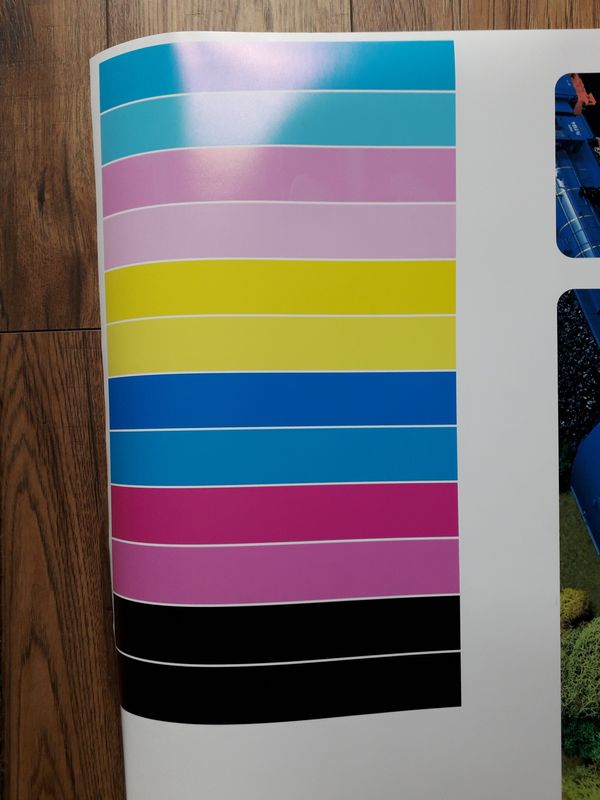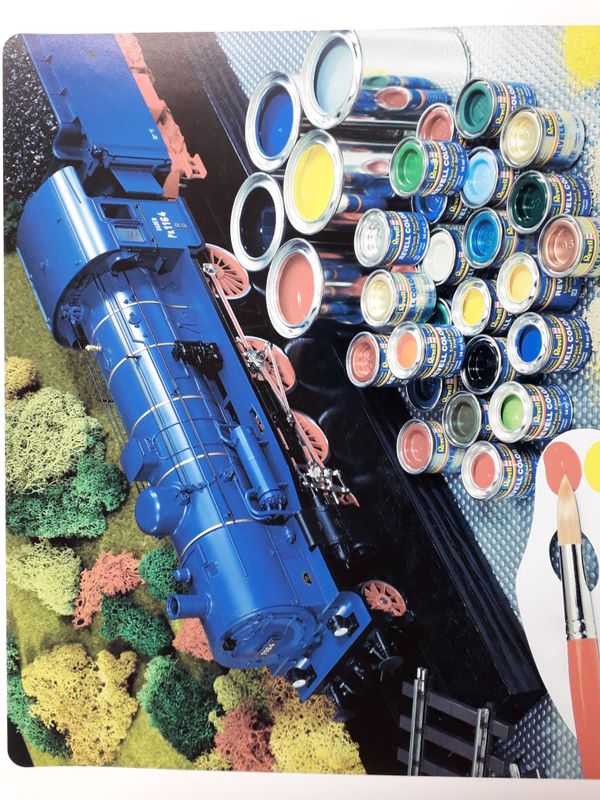-
×InformationNeed Windows 11 help?Check documents on compatibility, FAQs, upgrade information and available fixes.
Windows 11 Support Center. -
-
×InformationNeed Windows 11 help?Check documents on compatibility, FAQs, upgrade information and available fixes.
Windows 11 Support Center. -
- HP Community
- Printers
- DesignJet, Large Format Printers and Digital Press
- HP DESIGNJET 5500ps Not printing RED colour

Create an account on the HP Community to personalize your profile and ask a question
05-26-2020 03:39 AM - edited 05-26-2020 04:38 AM
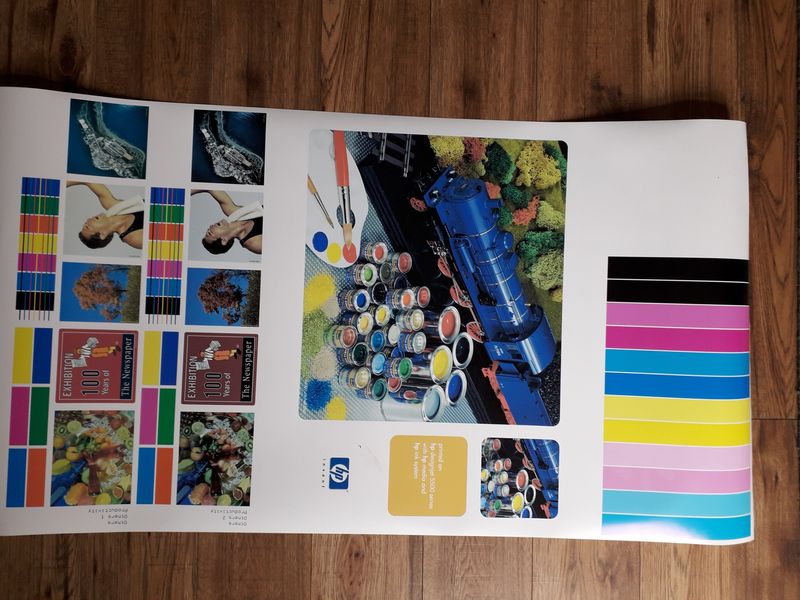
Thanks for any advice.
05-30-2020 02:56 AM
Hi Jorge,
Thanks i have managed to get the red to print now. It was a driver issue so i removed the driver that was installed HPGL2 and downloaded the Postscript driver HP5500ps 42 put it the settings to print on the matt media and it is now a perfect red colour.
Thanks for the help.
Regards