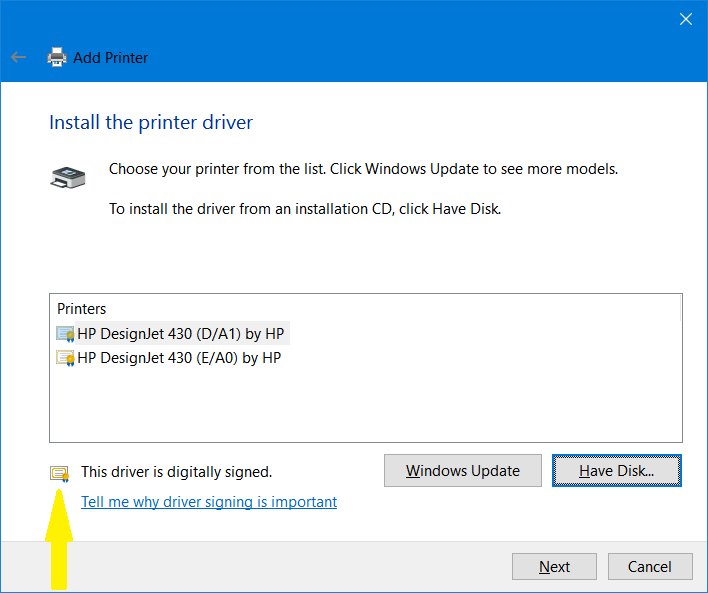-
×InformationNeed Windows 11 help?Check documents on compatibility, FAQs, upgrade information and available fixes.
Windows 11 Support Center. -
-
×InformationNeed Windows 11 help?Check documents on compatibility, FAQs, upgrade information and available fixes.
Windows 11 Support Center. -
- HP Community
- Printers
- DesignJet, Large Format Printers and Digital Press
- HP DesignJet 430 and Win 10 64-bit - driver signature enforc...

Create an account on the HP Community to personalize your profile and ask a question
05-31-2016 10:38 AM
Hi. Is the disabling of Win 10 driver signature enforcement required to install this HP DesignJet 430 64-bit driver (Vista or XP 64-bit driver):
hpdj430x64glen.exe version 4.83 (I think)
A customer wants the 430 to work with Win 10 64-bit; I don't want to have to go through the disabling steps if I don't have to. I don't think I have to. I think this is a "signed" driver.
Paul
Solved! Go to Solution.
Accepted Solutions
06-03-2016 10:03 PM
The driver here is the file you mention. I just downloaded it and installed it in Windows 10 x64 and it does report the drivers are signed. You would not have to disable driver signing.
I am not an employee of HP, I am a volunteer posting here on my own time.
If your problem is solved please click the "Accept as Solution" button
If my answer was helpful please click "Yes" to the "Was this post helpful" question.
06-02-2016 11:39 AM
Hi,
Take a look at this other post
Mike G
I'm an HP Inc employee. But my response is not in behalf of HP Inc
06-03-2016 10:03 PM
The driver here is the file you mention. I just downloaded it and installed it in Windows 10 x64 and it does report the drivers are signed. You would not have to disable driver signing.
I am not an employee of HP, I am a volunteer posting here on my own time.
If your problem is solved please click the "Accept as Solution" button
If my answer was helpful please click "Yes" to the "Was this post helpful" question.
05-28-2017 01:41 PM
@JuliaTexas - I am glad I could help. In the forum here you can give kudos by clicking on the "Thumbs up" symbol at the bottom of posts you find helpful.
I am not an employee of HP, I am a volunteer posting here on my own time.
If your problem is solved please click the "Accept as Solution" button
If my answer was helpful please click "Yes" to the "Was this post helpful" question.
10-20-2017 07:40 AM - edited 10-20-2017 07:47 AM
Hi, yes, use any 64 bit windows driver you can find. Vista should be fine. Any driver exe file that has this name--at least this was the last file name I saw--this is for I think only for the black and white HP Designjet 430:
hpdj430x64glen.exe
Supposedly if you want to print in color you can download this driver file (with some introductory verbage):
As you probably know many are using this driver for the 450C, 650C, 750C, etc. to work with Win 8, 8.1, and 10. But I think you have to disable windows driver signature enforcement although I think I used it once and did not have to do that.:
http://www.mediafire.com/file/njmtmnizmjm/pl532en.rar
Also, you can, I think, find the same driver at--and I think this site gives steps on installing the driver in Win 10--just look around within this site and you will eventually find it:
Furthermore and a bit redundant, there is this post within this forum:
12-11-2019 05:49 AM - edited 12-13-2019 08:58 AM
For the 430 in a win 10 environment use the Vista or XP 64-bit driver hpdj430x64glen.exe located here (or simply click on preceding hyperlink to download):
https://support.hp.com/us-en/drivers/selfservice/hp-designjet-400-printer-series/25253/model/12682
Per Susan with myolddesignjet.com, the following hp driver is 64-bit for these legacy printers 750C, 450C, 650C, etc.--I hope it works, although I thought it is 32-bit because of the "32" but I've been assured it is for 64-bit Windows. I think you have to defeat Win 10 driver signing, probably do have to do that, not totally sure about that.
https://ftp.hp.com/pub/softlib/software3/COL3190/pl-10683-3/pl532en.exe
Also, for a win 10 driver for a 450C, I'm pretty certain, you can use this driver but have to, I think, again defeat Win 10 driver signing, steps noted above. MAYBE just for Win 8.1: "Note too that you "MAY" have to turn off SecureBoot in your system BIOS to carry out the steps detail above. This can be done by following the steps detailed at…http://technet.microsoft.com/en-gb/library/dn481258.aspx " I think I successfully used this driver on a 750C once for Win 10. (Quoted item from: https://litespc.wordpress.com/2011/03/04/windows-7-64-bit-driver-for-hp-designjet-450c/) :
http://www.mediafire.com/file/njmtmnizmjm/pl532en.rar (open with winzip for pc)
The guy "jdm13" who posted or uploaded this last driver said on February 10, 2012 at 8:05 pm:
"hello.. the driver its for all this models …
HP DesignJet ColorPro CAD
“HP DesignJet 3500CP
“HP DesignJet 3000CP
“HP DesignJet 2500CP
“HP DesignJet 2000CP
“HP DesignJet 750C+
“HP DesignJet 750C+
“HP DesignJet 755CM(C3198B)
“HP DesignJet 700 (E/A0)
“HP DesignJet 700 (D/A1)
“HP DesignJet 488CA (E/A0)
“HP DesignJet 488CA (D/A1)
“HP DesignJet 455CA (E/A0)
“HP DesignJet 455CA (D/A1)
“HP DesignJet 450C (E/A0)
“HP DesignJet 450C (D/A1)
“HP DesignJet 750C (E/A0)
“HP DesignJet 750C (D/A1)
“HP DesignJet 755CM(C3198A)
“HP DesignJet 350C (E/A0)
“HP DesignJet 350C (D/A1)
“HP DesignJet 330 (E/A0)
“HP DesignJet 330 (D/A1)
“HP DesignJet 650C(C2859B)
“HP DesignJet 650C(C2858B)
“HP DesignJet 650C(C2859A)
“HP DesignJet 650C(C2858A)
“HP DesignJet 600 (E/A0)
“HP DesignJet 600 (D/A1)
“HP DesignJet 250C (E/A0)
“HP DesignJet 250C (D/A1)
“HP DesignJet 200 (E/A0)
“HP DesignJet 220 (D/A1)
“HP DesignJet 230 (E/A0)
“HP DesignJet 230 (D/A1)
some of them its have been tested and working ( i think someone say about rotation at 450 but i dont have ploter right now to test it..) i think 220 , 450 , 750 , 755 .330 have been tested…"
This below was also stated on this webpage -- https://litespc.wordpress.com/2011/03/04/windows-7-64-bit-driver-for-hp-designjet-450c/ :
"....jdm13 has produced a modified driver that provides colour support for the DJ 450C in 64 bit. You can download this from here:" (points to the mediafire driver webpage)