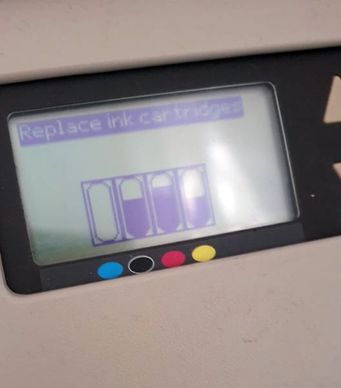-
×InformationNeed Windows 11 help?Check documents on compatibility, FAQs, upgrade information and available fixes.
Windows 11 Support Center. -
-
×InformationNeed Windows 11 help?Check documents on compatibility, FAQs, upgrade information and available fixes.
Windows 11 Support Center. -
- HP Community
- Printers
- DesignJet, Large Format Printers and Digital Press
- HP Designjet 500 - Every 20 minutes need to re-insert ink ca...

Create an account on the HP Community to personalize your profile and ask a question
07-15-2021
02:55 PM
- last edited on
07-29-2021
05:48 AM
by
![]() JessikaV
JessikaV
Hi,
When I try to run a queue on the HP Designjet 500 24" I can't just leave it to it.
Because after between 10-20 minutes it stops printing and the replace ink cartridge alert comes up.
This is very random and can be any ink colour.
I have to take the cartridge out and then re-insert and it carries on printing for a while then it happens again.
Does anyone have any idea why this is happening.
Thank you
07-15-2021 05:20 PM
try this way :
remove the ink, there is a silver piece verical metal, pull it out little, so the ink cartridge rest tighter. do it for rest colors.
before I repaired a DJ1100 44" & ink cartridges always pop up & I could not pass printhead alignment. after hours failure & I found out
the ink cardtrige was higher, so I push it down & it worked, then when again. Finally I got a idea to pull those metals outer
& problem solved....
no garrantee, try it.... also check the inktubes & make sure no air bubbles...
from you photo, the left ink was empty....